Drop everything and download: Google PhotoScan
Don’t spend hours scanning in your old photos – let your phone’s camera do the heavy lifting
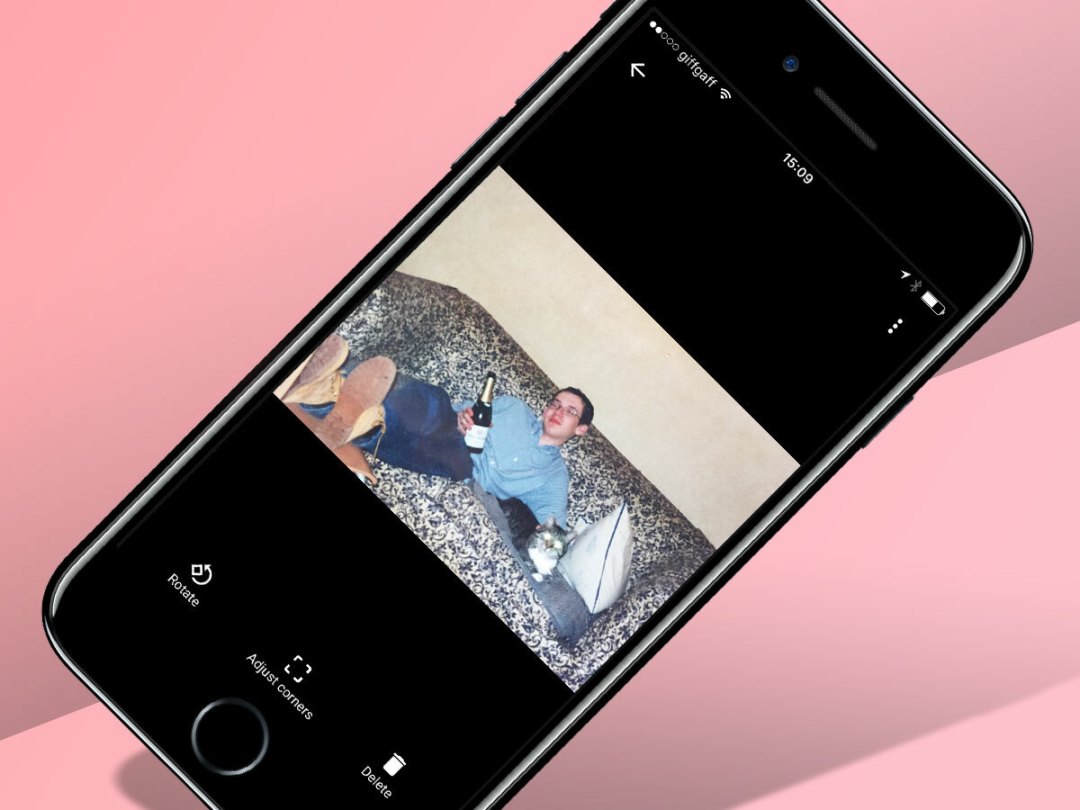
Remember analogue cameras? You do?! Hey, tell us what life was like before running water and sliced bread, grandad! What did YOU do in the Great War?
We kid, we kid. We love the look of photos shot on film and, like most people born before the 1990s, we even have our own extensive collection – sorted variously in shoeboxes, frames and albums – of prints collected from the local branch of Boots or Snappy Snaps.
While we love having these physical prints to pass around, we also appreciate the ease with which we can share digital photos. Which is why Google’s new PhotoScan app piqued our interest upon its arrival earlier this week – it offers anybody with an Android or iOS device an alternative to the slow digitisation standard of using a flatbed scanner.
What does it do?

PhotoScan uses your smartphone or tablet’s camera to take a snapshot of a print from above. And yes, we know what you’re about to say: “What about glare?”
Well, here comes the smart bit: after capturing the initial snap, you’re prompted to reposition the camera over four separate circles in different corners of the image. This way, the app is able to identify the glare and fill in any parts of the shot obscured by it by merging together all five photos into a single image.

Afterwards, you also get the opportunity to manually adjust the corners of the photo, although the app does make a decent attempt to identify them automatically. Et voila, you have your fresh-looking, perfectly cropped and glare-free scan, right there in your phone’s camera roll – and saved straight to the cloud via Google Photos too.
Any downsides?

In our short time using the app, we’ve already identified a couple of issues. For starters, there’s a tendency to slightly overexpose the scans, which can result in some very bright, almost washed-out areas. There’s no way to make exposure adjustments in the app itself, but you can of course edit the digital photos once they’re scanned – so this isn’t the end of the world, more an irritation.
The other potential problem is the quality. At only 3MP and comprised of several images composited, the digitised snaps aren’t particularly sharp and crisp. However, given the speed, ease of use and cost-free nature of PhotoScan, this isn’t a deal breaker either. If you want pro-quality scans, you’ll be using a flatbed scanner anyway.
Where can I get it?
You can download Google PhotoScan right now, for free, from either the Google Play Store or Apple App Store.



