Lytro Illum review
Meet the insane sci-fi camera that never takes an out-of-focus shot

A camera that you focus after you’ve taken the shot? Photos that move around in an eerie semi-3D fashion on your computer screen?
We’re not talking time travel or ghosts in the machine here – we’re talking a real product that you can buy right now. Provided you have £1,000 to spend. It is, of course, the Lytro Illum, the world’s second consumer light field camera and the first worthy of the name. And I’ve been spending the past couple of weeks finding out if it’s the camera of the future – or just the 3D TV of the photography world.
Field of dreams

A brief overview of light field photography is probably in order. Conventional cameras capture a single plane of light projected via their lens onto a sensor (or a piece of film), but light field cameras capture information about the direction and intensity of each ray of light that enters the lens at the moment you hit the shutter button.
I don’t want to turn this review into a physics lecture, so I’ll skip the scientific explanation, but suffice to say this extra information allows light field photos to be refocussed after being taken, as well as have their perspective altered (to an extent). It’s something you won’t find on any other consumer camera – in part because the tech behind Lytro was developed by company founder Ren Ng.
Lytro’s first camera (which Stuff reviewed back in July 2012) showed off the technology’s capabilities but came across as a proof of concept rather than a finished product: too tricky to use, too uncomfortable to hold, too basic in its options and capable of delivering only tiny, grainy low-res images. The Illum is the next step, and it’s a big one.
Read more › Lytro camera finally lands in the UK
Camera of the future? It certainly looks the part

It looks like an actual camera, for one thing, albeit one designed by Stark Enterprises – all jutting angles and aggressive poise, and dominated by the giant lens barrel. But there’s a proper grip; a handful of physical controls; a hot shoe for attaching a flash or other accessories; a tripod mount at the bottom; a large, tilting touchscreen; and proper zoom and focus rings.
Despite the rubberised grip and textured silicone rings on the lens, the Illum isn’t the most comfortable or balanced camera to hold, and the addition of a neck strap is a welcome one (not least because dropping it on the ground is going to swiftly deprive you of £1,000 worth of highly advanced product).
The lens is huge, and hugely impressive in its capabilities. It offers a zoom range equivalent to 30-250mm (aka 8x optical) with the aperture remaining at a constant f/2.0 throughout, as well as insane macro capabilities allowing it to focus on objects that are literally touching the lens (which means you need to be super scrupulous about keeping the front element dirt-free, because even small specks or hairs on the lens can show up in your pictures).
Read this › Panasonic Lumix GH4 4K camera review
Focus on the positives

As with the original Lytro, the big ticket feature here is the ability to refocus shots after they’ve been taken, as well as shift their perspective slightly. It’s a difficult concept to explain, but luckily the images are embeddable – take a look at the shot below for an example of what the Illum can achieve. Click and drag to alter the perspective, and click once on a spot to refocus the image there.
You may think that the Illum’s unique talents mean you’ll never have to use the focus dial, but that’s really not the case. The area – or rather areas – that can be rendered in sharp focus vary depending on the focal length you’re using and the distant of the subjects from the camera. In order to see which parts of the frame will be focussed before you shoot, you can press the camera’s Lytro button, which adds orange and blue areas to the preview. These colours represent the extent of the image that will be in sharp focus, and therefore which bits of the picture can be refocussed later.
There are other controls on board, plenty of them in fact, and most are accessible via the capacitive touchscreen. Touchscreens and cameras aren’t always the best of partners, but the Illum’s is sharp and clear as well as nicely responsive, and if you’d rather use the physical controls – a few buttons and two dials – they can be set to control various functions. I never felt like I particularly needed to dive deep into the menus during my few weeks with the Illum, because the nature of a light field camera means you can make a lot of adjustments to photos later.
As mentioned above, all images are captured at f/2.0 aperture, but this can also be adjusted in post-processing. Opening up Lytro’s powerful desktop app allows you to incrementally increase the aperture to f/1.0, making the depth of field smaller, or incrementally decrease it to f/16, which will widen the depth of field and render more of the photo in sharp focus. It’s a brilliant feature, and one that affirm’s the Illum’s billing as a “serious” camera rather than a gimmicky tech toy.
Read this › Mini meme: Six of the best photo editing apps
Software tweaking
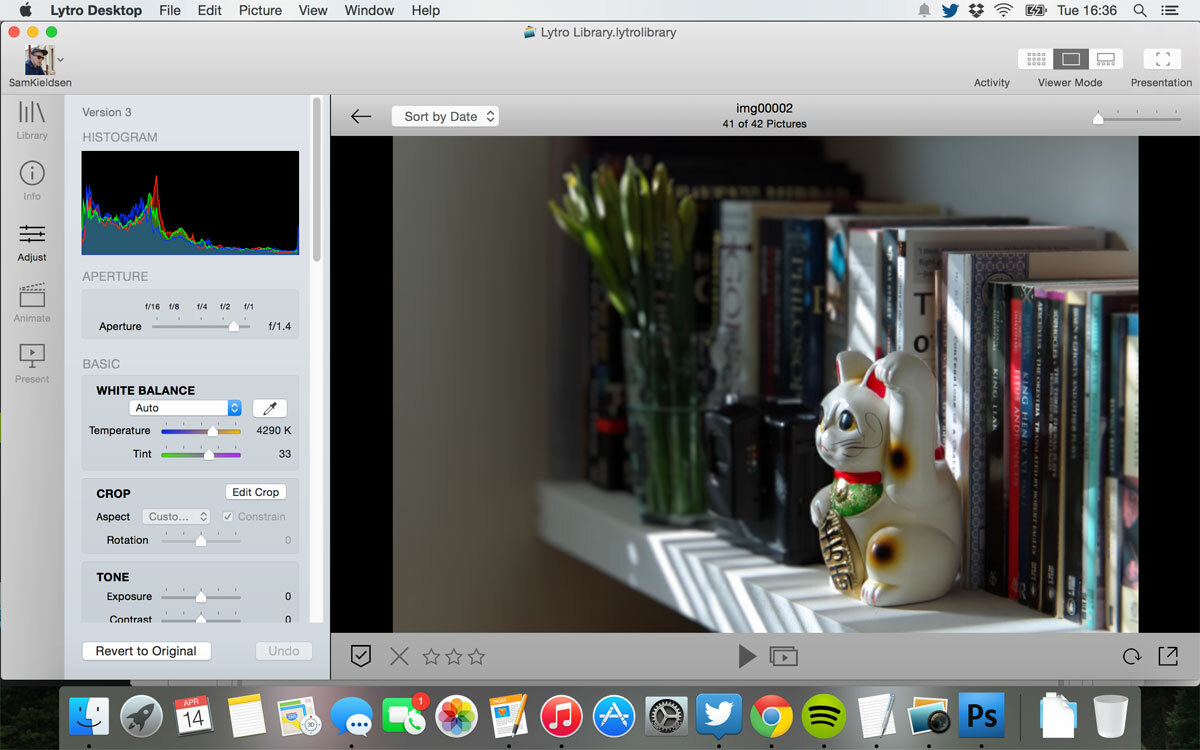
The post-production tweaking doesn’t stop there. Lytro Desktop also allows you to crop images and adjust the white balance, saturation, sharpness, noise reduction settings and various tonal settings like contrast, shadows and highlights. You can even add tilt shift-style blurring effects. And all of this is reversible. Photos can also be saved as flat “normal” images in formats like JPG or PNG.
Images can be animated, zooming in or out, or panning around while focus changes. There’s a default setting for this, which works well enough if you don’t have time or patience, but if you want to get creative you can edit all the functions and their timings using the desktop app, before saving the results for later viewing – or as a movie file that can be watched anywhere.
App’s the way to do it
Quality control
But how do the shots actually look? Well, that’s a tough one to answer. The “living picture” aspects of the Illum’s images work very well indeed, provided you’ve composed your shot in a way that suits the technology. You have to think differently than when composing a shot with a conventional camera, because things like depth and “refocusability” take on great importance here, but that’s not a bad thing at all. I found myself framing images from a lot lower than I do with other cameras (the Illum isn’t a recommended purchase for those with dodgy knees – you’ll be doing a lot of squatting), for instance, as well as avoiding wide angle shots in favour of telephoto images that made depth differences more dramatic.
Actual image quality is another matter. While it’s much, much better than that of the original Lytro camera, it’s still not in line with the flat image quality of a comparatively-priced conventional camera. The highest ISO is 3200 and there’s no image stabilisation, so even with that f/2.0 aperture low-light performance isn’t great. Images snapped in dim conditions tend to be noisy, blurry or both, and a flash might be a good add-on investment if you’re planning on using the camera extensively indoors or at night.
Read more › Sony A7 II review
In better lighting conditions, images are far crisper and cleaner, although there are often noticeable artefacts around objects (see below). This tends to distract you, particularly when shifting perspective, and it’s a constant reminder that Lytro’s technology is still in its infancy.
There are other reminders, too: the sluggishness of the camera’s startup when you hit the power button (there’s a computer inside here, and it needs to boot up); the way the battery life can swiftly drop (said computer is a hungry beast, particularly when you’re liberally using the Lytro button); and the fact that the whole thing just feels a little awkward to hold and use compared to regular cameras.
Lytro Illum verdict

But that’s not to say it’s a bad product. Like the first iPad, it’s a product that’s generally well made and works as it’s supposed to – it’s just that people are still figuring out just what its purpose actually is.
The Illum is the first real consumer light field camera worthy of the name, and a glimpse at a new subsection of photography that I’m sure is going to be big one day. It’s expensive, a bit clumsy, a tad slow and its photos, while occasionally stunning, don’t always come out perfect. Once everyone realised what the iPad was good at, and it got a bit thinner and a bit quicker, it became one of the defining product types of the early 21st century. The light field camera just needs to do the same and, while the Illum isn’t a camera that everyone – or even very many people – will want or need right now, it’s a whisper of the camera, perhaps a few years down the line, that everybody will own.
Tech specs
| Sensor | 40MR CMOS light field sensor |
| Lens | 8x optical zoom with constant f/2.0 aperture |
| ISO range | 80-3200 |
| Screen | 4in 800 x 480 LCD touchscreen |
| CPU | Snapdragon 800 |
| Connectivity | Micro USB |
| Wi-Fi/NFC | Yes/No |
| Dimensions | 145 x 86 x 166mm |
| Weight | 940g |
Stuff Says…
By no means an essential purchase, but proof that light field cameras can be viable consumer products
Good Stuff
Living pictures are pretty amazing
Forces you to approach photography in a new way
Desktop app allows extensive editing
Bad Stuff
Slow startup time
Not great in low light



