Amazon Echo Dot review
Amazon's smaller smart assistant is the one to go for

The past few weeks I’ve been living the dream. And it’s all thanks to the Amazon Echo Dot.
Nobody listens to me in my house. My kids are far too busy watching Netflix, I’d never dream of ordering my girlfriend around and the cat is, well, a cat. But the Echo Dot – or rather the Alexa digital assistant within it – does my bidding whenever I ask.
Well, mostly. If you’re thinking of buying one then be aware that it’s not quite perfect yet. But whatever flaws it may have are easily ignored given the difference it will make to your life.
Amazon Echo Dot design: Small but perfectly formed

The Echo Dot is like a normal-sized Echo that’s been stepped on by an elephant. Alright, not quite – an Echo that’d been stepped on by an elephant would be a mess of broken plastic and wires. But you get the idea. It’s been squashed down so that from the top it looks identical but side on there’s just less to it.
All that’s really gone is the big Echo’s big speaker; while the Dot does have one, it’s much smaller in size and is correspondingly less powerful.
On top you get four controls: volume up and down, a microphone silencer button that stops Alexa from listening to your every word and an action button that doesn’t do an awful lot. Almost all of your interaction with it will be done via voice control, and that’s fine.
Round the back, meanwhile, there are two ports: a USB input for power and a 3.5mm audio output, the latter marking the biggest difference between the Dot and its bigger sibling (other than the size, of course).
Overall it’s pleasingly unobtrusive. Once sat on a shelf somewhere it’ll stay mostly unnoticed other than when it’s answering a query, at which time its blue light ring will glow and rotate in a fittingly futuristic manner.
Amazon Echo Dot setup: A piece of digital cake
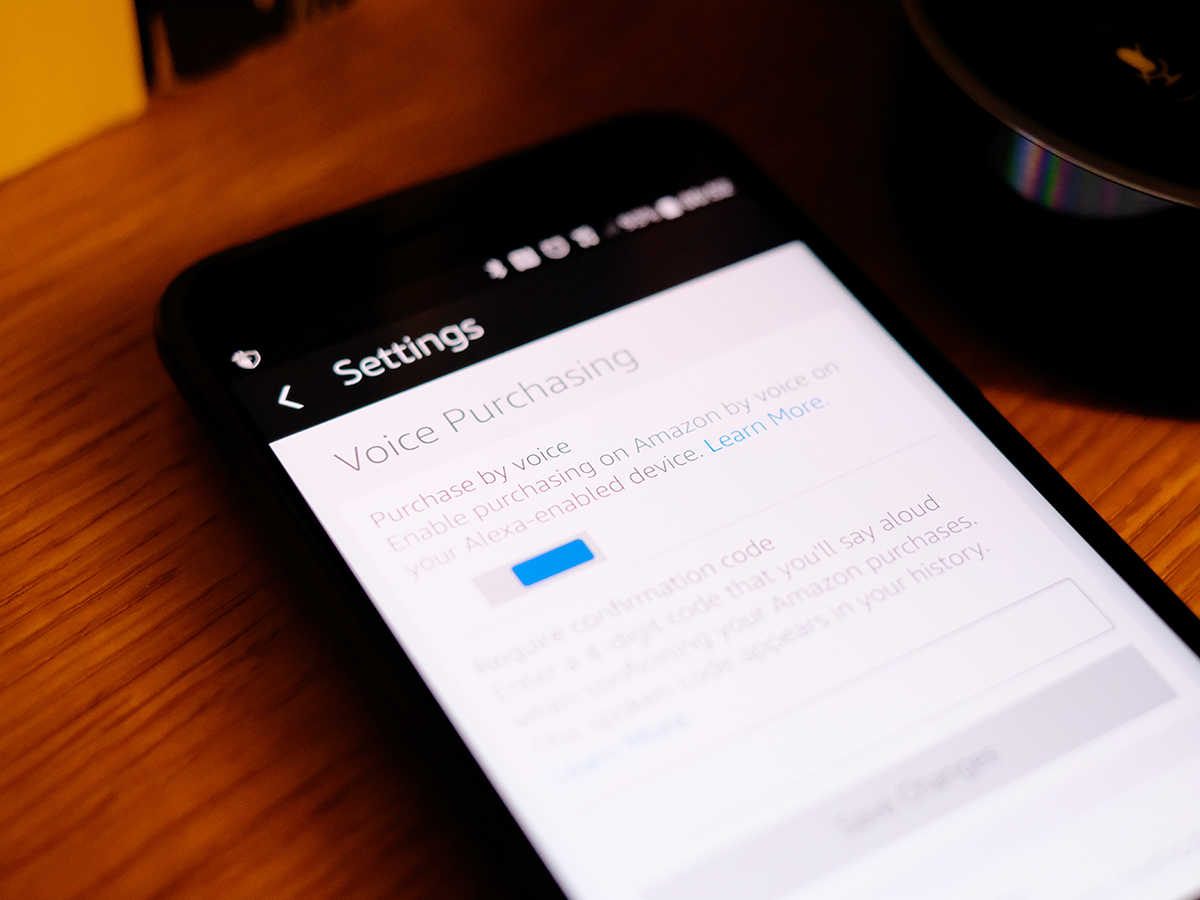
If the Echo Dot is unassuming in form, it’s equally simple to setup. You plug it in, fire up the Alexa app (which is available for Android 4.4 and up, iOS 8.0 and above and – obviously – Fire OS) then follow the instructions.
You’ll need to hook it up to your wireless network then tell it a bit about yourself in order to get it going. You can add preferences for things such as favourite football team (alas it’s Premier League and Championship only, so my beloved and beleagured Coventry City aren’t covered), connect it to your Spotify account, give it access to your calendar and so on.
This is all very straightforward to do and there’s no reason why you won’t be up and running in minutes. Considering the complexity of task that Alexa is able to handle, it’s really impressive and a bit scary; you’re basically giving up control of your life to a semi-intelligent thing with merely a few clicks in an app.
Maybe that shouldn’t scare you, but it’s worth being careful with options such as voice purchasing all the same. Obviously Amazon wants you to use the Echo Dot to buy things from Amazon, so voice purchasing is enabled by default – which means that anyone, small children for instance, can tell it to buy Shopkins and Hatchimals. Fortunately you can turn that option off.
Amazon Echo Dot Alexa: Your own personal labrador
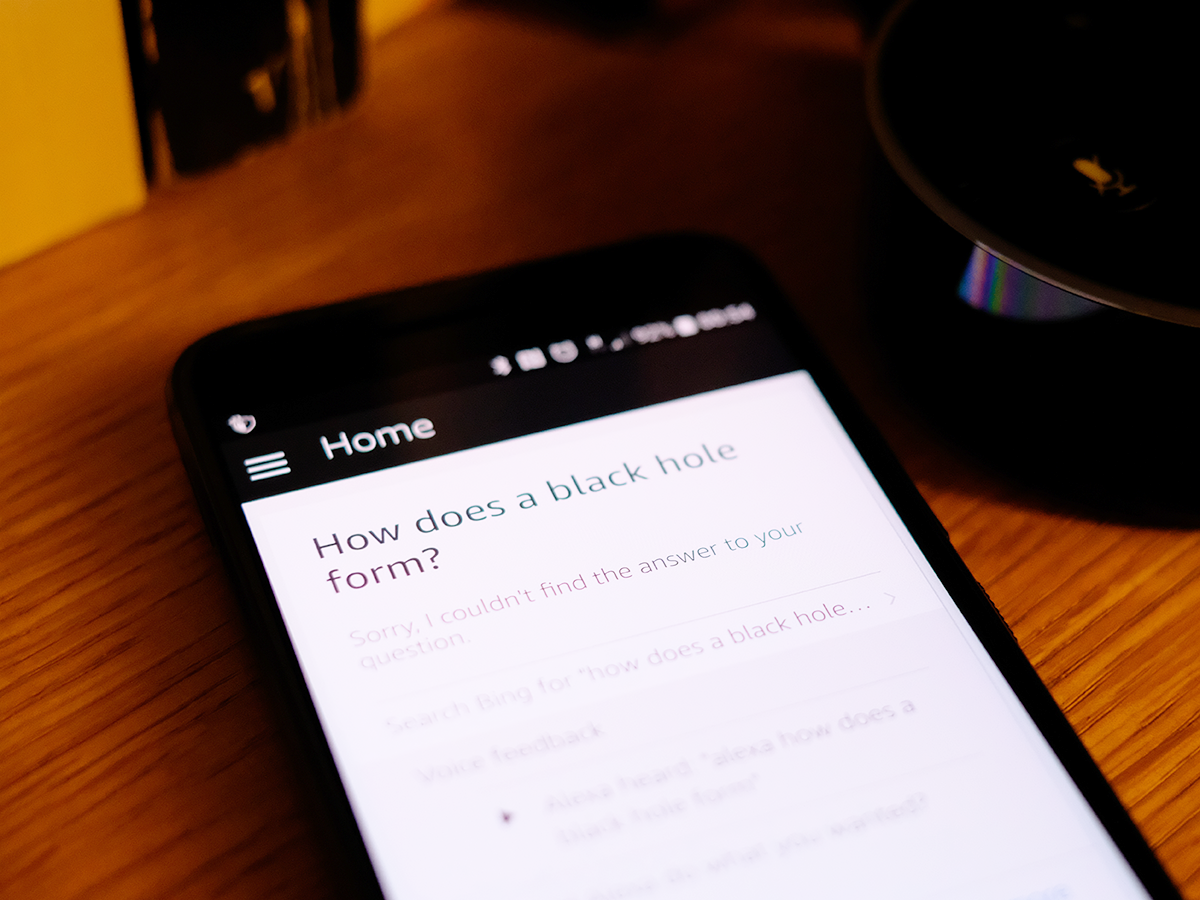
The real magic inside the Echo Dot is conjured up by Alexa, Amazon’s smart digital assistant. Like Apple’s Siri, Microsoft’s Cortana and Google’s nameless ‘Assistant’ she will answer your queries and do your bidding as requested. But don’t go thinking she’s the vanguard of an AI army about to take over the planet, because Alexa’s not yet super-smart.
Probably the best analogy is to think of Alexa like a bright, obedient labrador. She’ll fetch, and sit and roll over, but ask her to do anything too complicated and she’ll just look at you blankly, tongue lolling out. Still, that’s not a major problem so long as you know her limitations and work within them.
The first thing to bear in mind is that she won’t always understand what you’re asking. That’s not the fault of her digital ears – in fact she’s excellent at listening to you thanks to the seven microphones inside the Echo – the same number as those inside the bigger unit. I keep mine in the dining room, where there’s usually constant noise from kids and TV and she always seems to know when I’m talking to her.
No, the issue is with the language that you use. Sure, you can speak to her naturally but get too informal and she’ll just start guessing.
My experiences with my seven-year-old kids demonstrate this neatly. If I want to listen to the new Warpaint album, I generally say something like "Alexa, play Heads Up by Warpaint." And it does it. But when they want music, they say, "Um Al, um what’s it called again, um Alexa, can I listen to Katy Perry please Alexa please." And it usually responds with a slightly curt "I don’t understand what you’re asking me." As it happens, that’s fine with me, because there’s no place for Katy Perry on any music system I own.
Get the syntax reasonably right, however, and she’s fine. "Alexa, turn on the light"; "Alexa, switch the light on"; "Alexa, lights on"; "Alexa, put the lights on". No problem. She also copes admirably with simple information requests: "What am I doing tomorrow?"; "Will it rain tonight?"; "Give me the news headlines" etc etc.
She’s not quite so hot at anything which requires search – possibly because she’s powered by Bing rather than Google. She’ll give it a go and usually give you the exact info you want about when Henry VIII was born or what the capital of Venezuela is, but push things too far and you’re back in labrador mode. I tried asking her how a black hole forms and she just couldn’t handle it – though she could at least tell me what a black hole is. Google Now, on the other hand, knew exactly how a black hole forms and gave me the info straight from NASA.
None of that is a major problem – you’re most likely not buying an Echo so you can find out how black holes are formed. It’s just something to be aware of.
The other gripe here is that sometimes Alexa just ignores you. You’ll ask a question and the blue ring will light up – she’s listening – but she won’t respond at all, not even to say that she’s not sure what you’re asking. It doesn’t happen that often, but when it does it destroys the illusion that you’re the king of the house.
Amazon Echo Dot music control: Your own personal DJ
The bigger Echo excels as a music player, thanks to superb music service integration and top-notch sound quality. The Dot gets the first half of this equation, but not the second.
Though you can play tunes through it, you shouldn’t expect the results to rival any half-decent Bluetooth speaker out there. Bass is lacking, there’s no separation whatsoever and it’s all a bit like listening to an FM radio in 1993. Fortunately, that 3.5mm socket round the back means it can easily connect to a proper set up. The obvious thing to do is to hook it up to an amplifier set-up where it becomes a kind of Chromecast, streaming Spotify or Amazon Music Unlimited into a previously dumb system. Better still – in my house at least – will be when Sonos integration arrives next year; the scheme is currently in private beta.
Spotify works seamlessly. Once you’ve told Alexa (via the app) that you want Spotify to be the default player, any music requests will be routed through it. The Dot will also show up within Spotify as a connected speaker, should you wish to trigger it that way rather than risk it playing Whitney Houston when you actually want Whitney (true story).
If you go for the new Amazon Music Unlimited you’ll get a reduced price – £3.99/month – so long as you’re happy to only play it on one device. There’s clearly no point doing that if you already have a Spotify account, but if you only listen to music in one room of your house, it could work. But honestly, what sort of weirdo only listens to music in one place?
As well as asking for specific tunes, albums and artists, you can just ask Alexa to play some music, or a certain genre or era, but this only works if you leave Amazon Music as the default player; do it with Spotify and you’ll usally get "I can’t find ’90s indie on Spotify" responses, whereas via Amazon Music you’ll instantly get ‘Common People’. You can even do it with moods such as "Alexa, play some sad songs to help me finish writing this review when I’d rather be playing PES."
RELATED › Amazon Music Unlimited review
Amazon Echo Dot smart home: A benevolent HAL-9000

Where the Echo Dot (and indeed the Echo) really comes into its own is as the hub of your smart home. Link it to the likes of Hive, Hue, Nest and Netatmo and you’ll be able to control your heating and lights with voice commands – and trust me, being able to do this is as wonderful as it sounds.
I’ve got Hive heating and bulbs at home and use the Echo to operate both. There’s a fair amount of nuance to it, too – you can tell it to raise the heating to 21 degrees, for instance, or to dim the lights to 20%. Alexa does a decent job of understanding what you’re asking, and even a request such as "Make it warmer" will do the job.
I can’t overestimate what a difference this makes to the way you interact with your home. Or, more importantly, how much easier it will make it for the less tech-savvy members of your household. If, like me, you’re an early adopter who’s regularly annoying your loved ones by over-complicating what was previously a very simple way to turn the heating up, for instance, it’s a godsend.
No more "Well you need to use the app. No, that app. Well it needs to be updated to the latest version first. Oh I’ll do it!" conversations – instead they just ask Alexa to do it and she does.
As the home gets ever smarter, this kind of thing will not just be fun and a bit of a gimmick and futuristic – it’ll become absolutely vital if we’re to avoid being bogged down in interfaces. It really is a big deal.
Amazon Echo Dot verdict: A bargain step into the future

The Echo Dot is far from a perfect device. It’s sometimes a little buggy, needs to be spoken down to and falls short when asked certain questions. But I’d still wholeheartedly recommend that every single person reading this buys one.
If you have any smart home systems at all then it’ll change the way you interact with them. If you listen to music at all then it’ll make you listen to more of it. And if you’re an early adopter who just has to try out gadgets at the forefront of new tech revolutions, you’ll fall in love with it so quickly that within days you’ll be unable to imagine life without it.
The Dot is actually for many people a better bet than the big Echo. The only real downside is its poor-quality speaker, but the 3.5mm input will solve that problem for many people. And on the flipside it costs just £50 to the bigger model’s £150. That’s a massive difference, and one that doesn’t really make much sense – the Dot is almost too cheap. Still, that’s Amazon’s problem – you should just take advantage of its largesse and buy one today.
RELATED › Amazon Echo review
Stuff Says…
One of the best bargains in tech right now and a first step into a wonderful future
Good Stuff
Seamless smart home integration
Pretty decent DJ
Dirt cheap!
Bad Stuff
Alexa sometimes plays dumb
Needs hooking up to a better speaker





