Ultimate PS4 Pro setup: the 8 things you should buy your new console
Welcome the PS4 Pro into your home with this hardcore gaming setup...

You wouldn’t buy a vintage bottle of red wine and drink it out of plastic cups (well, unless you own the world’s most beautiful plastic cups). And it’s the same with the PlayStation 4 Pro – Sony’s new gaming beast is made for the big, 4K screen, which means feeding it through a 1080p TV just won’t do.
But it’s not just a 4K telly that will see your new PS4 Pro thrive. A bevy of other technological improvements in the console demand other upgrades to your gaming setup. Ahead of the launch of the console on November 10th 2016, here are the things you need to think about buying before the postie drops off your console.
1) A 4K TV

First and most importantly, you’re going to want to get yourself a 4K TV. The PS4 Pro still works with 1080p displays, and certain games like Rise of the Tomb Raider afford higher frame rates at this resolution, but the whole point of the PS4 Pro is that you use it to drive a 4K display.
Not only that, but an HDR model too if possible, as this makes a big difference to visual quality. The TV market moves quickly, so we won’t list them here, but head over to our always-updated Top 10 TVs and 4K section to see our latest recommendations, so you can get the best screen, whatever your budget.
2) A killer router
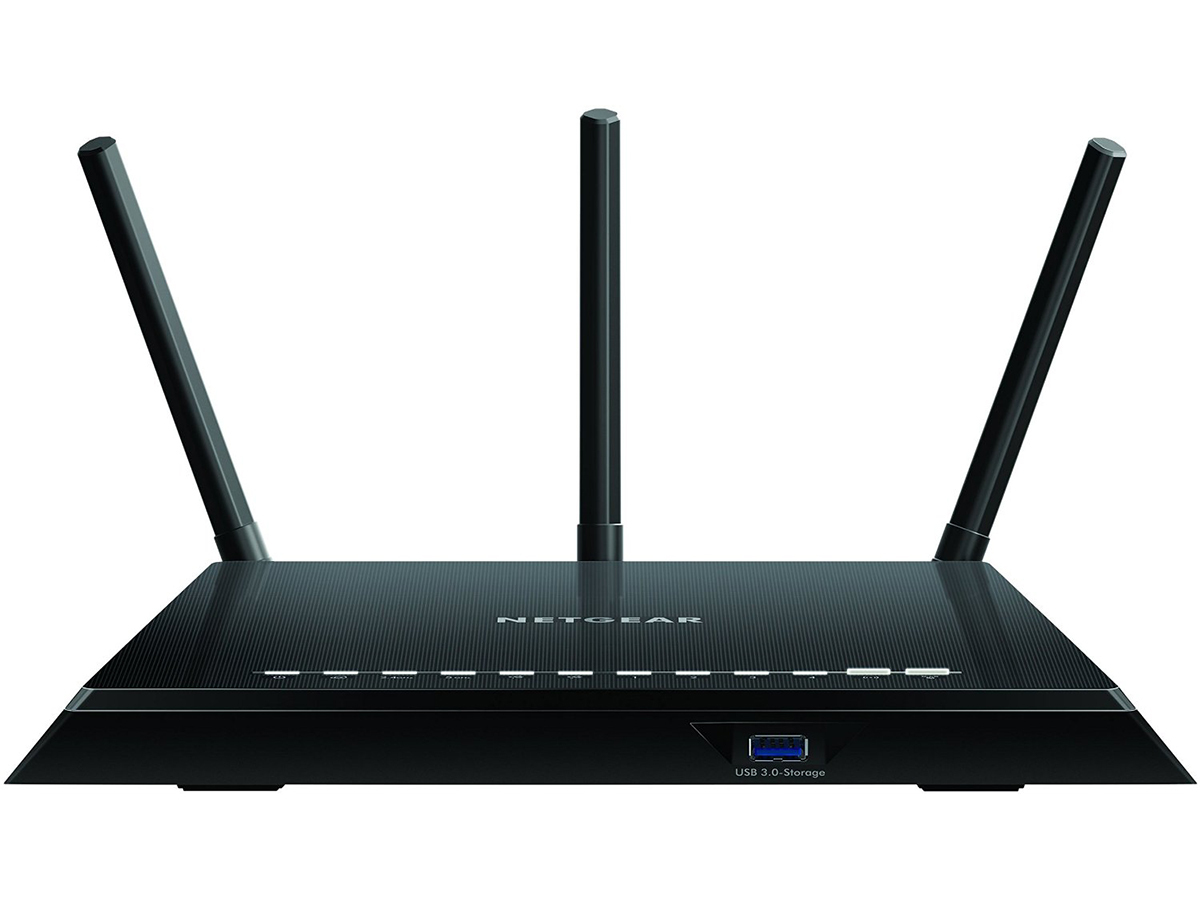
The PS4 Pro offers a wireless upgrade to 802.11ac for much faster speeds than the standard console. If possible, you should always connect your games console to your router with an ethernet cable, but if that’s not possible, 802.11ac wireless is the way to go.
Gaming can be bandwidth-intensive and dependant on latency, so do yourself a favour and upgrade your router if need be – we love the £80 Netgear R6400. And while you’re at it, follow our home Wi-Fi tips feature to get better wireless for all your devices.
3) Speedy broadband
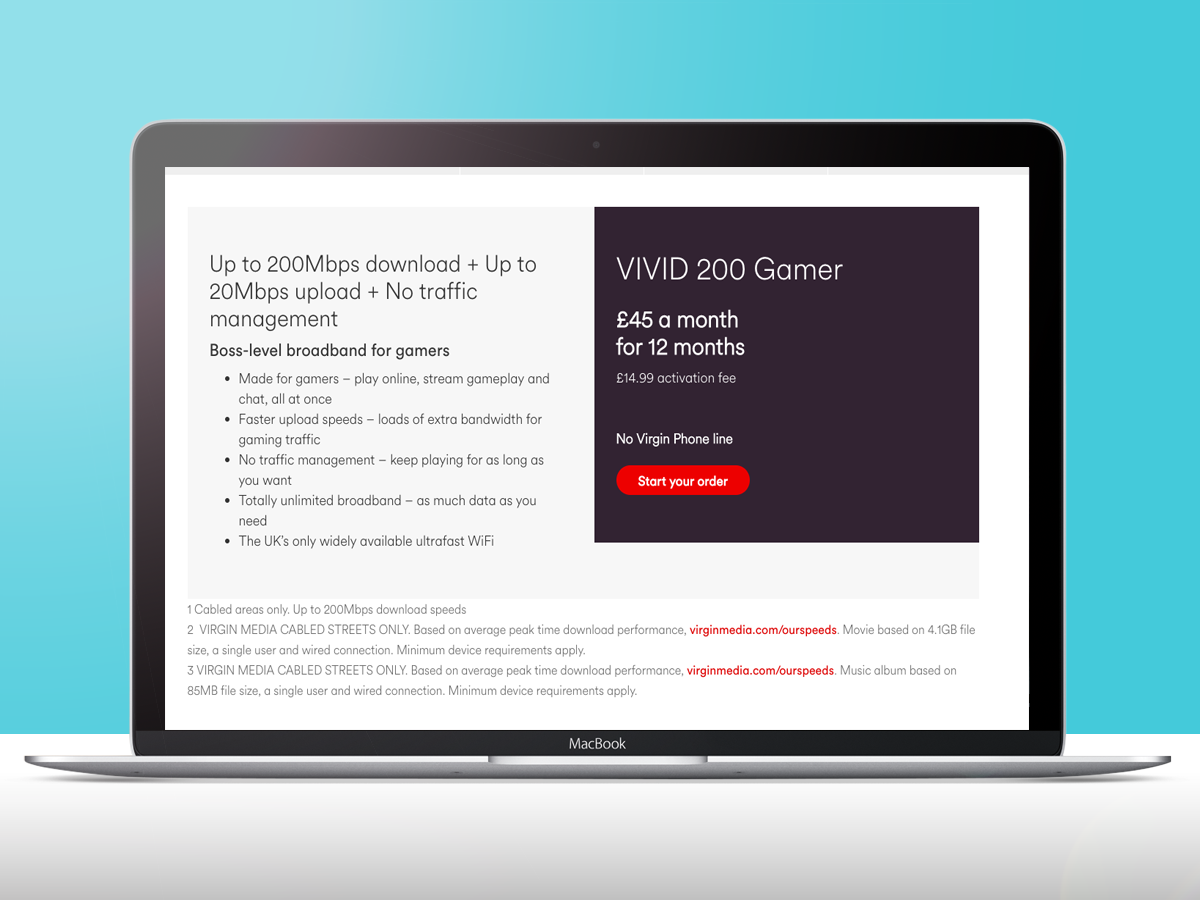
The PS4 Pro is so powerful that it can now stream over remote play at up to 1080p resolution. That means you can be somewhere else in the world using a PC, Mac, Xperia device or another PlayStation 4 console, and stream your games from home at full HD.
The downside is, you’re gonna need to upgrade your pipes — Sony recommends a 15Mbps or higher upload speed. That’s beyond most home broadband packages, but in the UK at least, Virgin Media’s new VIVID 200 Gamer package offers 20Mbps upload, which should be more than fast enough.
4) An SSD

Another key upgrade to the PS4 Pro is the jump to SATA 3 for the hard drive. Basically, that means faster data transfer off the hard drive – in theory, it’s double the speed.
It’s so fast, in fact, that you need to get an SSD, rather than a mechanical drive, to take advantage of the increase. Now for the bad news – a 960GB SSD to replace the 1TB hard drive in the standard PS4 Pro costs around £200.
But hey, you’ve already bought the 4K TV and the PS4 Pro, so why not keep splurging that cash? The SanDisk Ultra II SSD 960 GB is our pick.
5) A super-long HDMI 2.0 cable

Sure, the one included in the box is 3m long – long enough for most AV setups – but if you’ve got your devices in a separate cabinet, you’re proper going to need a bigger HDMI cable.
To take advantage of 4K HDR, you’ll need it to comply with the HDMI 2.0 standard. Don’t worry though – if you’ve bought a HDMI cable in the last couple of years, chances are you’re fine.
And even if you don’t, they’re not expensive – a 10ft cable from Amazon is (at time of writing) just £5.49.
6) An Ethernet cable
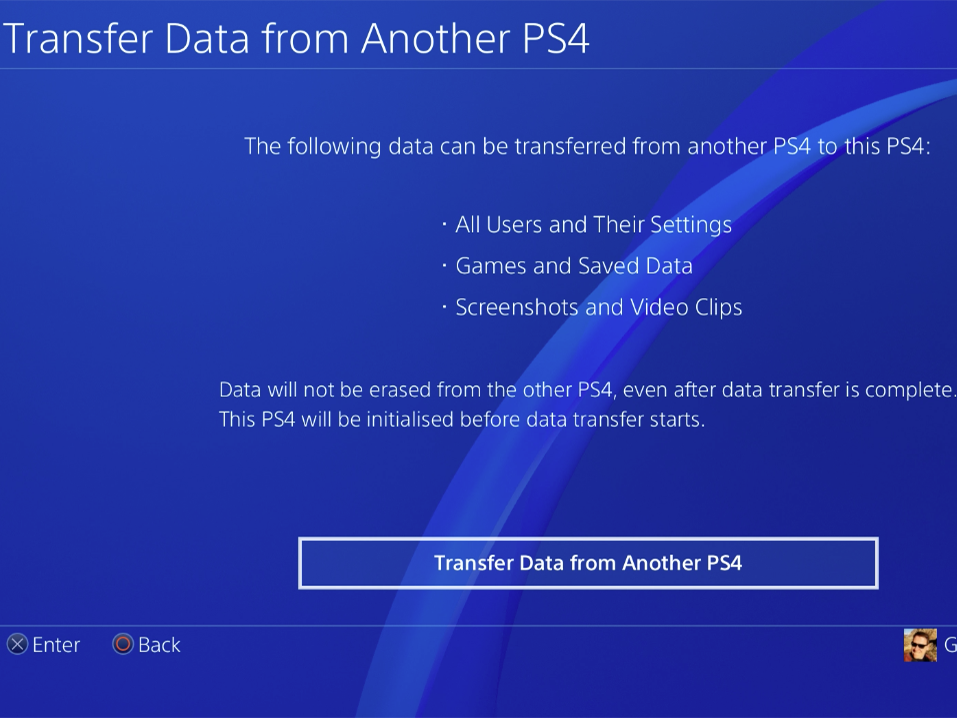
If you’re upgrading from an older PS4 console, you’ll probably want to do a system transfer. When setting up the PS4 Pro, you’re asked if you want to copy all your data over, but to do that, you need to use a network cable to transfer them over.
Chances are, you’ve already got one lying around somewhere, but if you’re running a completely wireless household it’s worth knowing that there isn’t an ethernet cable included in the box.
You can also transfer your save files over using a USB drive, and download the games again from the PlayStation Network if need be. This might take a while though – OFCOM says the average UK download speed this year is 28.9Mbps, so filling up your 1TB hard drive would take approximately 77 hours (or over three days) of maxed-out downloading.
Read our complete guide › How to transfer your PS4 games and saves to the PlayStation 4 Pro
7) Some games!

Obvious, right? All games benefit from upscaling on the PS4 Pro, but some are optimised specifically for the more powerful console, and those are the ones you’re gonna want to buy.
If you’re a long-time PlayStation Plus subscriber, you should have inFAMOUS: First Light, which is optimised for PS4 Pro with HDR, 1800p checkerboarding for 4K and improved aliasing for a smoother image.
If you’re after new releases, then Battlefield 1, FIFA 17 and Call of Duty: Infinite Warfare are all optimised for PS4 Pro, with the latter boasting a resolution increase on the more powerful system.
And if you fancy some PS4 Pro goodness on the cheap, then we recommend Middle-earth: Shadow of Mordor, The Last of Us Remastered or one of the Hitman episodes, all of which are great games for not much buck. For a full list of PS4 Pro-friendly games, read our round-up.
8) A fancy controller

If you’re going pro with your console, you may as well go pro with your controller – the Razer Raiju and Nacon Revolution are both eSports-oriented pads. Neither will actually be available at the PS4 Pro’s launch, but both are set to arrive before Christmas in Europe.
They’ve been developed in conjunction with Sony, but differ from the official pads in that they use higher quality components, have shortcut buttons, and are wired to your console for reduced latency. Though neither come with any extra gaming ability sadly.



