App of the week: Just Press Record review
One-tap recording and transcription, whether you’re armed with an iPhone or an Apple Watch
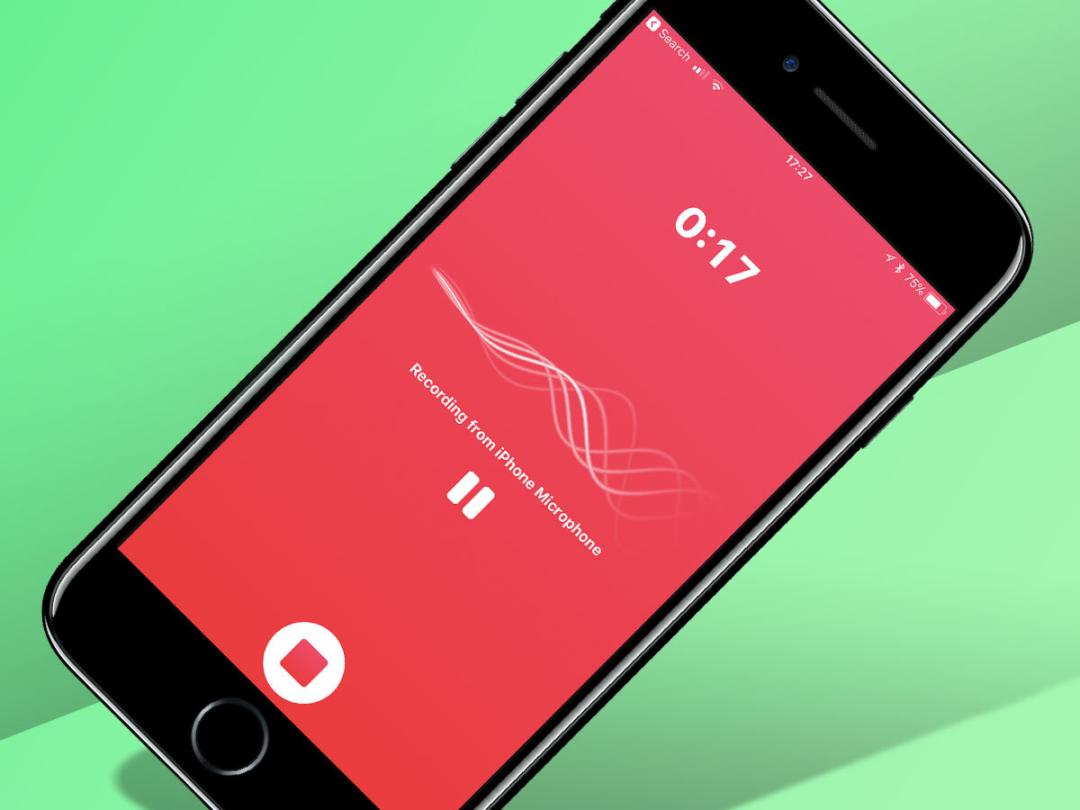
The best apps make you feel like you’re living in the sci-fi future telly promised us all. Just Press Record laughs in the face of dictaphones everywhere, by going a bit Star Trek. Want to record a vitally important snippet of information? Just tap a button and chat into your Apple Watch. Job done.
So it’s the Voice Memos app on Apple Watch, really, and with a kind of minimalism that’d even make Jony Ive’s eyebrows wiggle. But Just Press Record also happens to be feature-packed when you dig a little deeper – especially once you start exploring the app on your iPhone.
Watch it

Apple Watch first, though. Inexplicably, Apple itself didn’t bother including a memos app on Apple Watch, seemingly thinking everyone wants to bark into an iPhone. Just Press Record, though, totally nails how this kind of thing should work when talking at your wrist.
Even on a creaky old Apple Watch, the thing launches at speed – either by tapping it on the Home screen, or through a Complication. In the latter case, the app also handily jumps right to recording, enabling you to start capturing audio within a second or two of tapping the screen.
With watchOS 4, the app will record in the background, and you can temporarily pause with a downward swipe when whoever you’re talking to suddenly pulls a frantic expression and starts trying to mime ‘off the record’. When you’re done, you can listen back to whatever you just recorded, and also check out recent files.
But it’s what happens next that’s the really clever bit.
Phone home
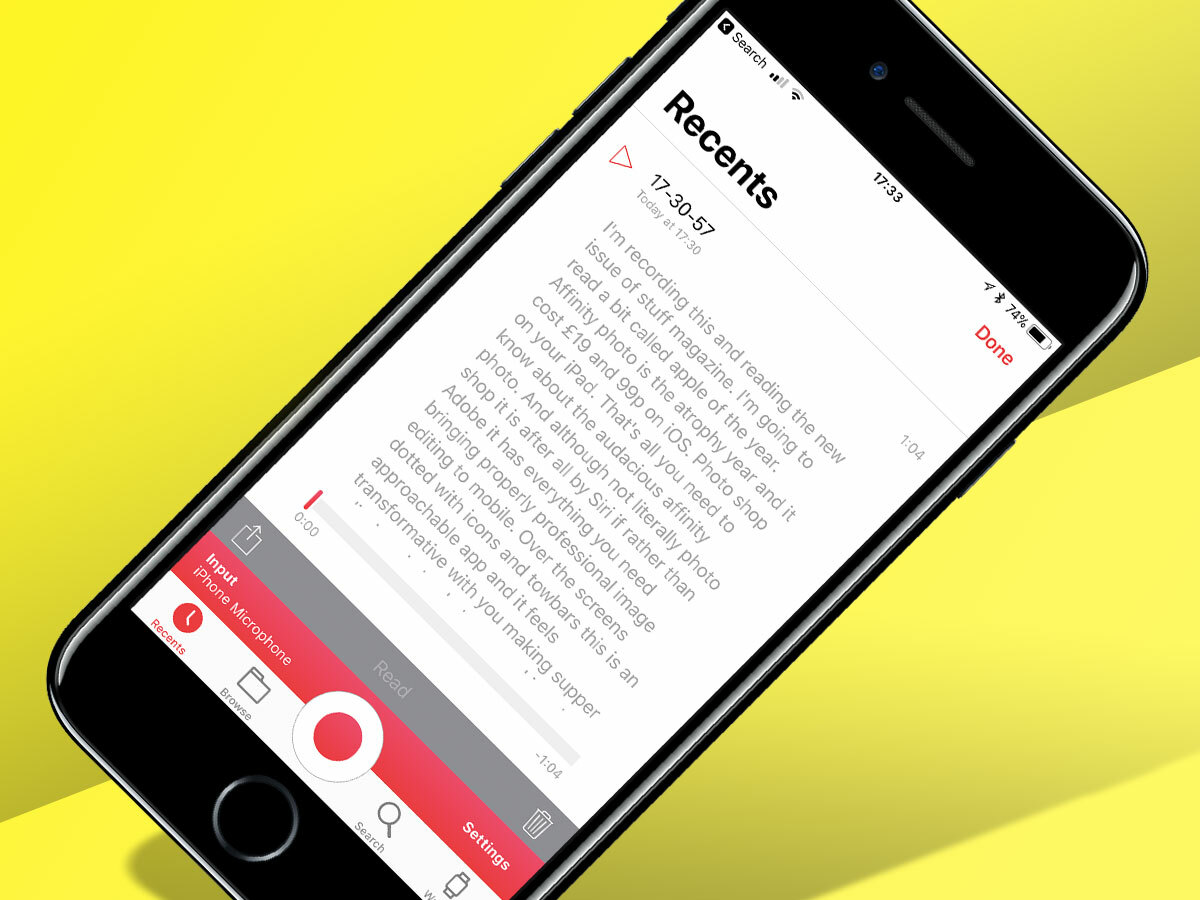
Recordings sync via iCloud. By the time you open Just Press Record on your iPhone, your Apple Watch recordings should already be there – unless you’ve recorded a three-hour monologue, in which case you’ll have to wait a bit. Recordings are stored in the Watch tab, and can also be accessed by date, or by searching for the words within them.
That’s right: the app automatically transcribes (assuming you allow it to). It’s not always accurate, but it’s usually good enough to get the gist of what was said, and saves you typing up everything yourself. Moreover, if you conducted an amazing interview with someone about hedgehogs a month back, it’s far simpler to search for that word than try to remember when the recording was made.
The iPhone allows for further great stuff, too. You can use external mics and ramp up the recording quality from 44.1kHz AAC to 96kHz/24-bit audio. Files can be renamed and organised, and you can adjust playback speed and skip forward or back in ten-second chunks.
You imagine Spock would approve – and he does seem like the kind of sci-fi crew member who’d take a lot of memos. Maybe he’d have even cracked a smile if he’d had Just Press Record installed on his wrist communicator.
Just Press Record is available for iOS and watchOS
More like this: Retrica app review
Stuff Says…
A quick, efficient way of recording the world around you – and the transcription stuff is great
Good Stuff
Apple Watch app is great
Cross-device sync just works
Transcription is really handy…
Bad Stuff
… although not always accurate
No editing/trimming whatsoever



