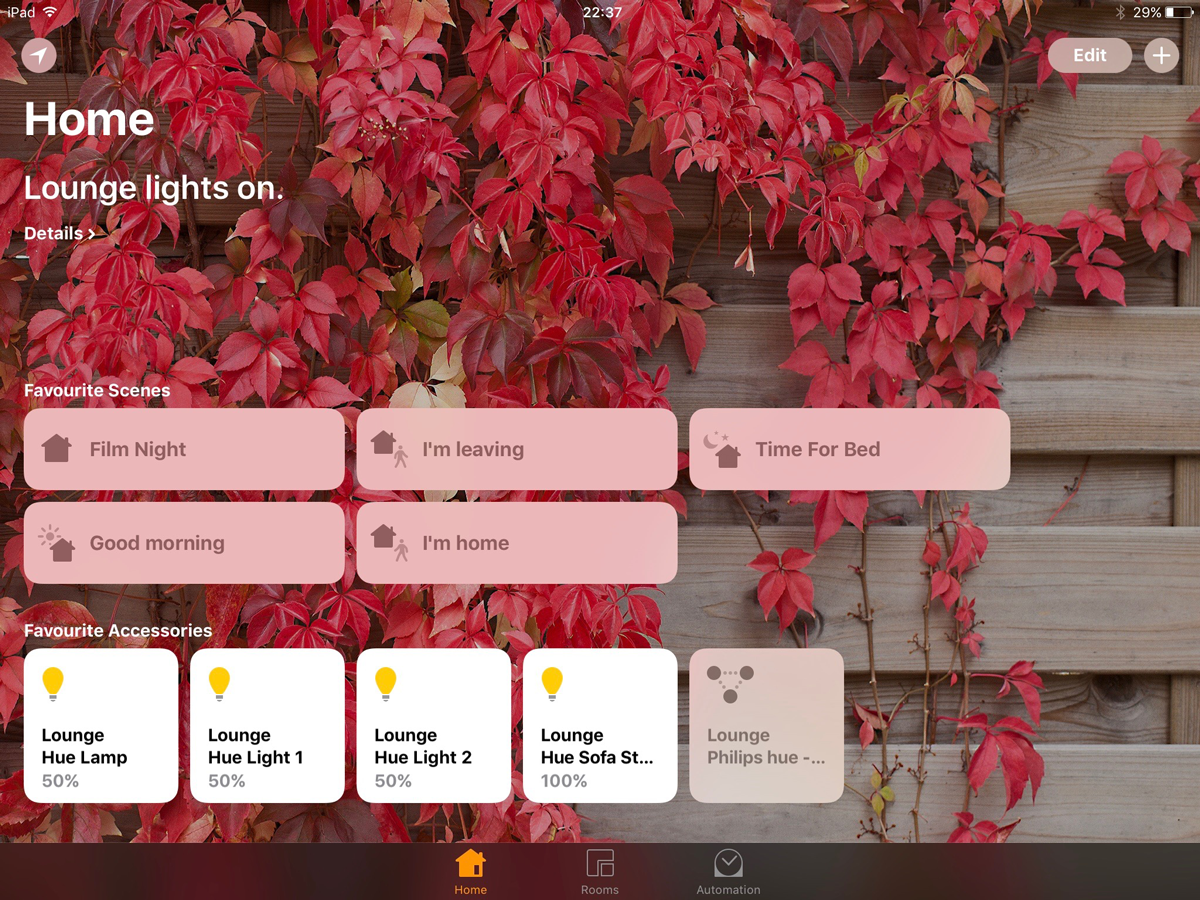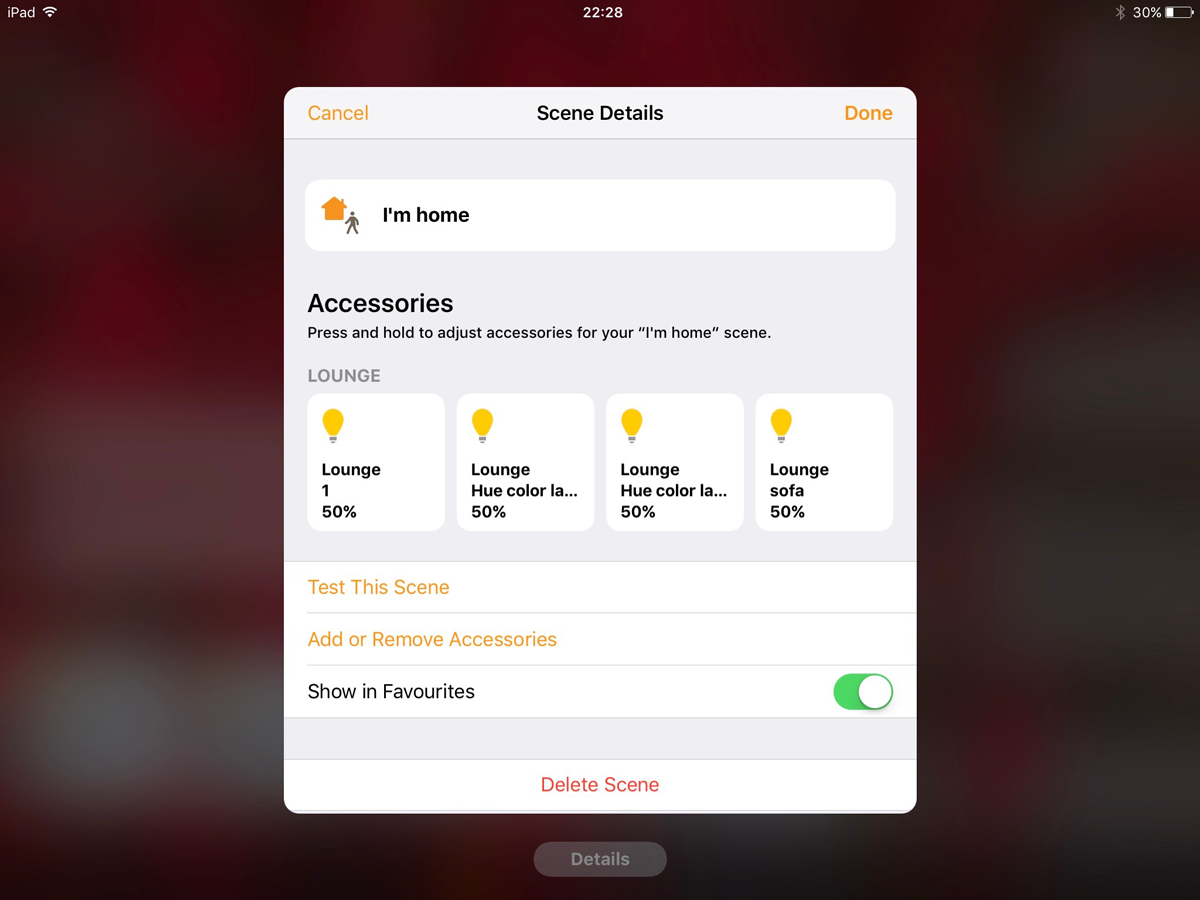3 reasons now is the time to be really excited about Apple HomeKit
It's been around for two years now, but with iOS 10 HomeKit is finally ready to make your home smart
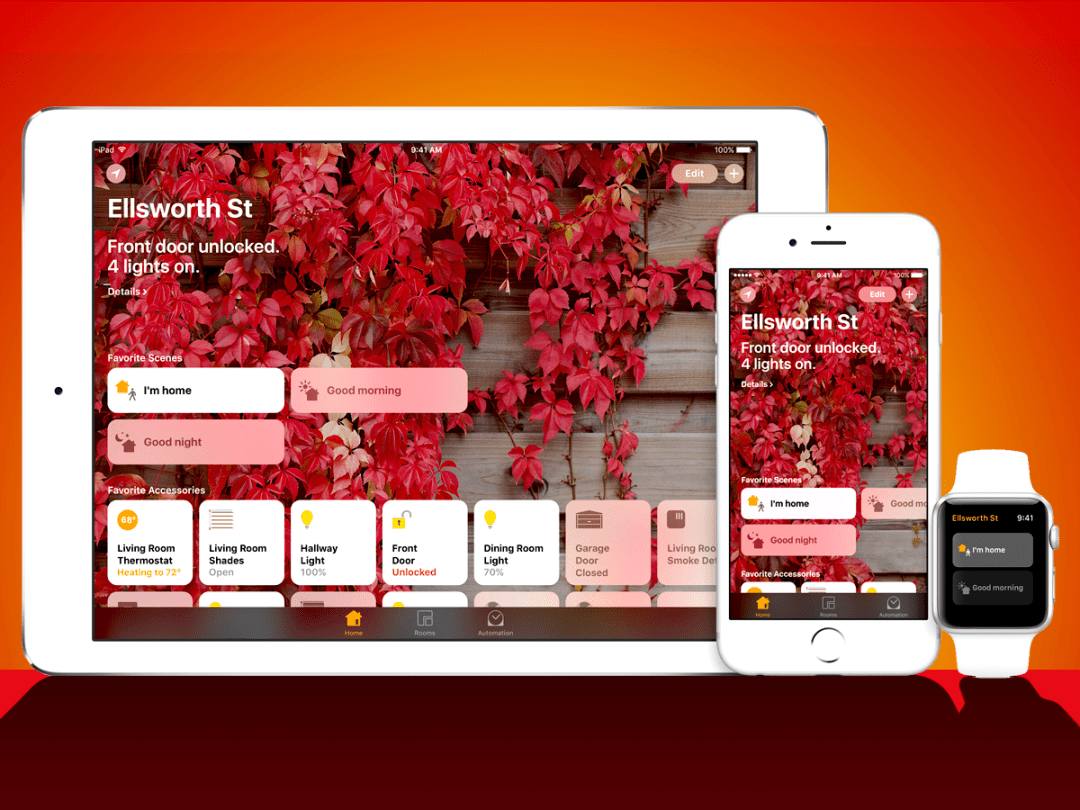
Of course you already know about HomeKit. After all, we’ve been talking about it for around two years now, seeing as it was introduced with iOS 8 and got an extra push during iOS 9’s lifetime.
It’s never felt quite like it’s the real deal though, has it? The promises of a new, simpler, smarter way to make your home, um, smarter being hampered by a haphazard selection of apps and a fairly limited array of HomeKit devices.
With iOS 10, though, it seems very much like HomeKit’s time has finally arrived, and having seen it in action in a $43m apartment in New York (yes, really) and played with it at home, I reckon now’s the time to get excited (again). Here’s why.
Home: the only HomeKit app you’ll ever need
It always seemed a little odd that there wasn’t an official Apple HomeKit app, and it caused a few issues. Sure, there were guidelines for HomeKit app developers to adhere to, but many of the apps were just a little bit flakey. That’s not a huge surprise given many of these developers had their own HomeKit devices and were being asked to also support those produced by their rivals.
Shortly that will no longer be an issue, because iOS 10 has an official HomeKit app baked in. That might be pretty annoying for those developers that spent time and money creating their own apps, but for us HomeKit users it’s a great step.
The app itself is great, even at this beta stage – oozing the kind of simplicity and style that Apple is legendary for. Creating and customising scenes and rooms is more intuitive than ever before, with devices reorganisable via the wibbly icon-drag familiar to anyone who’s ever reordered an iPhone or iPad’s apps.
There were already a number of good, third-party HomeKit apps, but now you don’t need to go hunting for one. Apple’s makes setting up and operating a smart home as uncomplicated, uncluttered and welcoming as it possibly can be, and that is perhaps the key obstacle in wresting power from the custom installers and putting it in the hands of normal people like you and I.
You might also like › hands-on with iOS 10
Loads more HomeKit devices
This time last year there were plenty of HomeKit devices in the pipeline but precious few available in shops. Thankfully that’s changed significantly in the time since, with nearly 100 products adopting HomeKit this year.
For me it’s still the Philips Hue lights that stand at the top of the HomeKit line-up, but there’s not a lot I wouldn’t do to add a set of the awesome, motorised Lutron blinds to my setup. Next on my list is the Netatmo thermostat and newly announced, independently controllable radiator adapters, closely followed by a Schlage door lock. HomeKit-compatible smart cameras are on the way, too, and the new version of the Canary, called Canary Plus, is very appealing.
With all of that I could create an evening scene that closes the blinds, turns on the lights and raises the temperature in the lounge with one button press. Better yet, I could use a sensor from the likes of Elgato that would tell the Home app to activate the scene when it becomes suitably dark outside. Now that really is smart.
With geofencing you can program your home to automatically respond to your proximity, to turn the heating on when you’re a mile away and the lights on as you approach the door, for example. It’s these things that make the smart home genuinely smart, and the fact that programming them (via the Automations tab in the Home app) is so intuitive is a significant string to HomeKit’s bow.
As is being able to grow the system in more of a step-by-step fashion. Having a smart home setup installed in the past was generally a huge job involving custom installers, and was therefore often undertaken when renovating a house for maximum integration. With HomeKit there’s no need for all of that faff and expense, and you can add new elements as you go along. Start with the heating, add some lights, now the lock, then some sensors, a few more lights. Your system can grow and change as you see fit, and you can spread the cost, too.
Of course, you can still go the professional route if you like, and your house will certainly benefit if you’re able to integrate the likes of Hue or Lutron lighting at the renovation stage, but that’s no longer the only way to do it.
Read more › Philips Hue review
Getting Siri with it

While not entirely new, Siri’s part in the HomeKit experience has naturally grown over the last year thanks to her constant background updates, and that’s going to step up another notch with the launch of Home in iOS 10.
Say “hey, Siri – dim the lights”, and your lights will be dimmed. “Turn the heating up”, and your home will get a little toastier. And by creating Scenes that involve multiple devices you can make big changes to your environment by uttering a few simple words. Apple actually includes four such scenes in Home – ‘Good Morning’, ‘I’m Leaving’, ‘I’m Home’ and ‘Time for Bed’ – but it’s entirely up to you which devices you add to each one.
You can, of course, just press the relevant button in the app to activate a scene, but it’s far more Tony Stark to say ‘Hey Siri, I’m Home’ into your phone and have your lights turn on, shades open and heating come on.
In fact, you don’t even need to use your phone if you’ve got an Apple TV as you can activate your scenes using Siri via the remote. Flop on the sofa, flick through the list of movies and find one you fancy, then just hold the button on the remote and say ‘movie night’ – that special Scene that you created then kicks into action, adjusting the lights and dropping the blinds without you having to move. Mmm, cinematic decadence.
You might also like › Apple TV review
And the stuff that was already great about HomeKit is still great

HomeKit was already doing a lot of things right, and those obviously don’t change with iOS 10. Firstly, finding and buying HomeKit-compatible devices is really simple, thanks to the ‘Works with Apple HomeKit’ program. If there’s a badge that says that on the packaging of the product, guess what? It works with HomeKit.
Adding devices is a doddle, too, as it basically involves turning it on and using your phone to scan a barcode that’s printed on the packaging. That also keeps the network super secure, and Apple continues to assure us that not only can no-one hack into your HomeKit system, Apple itself can’t access it thanks to security systems it’s put in place.
All told, if you’ve been sitting on the smart home fence, Home in iOS 10 looks set to deliver the final nudge that should convince you to take the plunge. We’ll have the final verdict as soon as it’s out of beta.