6 things you need to know about the Microsoft Surface Laptop
Microsoft might have singled out students for its first proper laptop, but it's not quite so simple
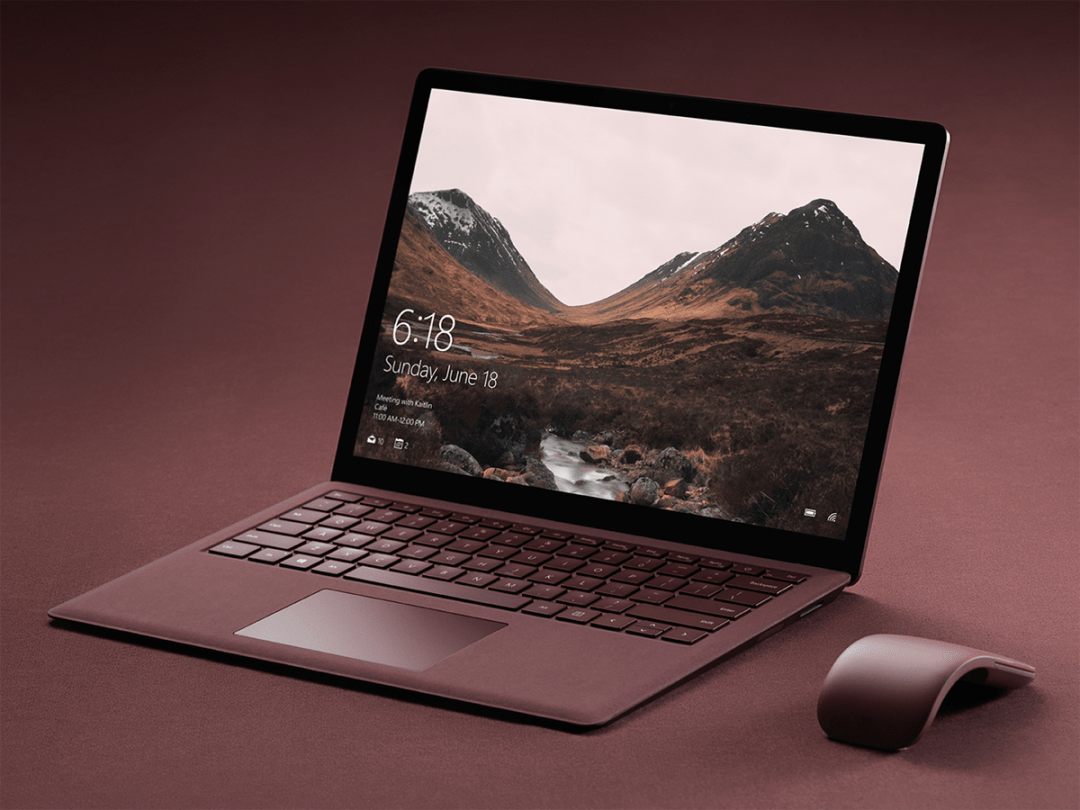
Looking for a lightweight, luxurious laptop?
That used to mean heading to the Apple Store, but Microsoft has just unveiled a very tempting alternative. The Surface Laptop ditches the detachable keyboards and helpful hinges of the Surface Pro for a no-nonsense form factor, but doubles down on design, performance and battery life to tempt you away from OS X.
It’s running a new version of Windows, and has a big focus on education, but this is much more than a premium Chromebook competitor.
Here’s everything you need to know.
1) It’s the best-looking Surface yet
Tipping the scales at 1.25kg and measuring just under 15mm at its thickest point, the Surface Laptop wants to be the ultimate ultra-portable. You won’t spot any screws, seams or misplaced edges anywhere on the all-metal body, whether you pick one up in Platinum, Burgundy, Cobalt Blue or Graphite Gold colours.
There’s not even a rubber bumper or plastic frame around the display – something not even Apple’s MacBook Pro can claim. The precision engineering on show is seriously impressive.
That applies to the keyboard, too. It’s covered in Alcantara, the same material you’d find on the steering wheel of an Italian supercar, and laser-etched to stop any and all light leaking out from the backlit keys. It stealthily hides the speakers, pumping sound from beneath the keyboard with no visible grilles or holes.
Apple used to be at the pinnacle of laptop design, but Microsoft might have just taken the crown.
2) It’s running Windows 10 S

The Surface Laptop is the debut device for Microsoft’s Windows 10 S, a cut-down version of the ubiquitous OS built specifically for schools.
Don’t think of it as a mere Chrome OS knock-off, though: it might only be able to run apps you download through the Windows Store, but it’s got a lot more controls and settings for teachers. That’ll make sure little Timmy isn’t secretly playing games when he’s supposed to be learning his times tables.
He could be playing Minecraft, though – or at least the special Education Edition that’s available for all WIndows 10 S users.
3) It’s got all the performance you need…

With Intel’s latest Core i5 and Core i7 mobile CPUs on board, and up to 1TB of PCI-E storage bolted directly onto the motherboard, the Surface Laptop should be seriously quick. Microsoft reckon it’ll outpace a MacBook Pro in certain tests – not bad for something that costs significantly less cash.
This is partly down to how the Laptop’s metal frame is directly hooked up to the vapour chamber heat pipes keeping the internal hardware cool, meaning the whole thing acts as a giant heatsink. It keeps everything running to temperature, without burning a hole through your crotch while you’re working on it.
Open the lid and the Laptop should boot up in under 10 seconds – that’s Chromebook quick.
4) …and an ultra-long lasting battery
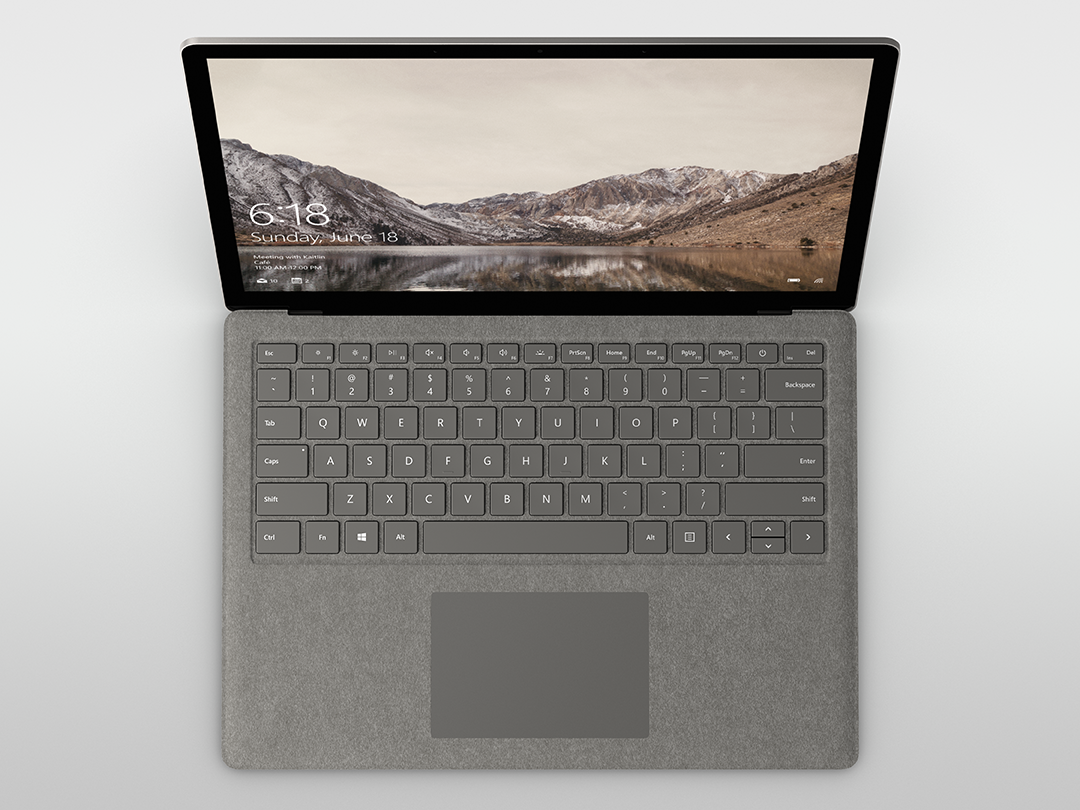
With Intel’s newest Kaby Lake silicon running the show, and Windows 10 S keeping power management in check by stopping any unwanted apps from running in the background, the Surface Laptop should have serious staying power.
Microsoft says you’ll be able to get over fourteen and a half hours of battery life from a single charge – and it’ll barely use any power at all when you put it in standby mode.
You won’t be charging it over USB-C (there’s a familiar Surface charging adapter in the box instead) but you won’t need to bring it with you for a day of school – on a full tank, you’ll have enough for a full day of classes, and still have power left over for a Netflix box-set binge when you get home.
5) The screen isn’t the star

Microsoft’s Surface Pro tablet and Surface Book both have stellar screens, but the Surface Laptop doesn’t follow suit – at least when it comes to resolution. It’ll arrive with a 13.5in, 2256×1504 display. Not quite 4K, but still better than 1080p.
It does have a 3:2 aspect ratio, though – which means you’ll be able to squeeze two documents side-by-side for easier multitasking. The lower resolution won’t put as big a strain on the battery, either, so you’ll be able to go for longer between top-ups.
The shining star is the touch-sensitive layer, which lets you scribble onscreen with a stylus – or Microsoft’s own Surface Pen.
5) The price is too damn high
The Surface Laptop is supposed to be for students, right? It was revealed at Microsoft’s education event, after all. It runs Windows 10 S, too, which is supposed to let teachers keep their pupils under control while they’re teaching at the front of the class.
Why then, does it start at an eye-watering $999?
Essentially, it’s because Microsoft has priced it to compete with Apple’s MacBook Air. It matches or exceeds Apple’s cheapest laptop for power, portability, battery life and design.
It’s built to an exceptional standard, with hard-wearing materials that are supposed to last from your first day at college right up until graduation, so over a few years, that price doesn’t look so bad. But still, that’s a big price tag if you’re only working weekends at the local McDonalds drive-thru.
If the price doesn’t put you off, you can pre-order a Surface Laptop right now, with models starting to ship on the 15th of June.
READ MORE › The 10 best laptops in the world right now



