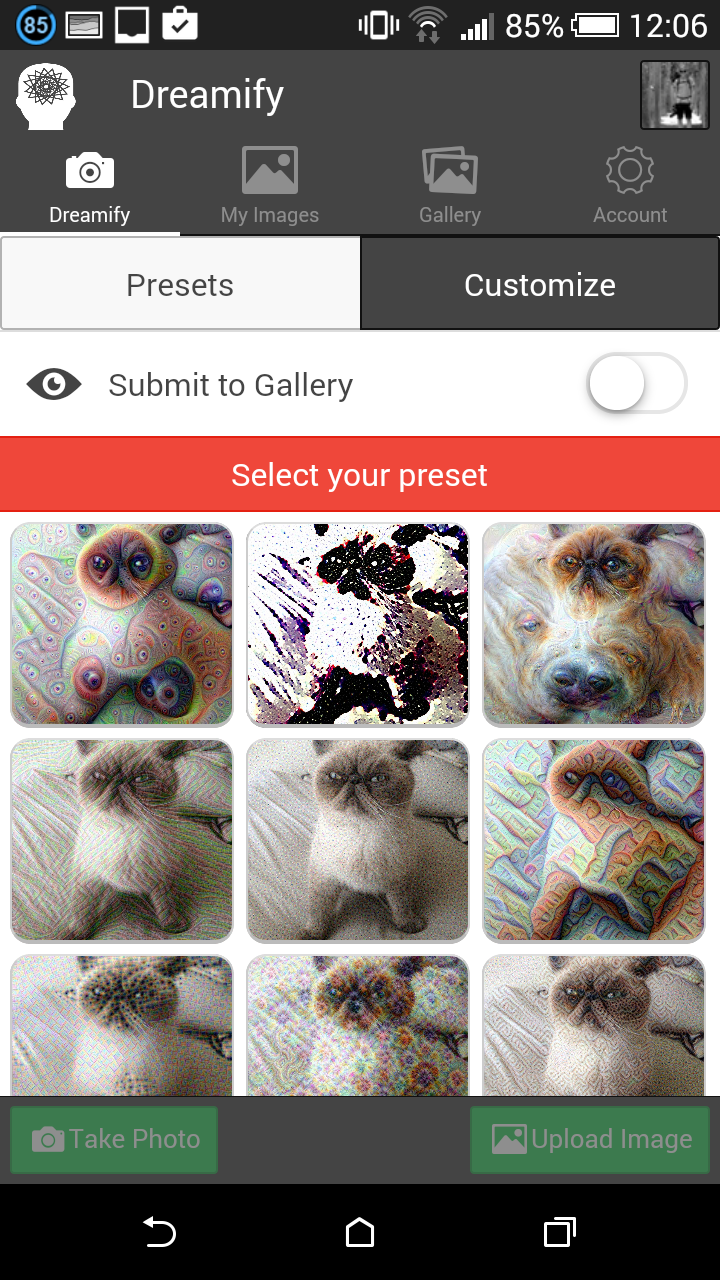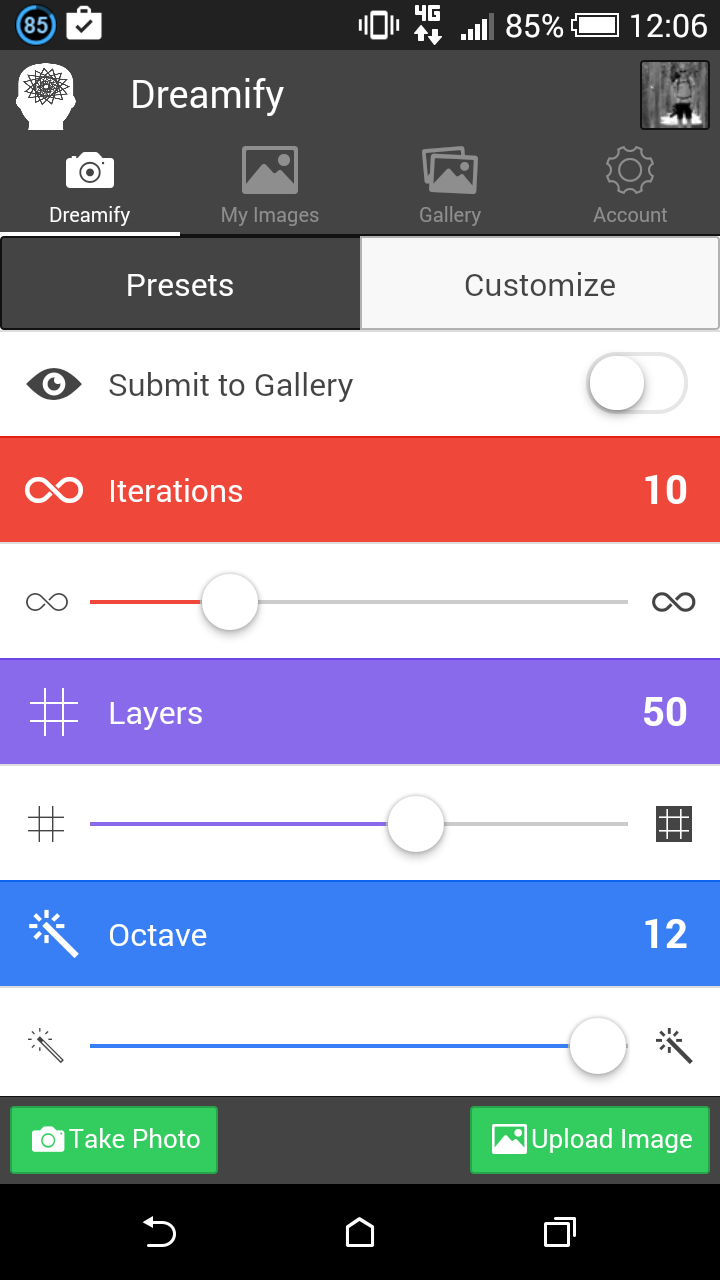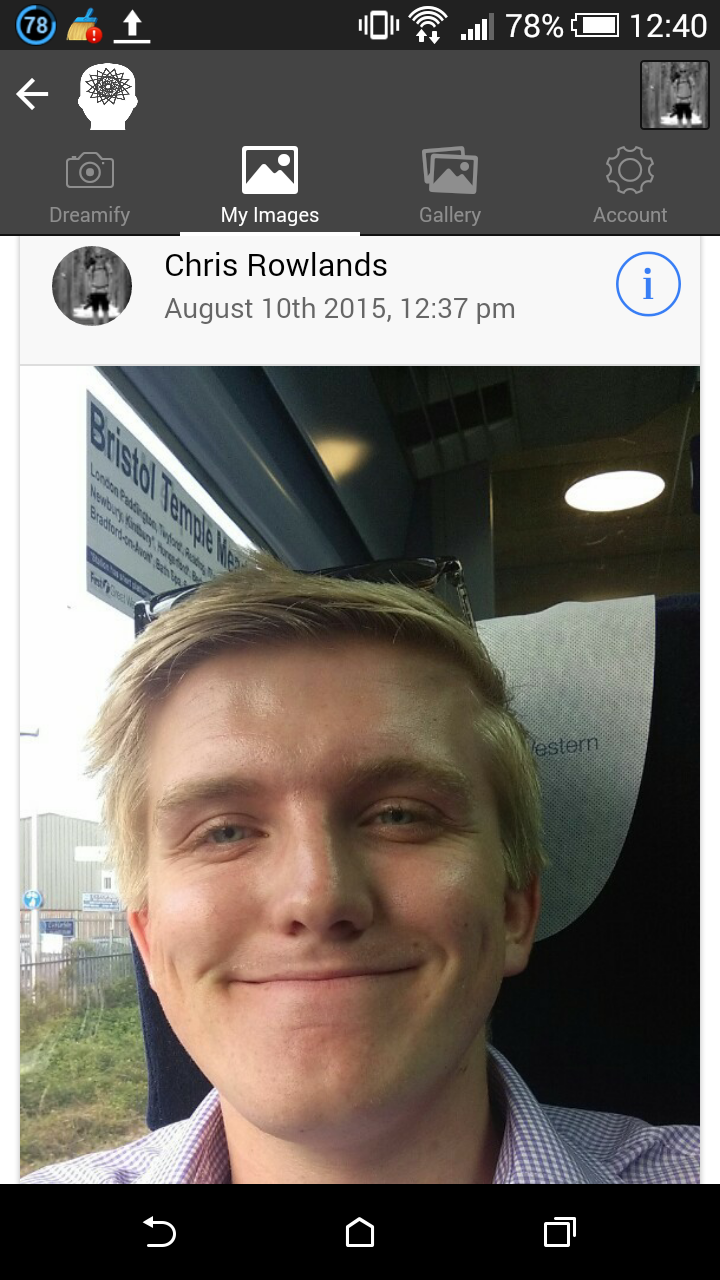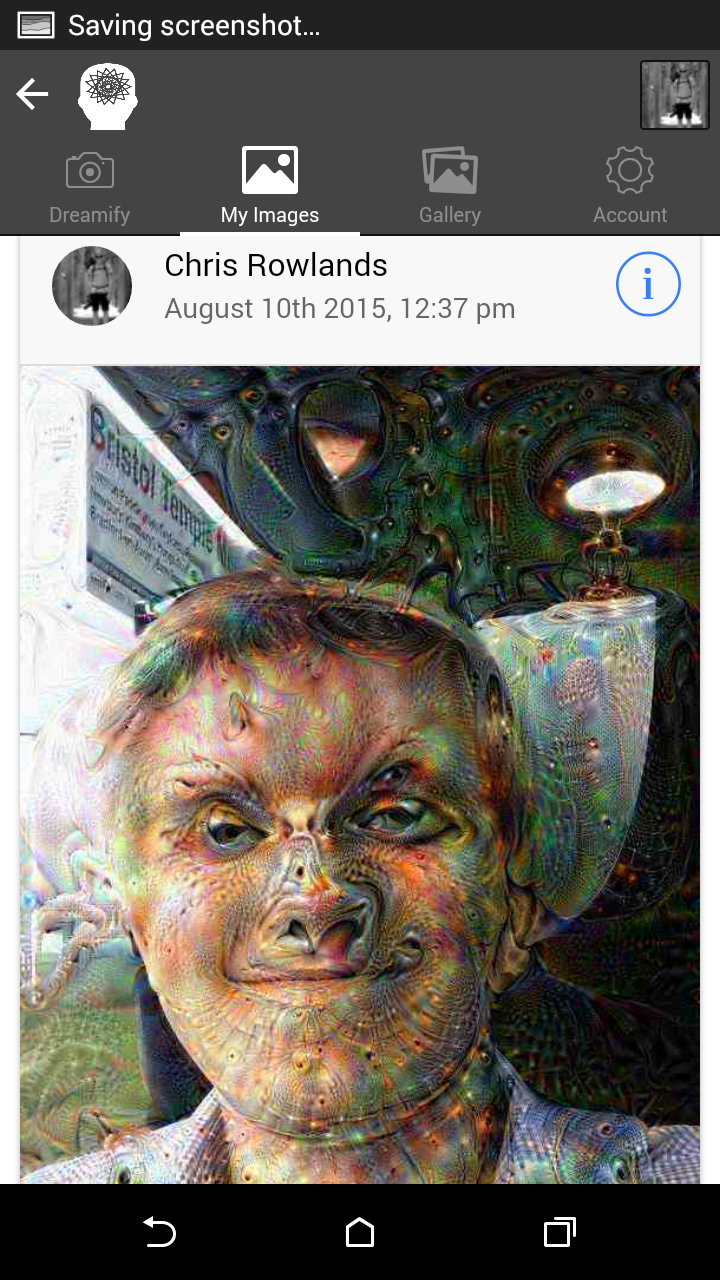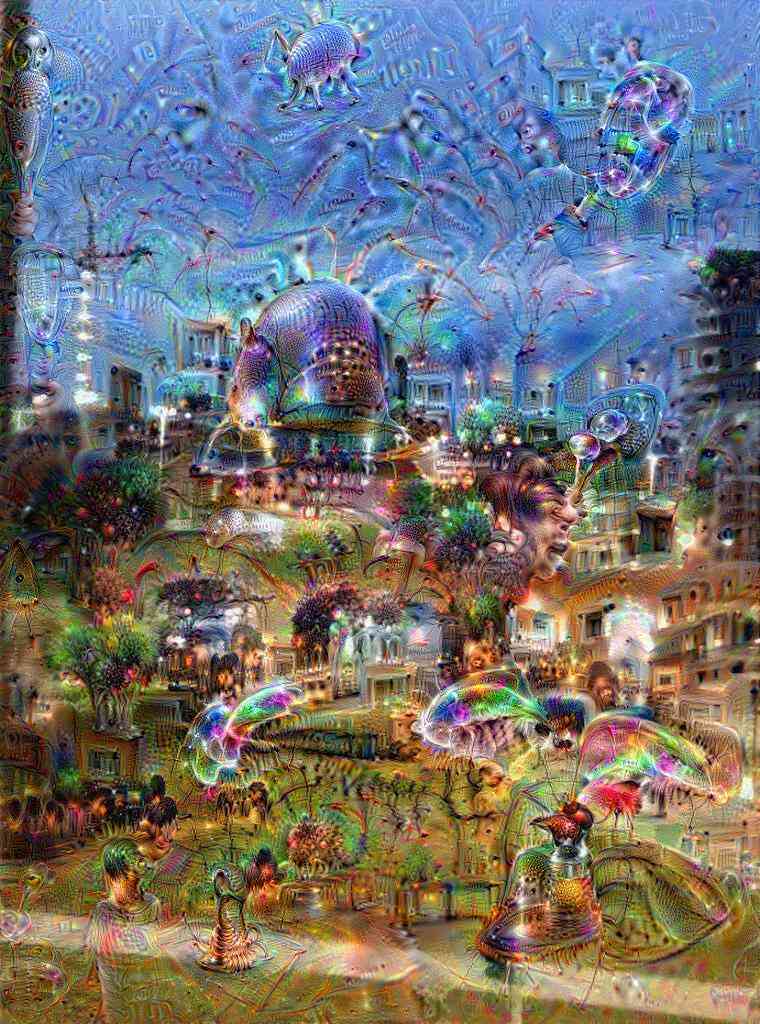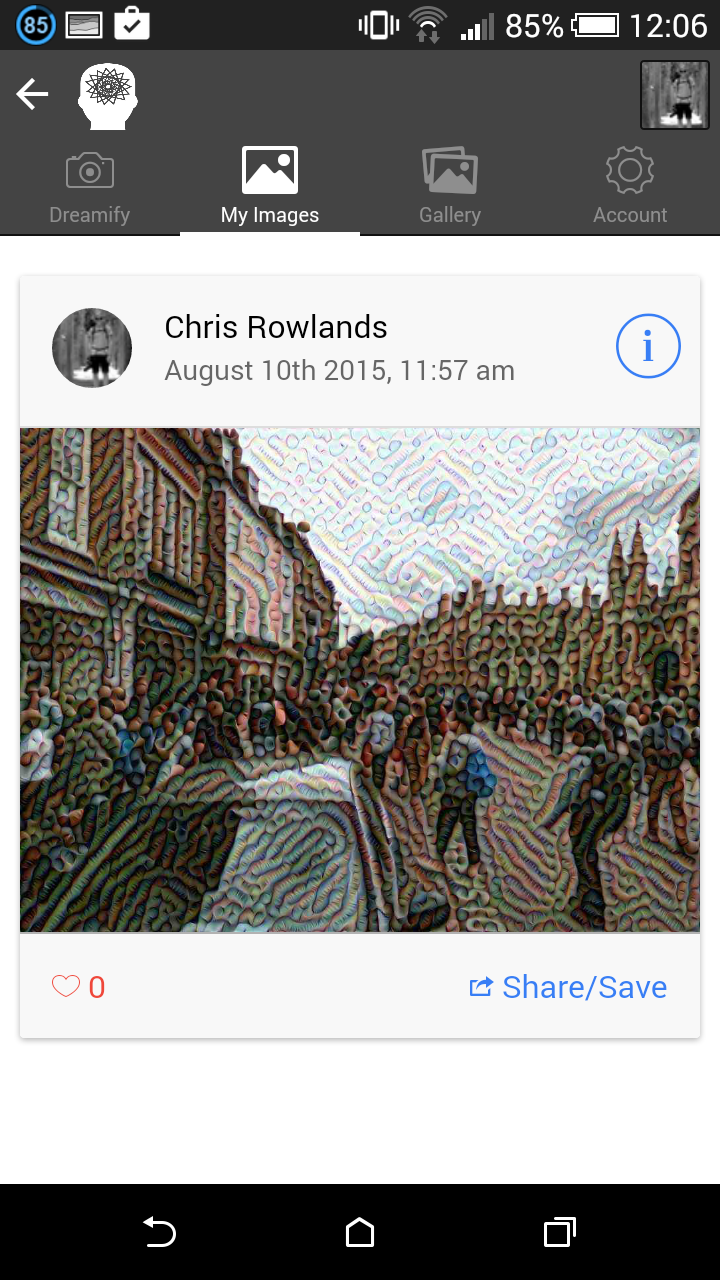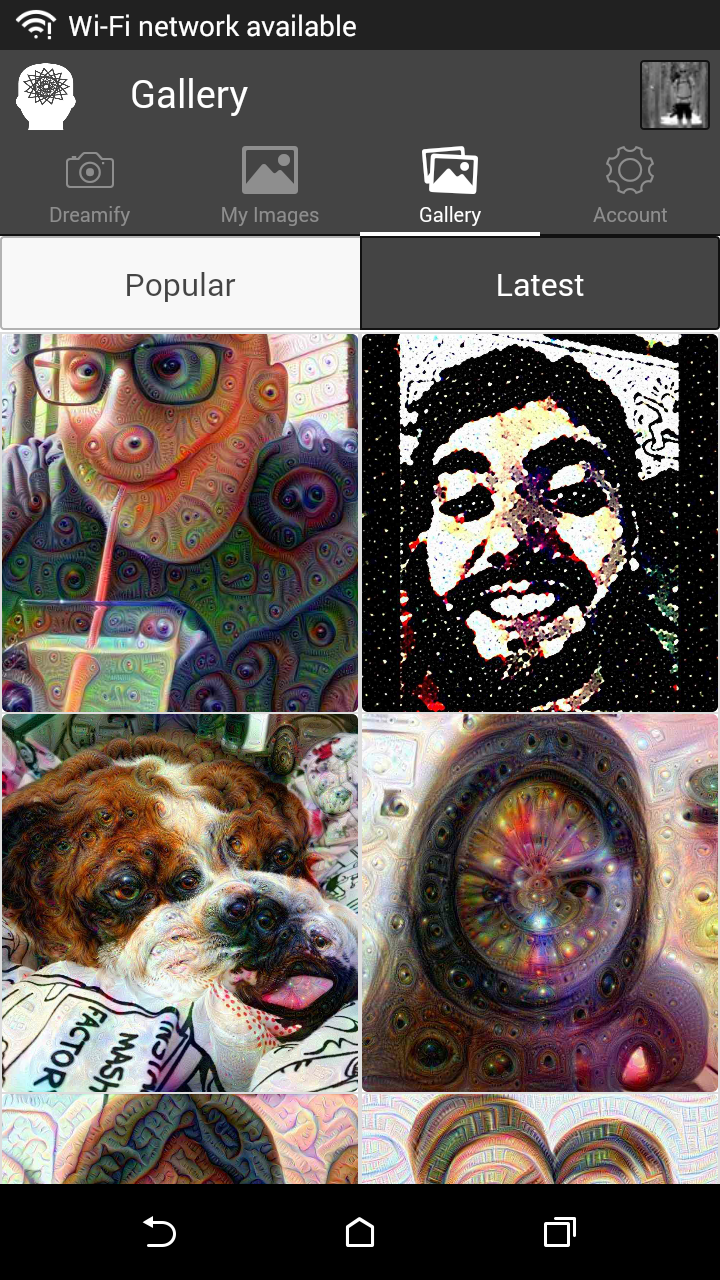Drop everything and download: Dreamify
Produce psychedelic pics in your palm with DeepDream tech on your mobile

If you haven’t had a go with Google’s open source DeepDream project yet, why not? If you have, you’ll know the search giant’s visualisation tool for mapping neural networks can produce some pretty trippy results when you run images and videos through it.
And now, thanks to the Dreamify app for Android, you can channel your inner-Van Gogh on the go. Dreamify implements Google’s open source DeepDream into a streamlined app which takes you from picture to psychedlia in less time than it takes to open Paint and attempt your own hash-job.
Dreamify is pretty standard fare in terms of layout for an image manipulator, with options to take a fresh snap or load an existing image from your device once you’ve signed up (you can use social accounts or email) or signed in.
Where it gets interesting are the two tabs at the top – “Presets” and “Customize”.
It soon becomes apparent that Dreamify isn’t your average filter-fest: offering 12 presets (helpfully named, such as "Crinkled Linen" and "Post-Impressionist", so that you can really get the right look for you landscapes and style for your selfies), you can process images right away or, if you’re feeling particularly artistic, get your fingers dirty and tinker with the DeepDream algorithm parameters to produce some ludicrously hallucinatory results.
How does DeepDream work?
Google’s full lowdown on the ins and outs of DeepDream is pretty substantial, but to summarise, it involves the training of an artificial neural network by showing it millions of examples of something and adjusting the parameters until it provides what you want.
In other words, if a cloud looks like a bird, the network will make it look more and more like a bird through each pass of the software. Rocks and trees become buildings, random dog eyes pepper people’s faces, and small children are likely to cry at the results. It’s all really quite fantastic.

Whether you choose to use the presets or go it alone, once you’ve selected your image it goes into a ‘pending’ queue as the servers work their jiggery-pokery.
Give it a minute or so and out comes a swirly, spectral work of kaleidoscopic magic. Load times can be a little slow, but that’s all part of the fun as you wait to see what in the name of all things dreamy will come out the other end – and, more often than not, the results are totally worth it.
The success of your dreamscape depends largely on what sort of image you put in: colourful, high-contrast snaps tend to work best, particularly those with different textures and focal points, but the only (and the best) way to figure that out is to just keep playing with it.
Once you’ve had a stab at the presets, the real fun starts with the ‘Customize’ option, giving you total control over that DeepDream tech. With the ability to tweak ‘Iterations’, ‘Layers’ and ‘Octave’, there are almost infinite possibilities as to how images can turn out.
Because the images have to be channelled through a server and the visualisation process is quite a heavy one, there is unfortunately no preview and no option to edit processed pictures. The only answer is to give it another go and figure out what each parameter does – not that you’ll need much persuading, when the results are so beguilingly peculiar.
A quick tap on images you’ve made toggles between ‘before’ and ‘after’, which can get particularly bizarre if you’ve turned the levels up to 80.
Once you’ve figured out the ropes and become a visualisation wizard you can choose to submit your snaps to Dreamify’s global gallery, and enjoy them alongside other users’ highly-trippy submissions.
Displaying pics by date or popularity, the gallery interface is refreshingly simple, with the focus being on sharing different users’ interactions with the DeepDream tool, which is refreshingly the app’s foundation, rather than a popularity contest.
Dreamify is much more than just another fun image filter package: because it’s using tech which processes the core of images rather than simply pasting or applying layers over the top of them, it’s possible to come up with some really unique results which utilise the quality of your camera.
And after you’ve got over the ridiculous things you can do to your cat’s face with the app, it’s not much of a long shot to imagine producing trippy results which could more than pass for artwork, at least to rival professional insta-snappers.
Behold, then, the birth of next-gen photo processing. Why waste that quality smartphone shooter on smeary hipster filters, when you can meld tech with talent to create truly unique images? Go and make your swirly whirly dreams come true.
Currently the app is only available on Android, but with an iOS version in the works and premium features on the horizon, Dreamify might just be the Next Big Thing.
Download Dreamify from the Google Play Store
Cream of the crop › These are the best smartphones in the world right now