Not on the Mac App Store: the 15 best alternative apps for your Mac
From backing up your old iMac to emulating consoles on your new Pro, these superb Mac apps are not to be missed...

The Mac App Store is your first port of call for great new Mac apps, and we’ve made a freshly updated list of our favourites. But not every great app is on the MAS, due to various imposed restrictions and limitations. This is where we celebrate those hidden gems.
Lots of well-known apps thrive outside the Mac App Store, but you probably already know about the likes of Dropbox, Spotify, Office, Adobe Creative Cloud, Parallels Desktop, Sketch, BBEdit and Coda.
That’s why we’re concentrating on the astoundingly helpful ones that we think are deserving of a wider audience. Get ready to make your Mac a whole lot more useful…
Airfoil
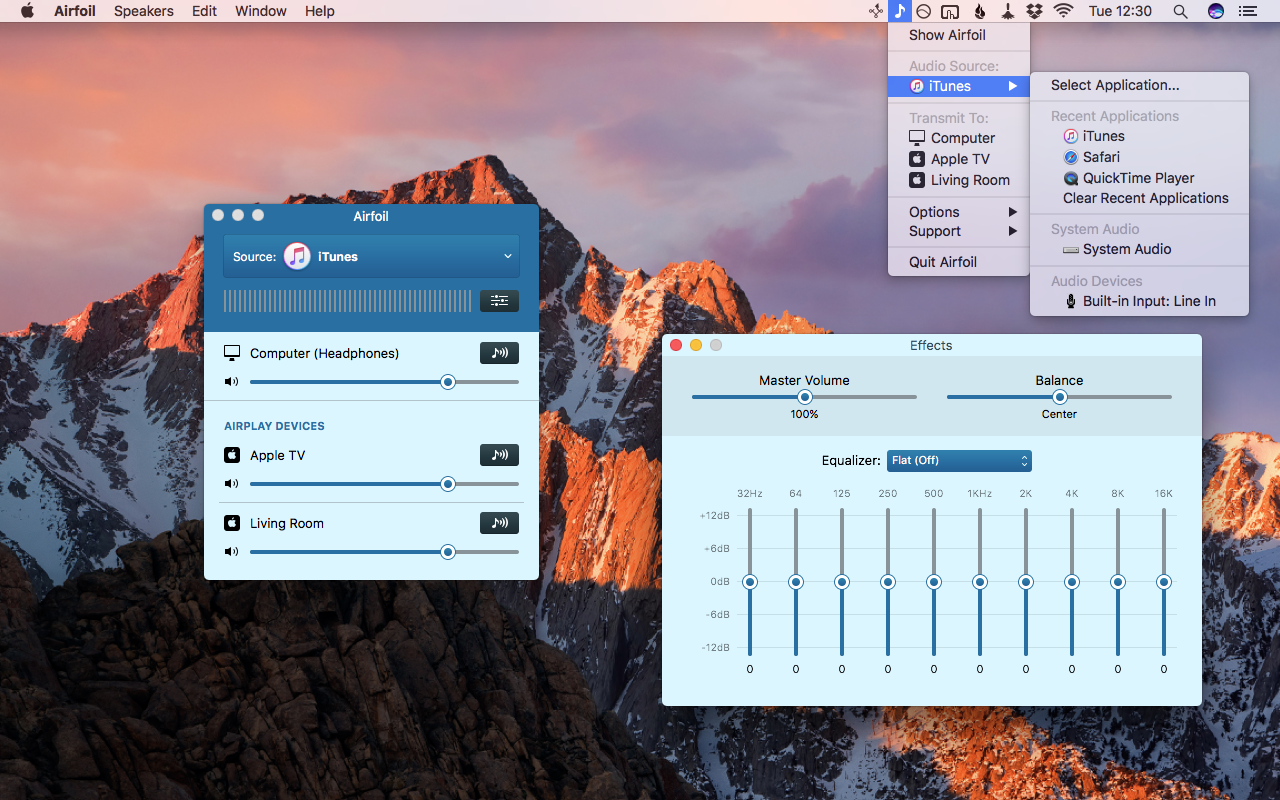
Although you can fling audio from your Mac to a lurking AirPlay device, Airfoil provides a much greater degree of control. You can select a specific audio source, and stream music in sync to every speaker in the house, until someone forces you to stop by braining you with one of them.
Backblaze
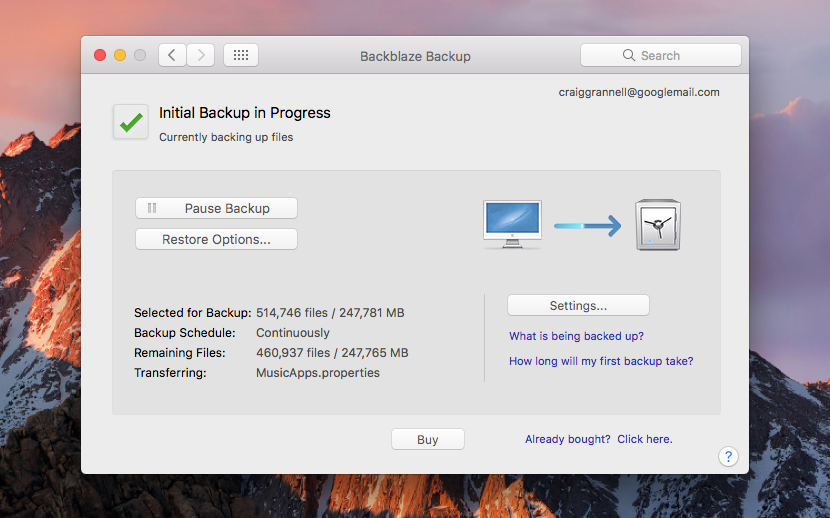
Time Machine’s all well and good, but what happens if your house is hit by a meteorite (or, er, succumbs to a slightly more likely disaster)? Backblaze is a back-up system that sends your Mac’s files to the cloud, where they’ll happily wait until called on. (Let’s hope that’s never.)
BetterTouchTool
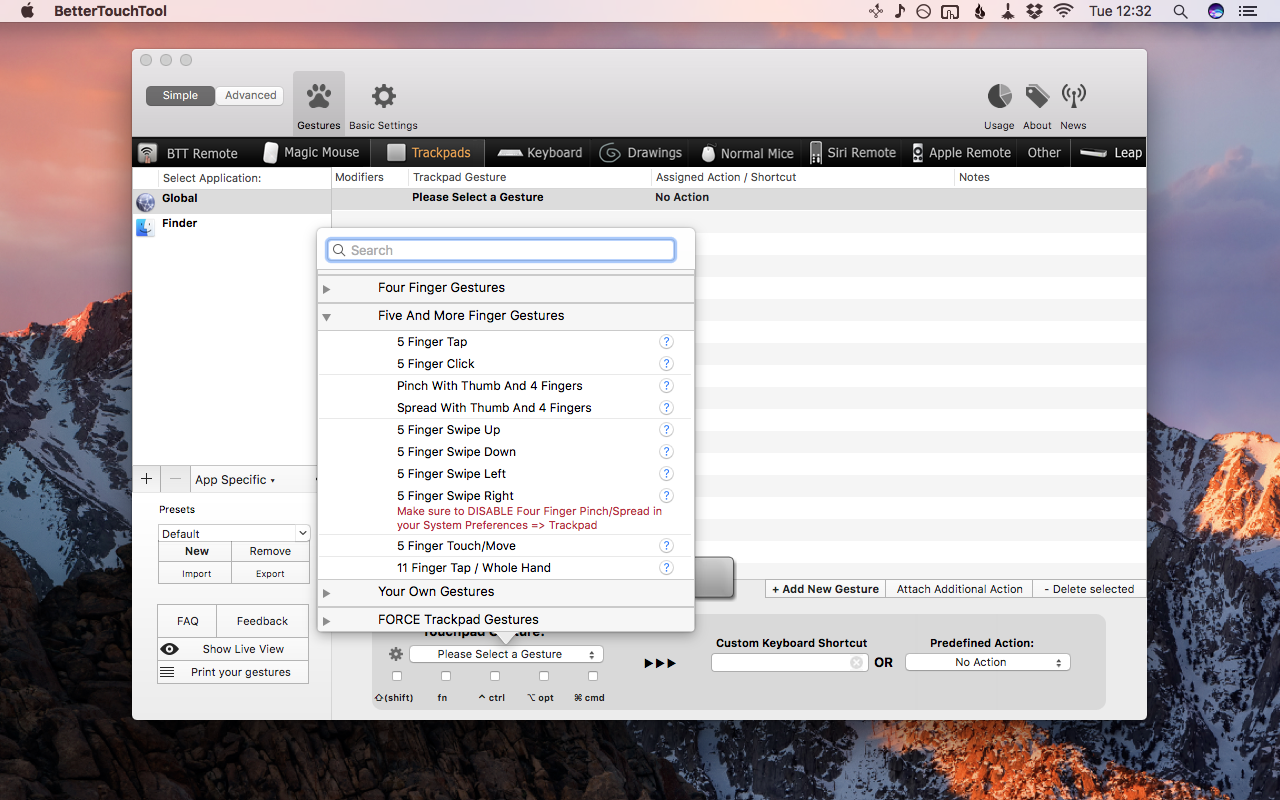
In System Preferences, you get a modicum of control over your trackpad, but BetterTouchTool takes things much further, enabling you to configure all kinds of nuts gestures. Five-finger swipe to send a window to half of the screen? Done. And the app includes mouse, keyboard, ‘drawing’ and remote configuration options too.
Boxer
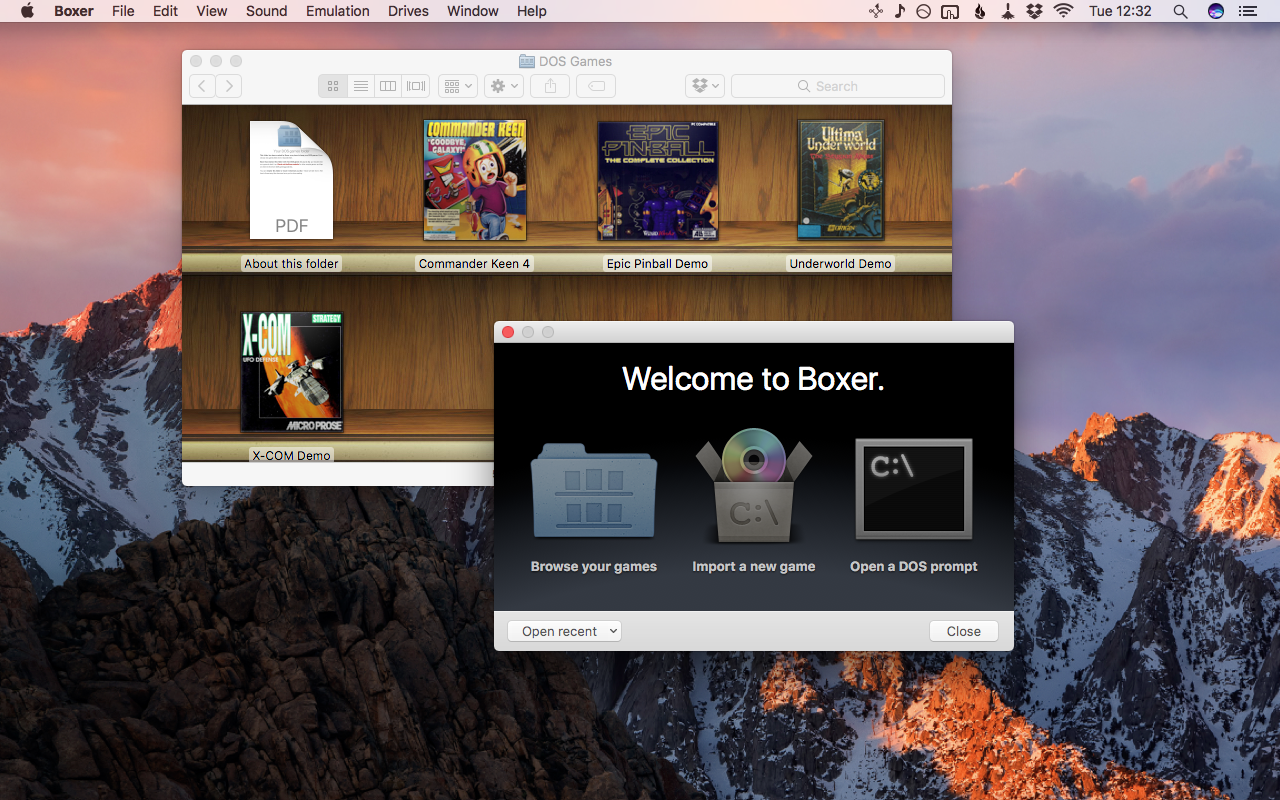
It’s amusingly perverse to have a hugely powerful modern Mac play ancient PC games, but DOSBox is such a faff it’s not always worth the headache. Enter: Boxer. Dump a game on it and the app will sort all the boring bits for you, and in future you’ll even be able to launch the game right from Finder.
Default Folder X
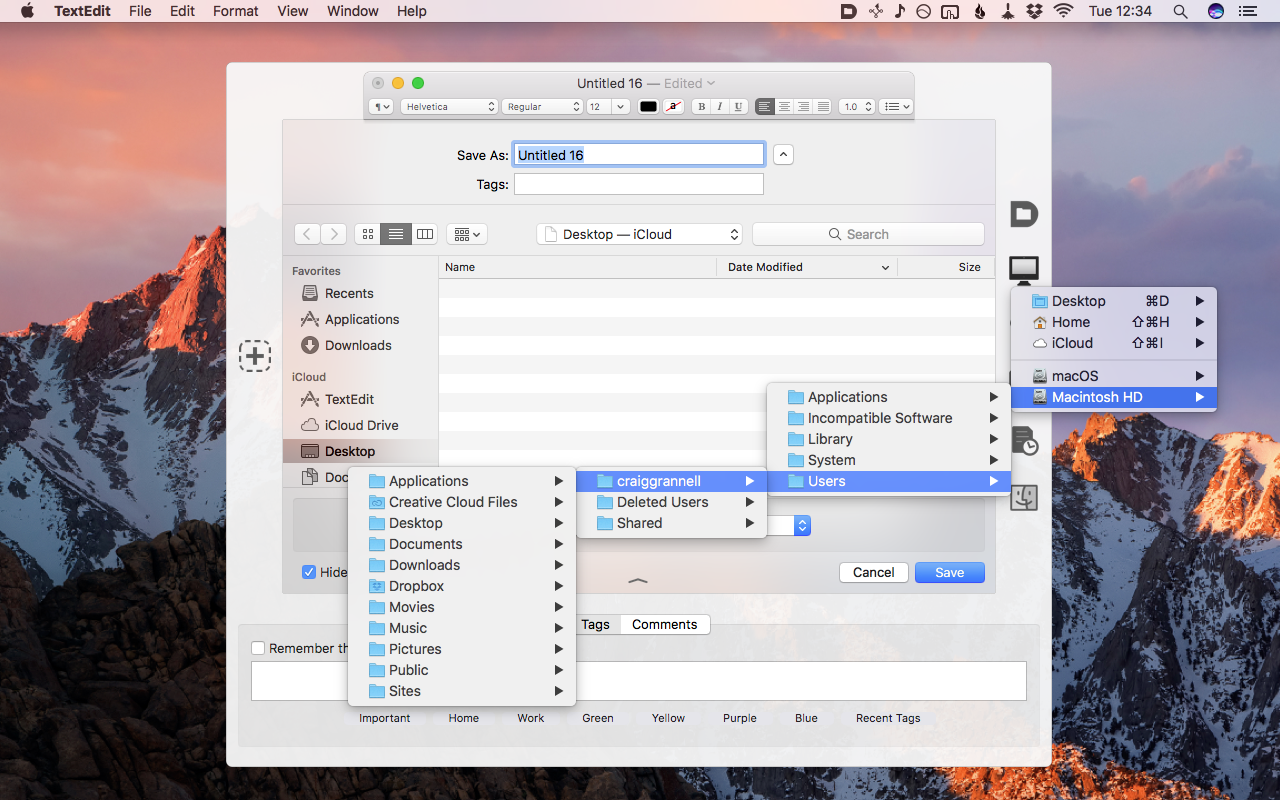
This one powers up Open and Save dialogs. That might not sound terribly exciting, but bear in mind how much time you spend using such things. With Default Folder X, you can zoom through your drives, manage documents, add tags, jump to background Finder windows, and wonder why Apple hasn’t integrated similar features into macOS itself.
f.lux
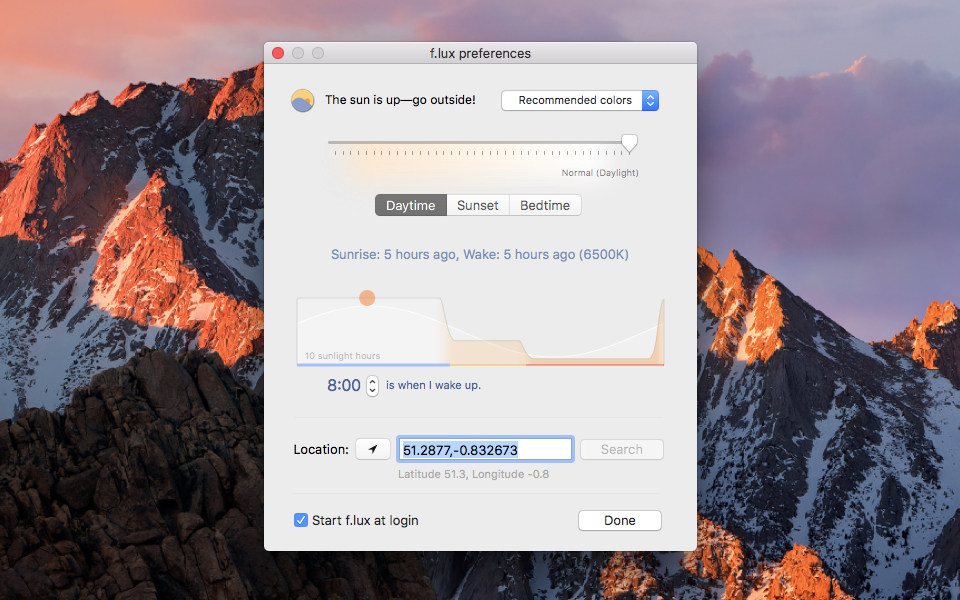
Blue light apparently punches your eyes in the, um, eyes at night, keeping you awake when your head finally hits the pillow. With f.lux, you can have your Mac’s display adapt to the time of day. This means that late at night, your retinas aren’t seared quite so much by your Retina Display, potentially reducing eye strain and sleep problems.
Hazel
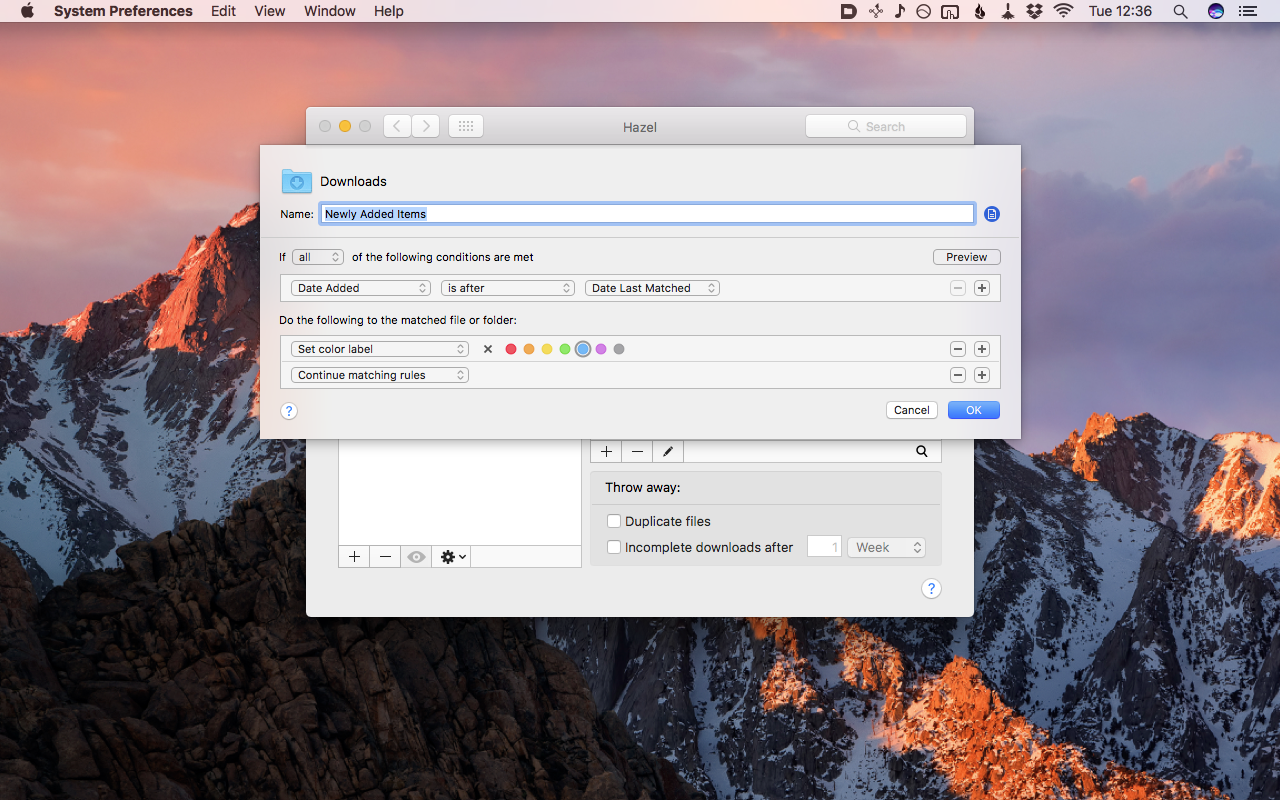
More or less a housekeeper for your Mac, Hazel keeps a beady eye on any folders you point it at and periodically runs rules you configure. If your Downloads folder’s usually full of junk, use Hazel to bung images in Photos, music in iTunes, and random rubbish that’s been hanging around for a month in the trash. It’ll also cull garbage from your system when uninstalling apps.
iExplorer
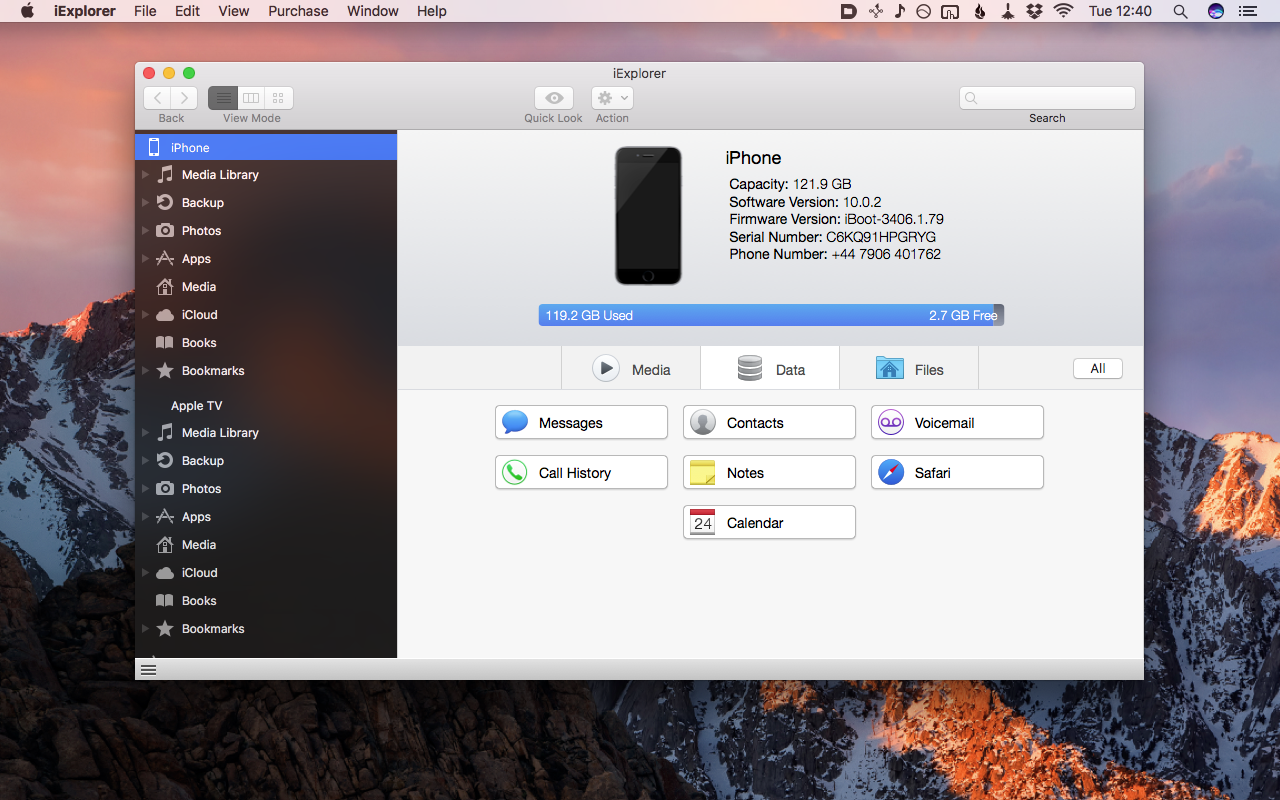
This iOS device manager’s been hobbled somewhat since its glory days, but it’s still worth installing. The app can delve into a device’s file system, so you can grab important files, such as photos, synced music and contacts. It’ll also enable you to rummage through iTunes back-ups, to extract vital information that never made it to your shiny new iPhone.
iStat Menus
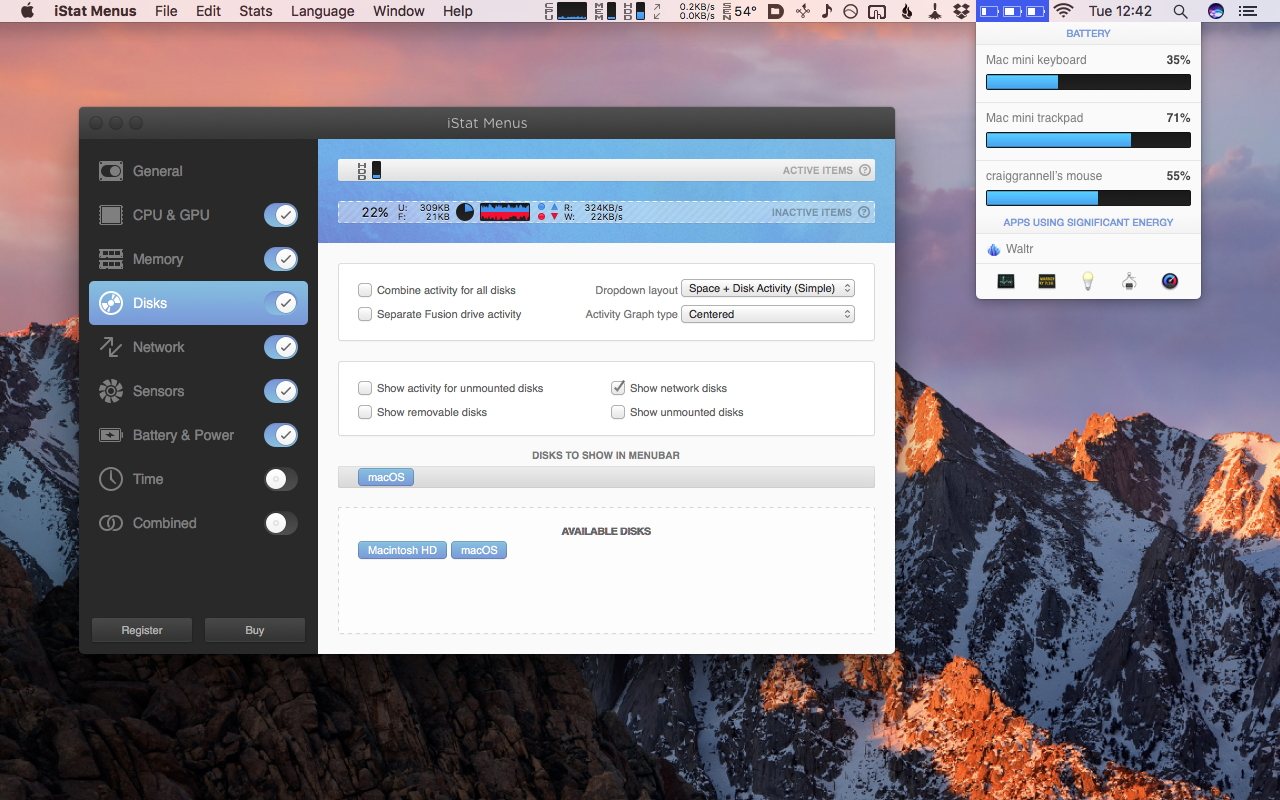
Paradise for geeks, iStat Menus lives in your menu bar as a series of little icons that monitor RAM usage, network activity, CPU load, and the like. Click and you gain access to enough figures to choke a stats wonk. The app also, for some reason, includes a fab clock/calendar combo that alone almost justifies the price tag.
Itsycal
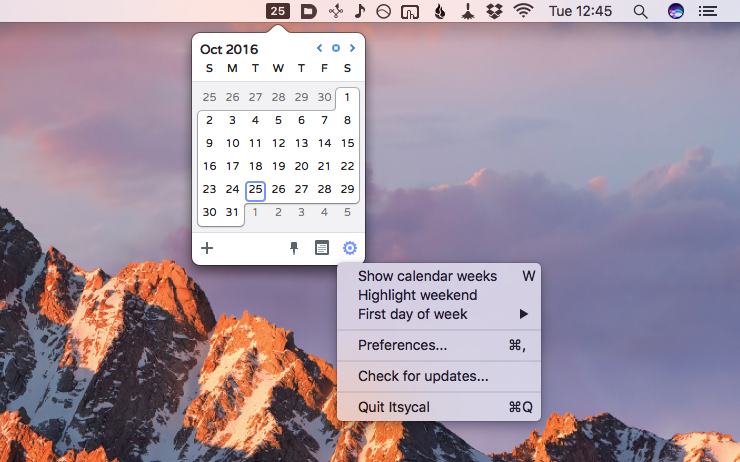
If iStat Menus feels a bit extravagant to get a calendar in the menu bar, go for Itsycal. When launched, it’ll display the date in the menu bar; click it and you get the month’s calendar. The app’s preferences include view options for iCloud calendars, and the means to quickly add new events.
OpenEmu
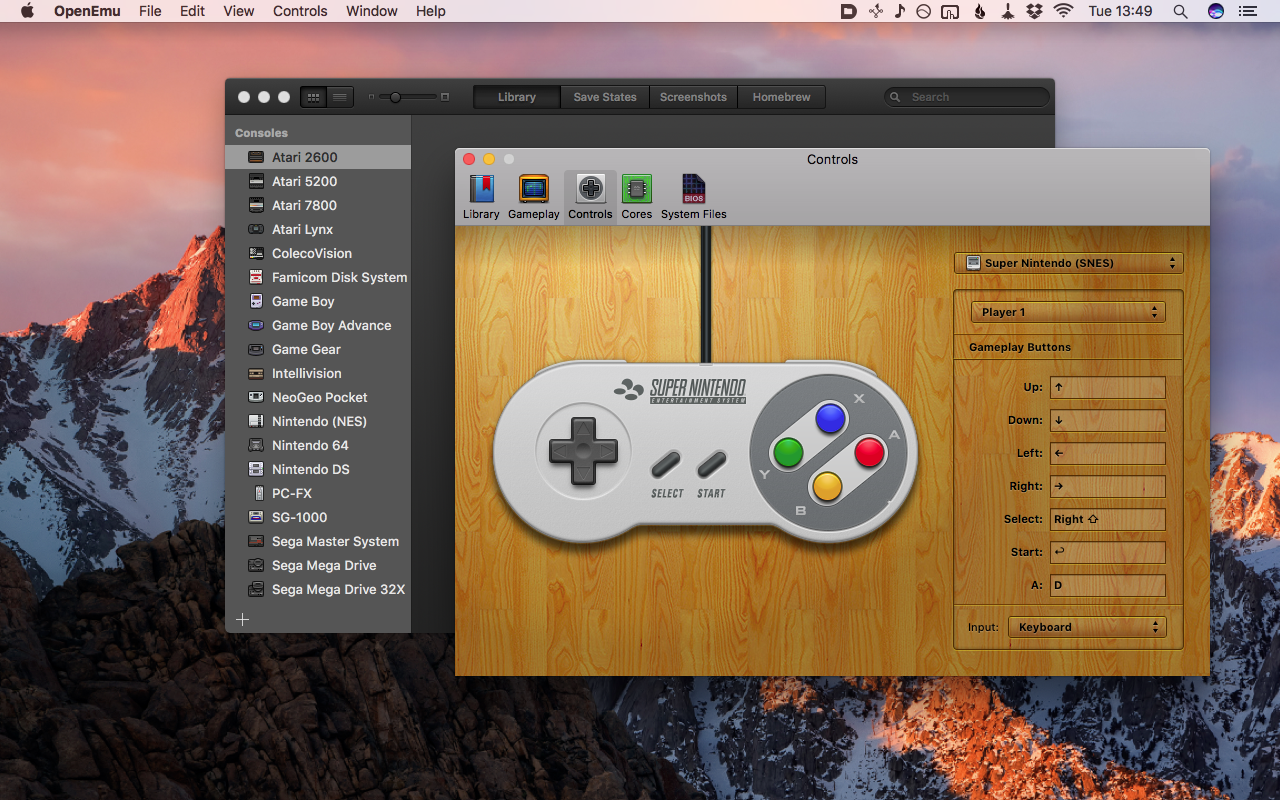
Mac owners might feel a bit hard done by when it comes to classic gaming emulation, given the sheer wealth of options on Windows. But OpenEmu goes for quality over quantity, with a superb front-end to a huge range of console emulators. Even configuring controls is a joy, as you select keys while gawping at a beautifully rendered classic controller.
Shortcuts
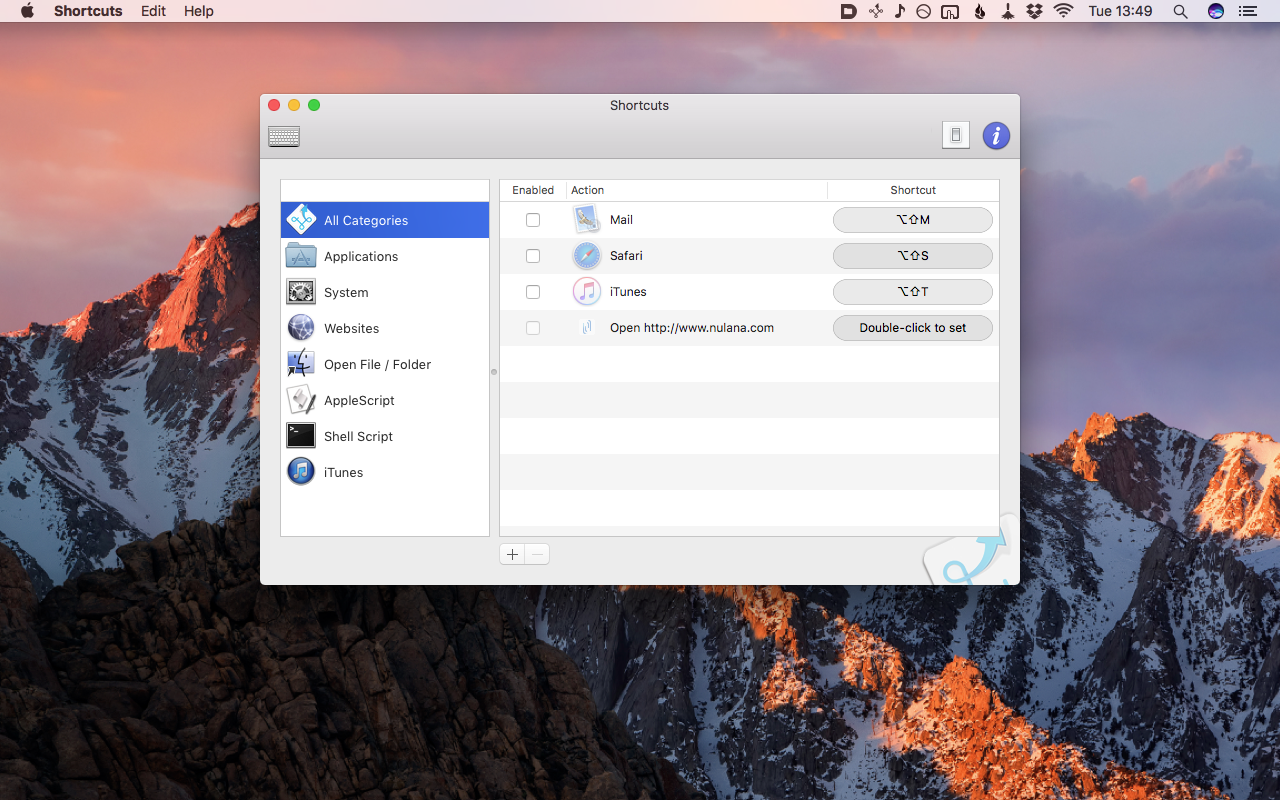
If you’re one of those people wedded to the keyboard rather than having a hand glued to a mouse or trackpad, Shortcuts will save you time. Use it to create system-wide shortcuts to launch apps, access folders, configure system settings, and shut down your Mac when it all gets a bit too much.
SuperDuper!
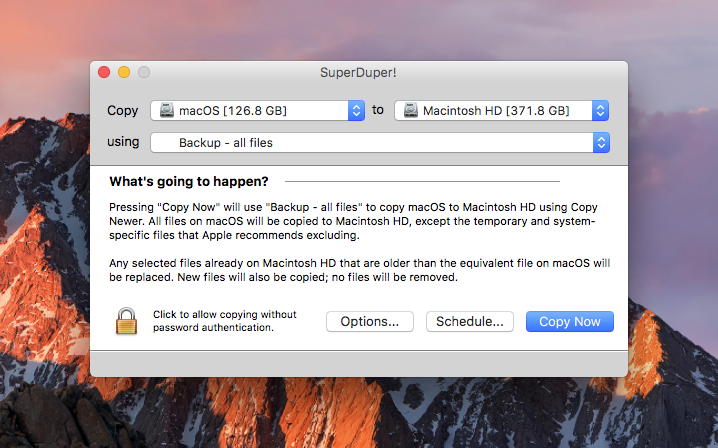
We tend to mention SuperDuper! on Stuff whenever Apple upgrades the Mac’s operating system – and for good reason. This app clones your Mac’s drive, meaning you can start up from said clone should disaster strike. Buy it, and clone daily. (In the ‘safeguarding your Mac data’ sense, not the ‘making sci-fi sheep’ sense.)
VLC
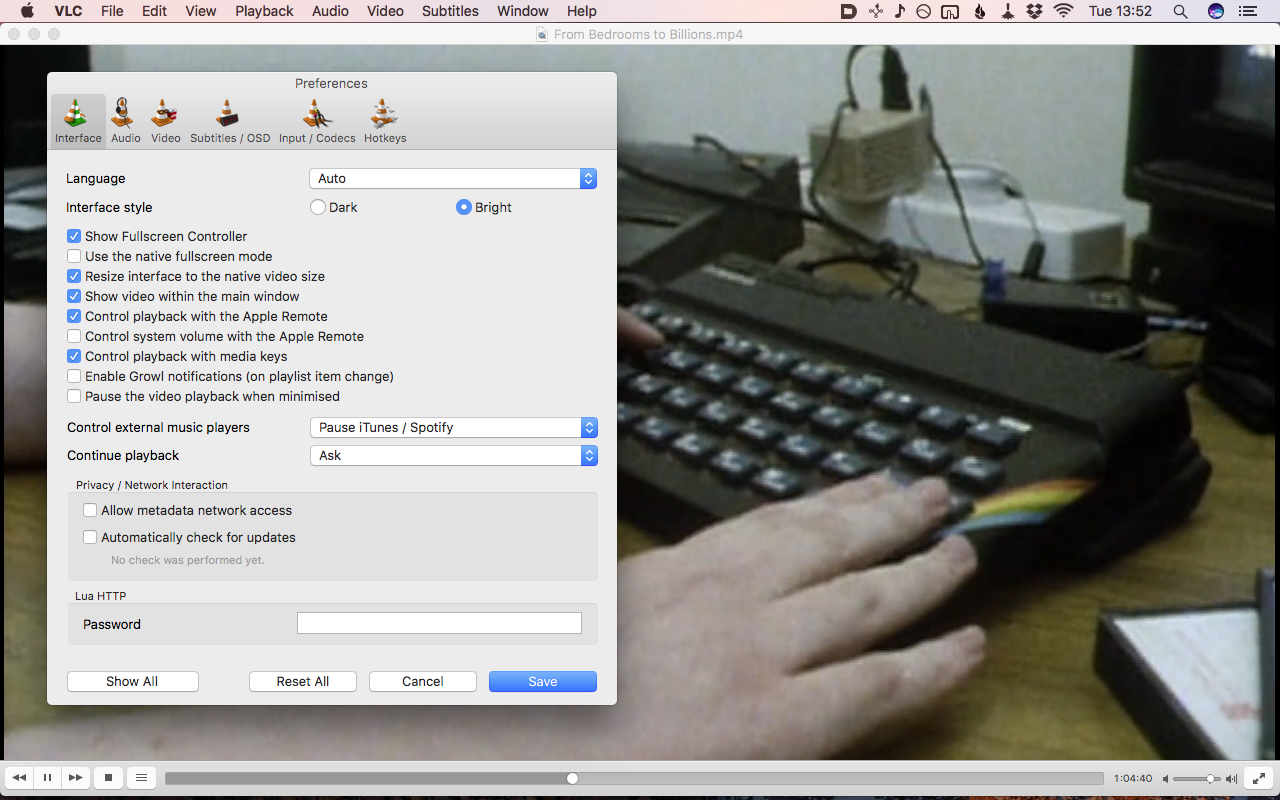
If your entire Mac video time revolves around mp4, chances are that a combination of iTunes and QuickTime will do you just fine. But if you regularly delve into more esoteric formats, VLC is a better bet. Once a bit clunky, VLC’s now a very smart app, with a decent interface and a solid feature set that includes filters and subtitles sync.
WALTR
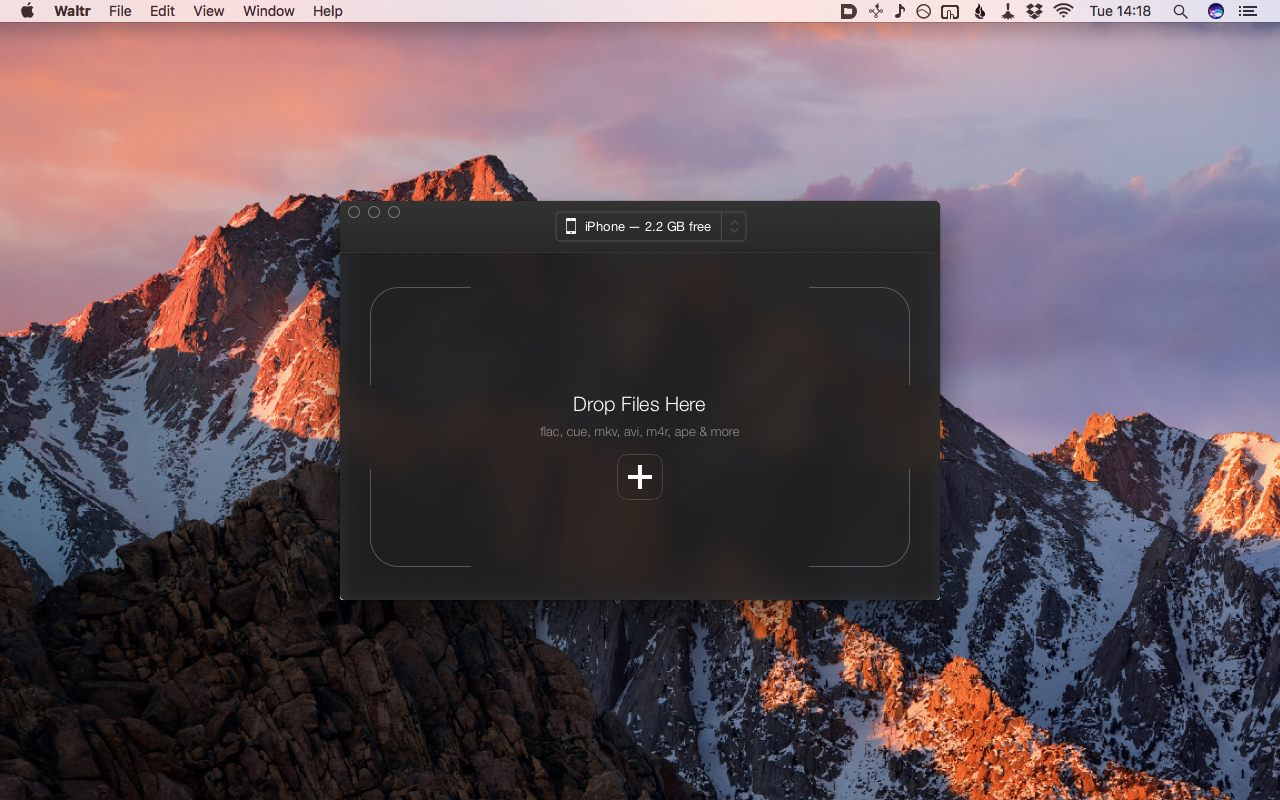
For those people fully ensconced in Apple’s ecosystem, iCloud provides the means to get at millions of music tracks, purchased videos, and the like, from any device. But if you have all kinds of content on your Mac, and hate iTunes with a passion, WALTR will convert it to something that’s iOS-compatible and squirt it to the relevant app on the connected app, all via the magic of drag and drop.



