Lenovo Yoga Tablet hands-on review: kicking up a fuss
Lenovo's latest slate brings Android into ultra-marathon territory with a battery that refuses to die. But how does it feel in the flesh?

Lenovo’s new Yoga Tablet is looking to break down the cookie-cutter Android tablet market by releasing something a little different, with a mega battery life to boot.
We’ve wrapped our hands around it here at its launch event in Milan, and here’s what we make of it:
Well that’s different…

Not since the Sony Xperia Tablet S have we seen an Android tablet that’s broken the mould to this extent. The Lenovo Yoga Tablet is barely thicker than its microUSB port and gently tapers off into a cylinder at its bottom, where most of its weight is distributed.
The upshot of this quirky design is that it’s more comfortable to hold in one hand. Lenovo calls this basic act ‘Hold Mode’, and there are two other configurations too – ‘Tilt Mode’and ‘Stand Mode’, and they’re both possible thanks to a built-in kickstand which folds out from the rear of the cylinder.
The kickstand itself is excellent. It’s sturdy, solid, strong and importantly, very stiff. This means that you can change the angle of it and leave it on a table, confident in its ability to support the tablet without crumpling shut and ending up in a face-plant.
Screen woes

Both Yoga models have a 1200×800 resolution display, and you can really tell. Our eyes have been spoiled by pixel-packed 1080p+ displays, and the icons on both models almost hurt our eyes with their low resolution. Even at arms length, you can really see the pixels. And they aren’t pretty.
It’s a real shame, because the viewing angles on the Yoga Tablet’s screen are pretty good, and its build prepped us for a screen that should be a lot more impressive.
Still, given the £200 price of the 8in model, we suppose Lenovo had to make a sacrifice somewhere. It’s just a shame it was made on something as important as the display.
Quad-core power
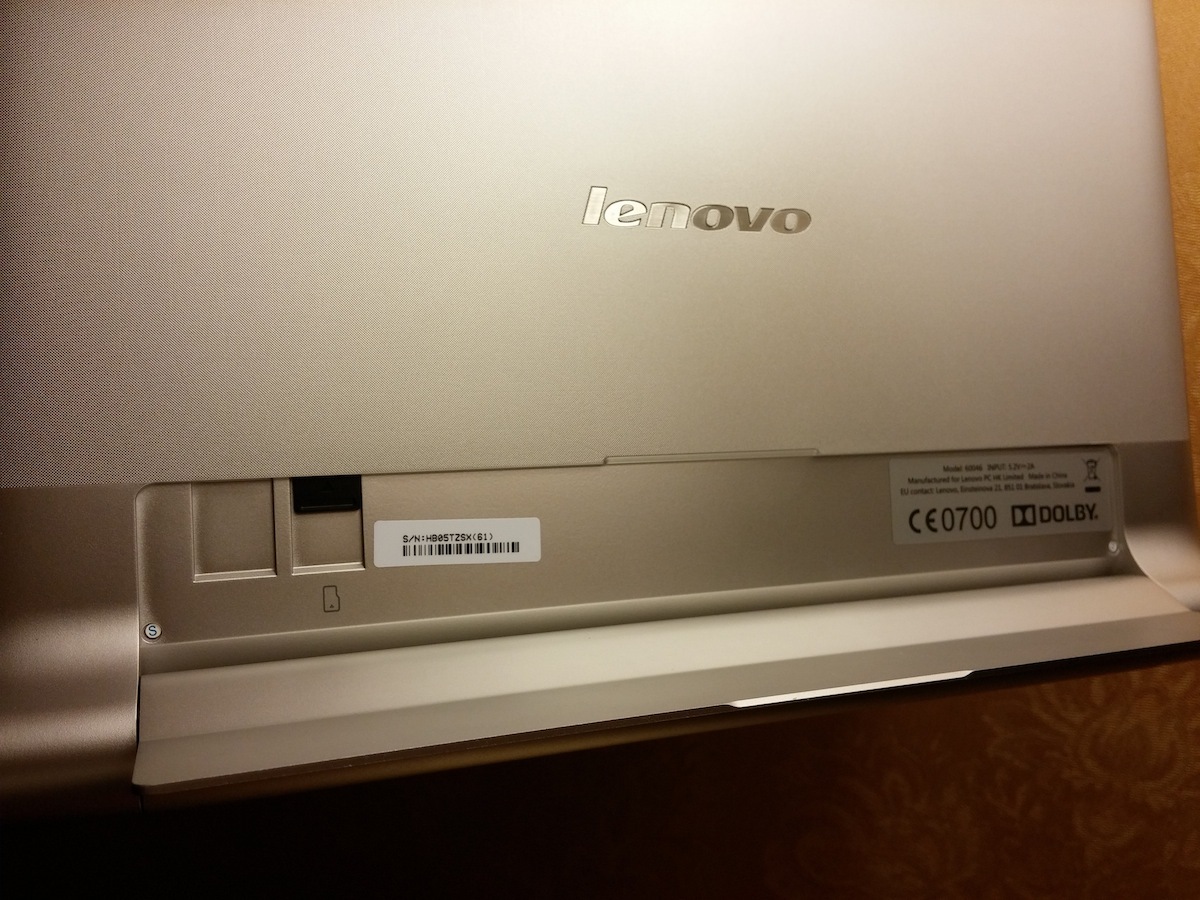
The Lenovo Yoga Tablet features a 1.2Ghz Quad-core processor along with 1GB of RAM. There’s no mention of Qualcomm’s Snapdragon or Nvidia’s Tegra 4 on the spec sheet. Instead we’re dealing with a budget-minded MediaTek chip.
1GB of RAM and processor aside, the Yoga Tablet didn’t stutter or struggle once during our brief hands on with it. Stay tuned for our benchmark and 3D gaming impressions for the full picture.
402 – flash not found

Cameras on tablets should never be a priority, but if for some reason you tend to take lots of snaps on nights out with a slate (we can’t imagine why), then you’ll be disappointed due to the lack of a flash.
Beneath the the spotlights of the launch event we managed to take some passable shots, helped by the decent HDR mode, but we’ll have to wait to test the Yoga Tablet in proper lighting conditions to make a proper verdict.
Android extras

Lenovo’s Android skin is thankfully pretty inoffensive, though you might at first be a little thrown off by the fact that there’s no app drawer.
A few extras are thrown in including a ‘Smart side bar’ which lets you drag in a menu from the side in the Home screen with shortcuts to the camera, various apps and screen colour configurations for the different kickstand modes, with ‘Hold mode’ colours being warmer than its Tilt and Stand modes.
The Home screen options also serve up different 3D transition effects from windmill to cylindrical, and a few more in between. It’s a nice touch as you don’t need to install any third party launchers to achieve these effects, and they were nice and smooth during our brief test.
There’s also a Dolby surround app for messing around with the sound settings, and from what we’ve heard so far, the built-in front-facing stereo speakers are actually very decent, pumping out loud music with no distortion.
Keyboard shenanigans
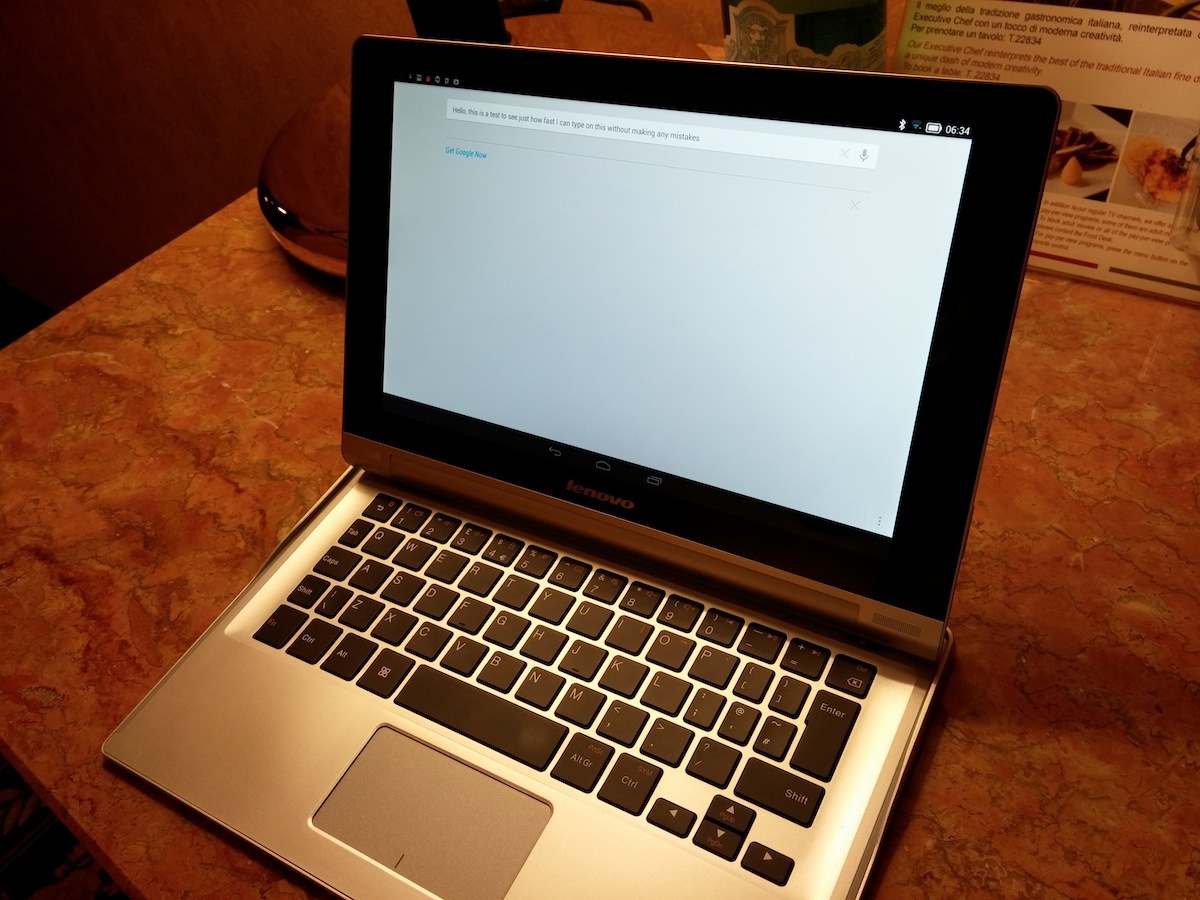
We also got to try out the Bluetooth keyboard dock for the Yoga Tablet and managed to type out a few paragraphs without making any mistakes.
It’s miles better than any onscreen keyboard, but although it magnetically attaches to the Yoga Tablet in kickstand mode, it wouldn’t be stable enough to type with on your lap. Stick to tables though and you’ll be fine.
Initial verdict

The 8in Yoga Tablet will set you back a mere £200, which is on par with the new 16GB Google Nexus 7, while the 10in model will cost £250.
For your money, you’re getting a quad-core tablet with an unrivalled battery life, innovative and comfortable form factor, expandable storage and decent stereo speakers, all wrapped up in a very nice solid metal build with a handy kickstand.
It’s a shame then that the screen of the Yoga Tablet badly lets it down with its poor resolution. Still, there’s plenty to like here for the money on offer, so stay tuned for our full review to see if the Lenovo Yoga Tablet can earn a place in Stuff’s Top 10 Tablet list.



