Drop everything and download: Opera Neon
Meet the concept browser that’s making the web pretty again...
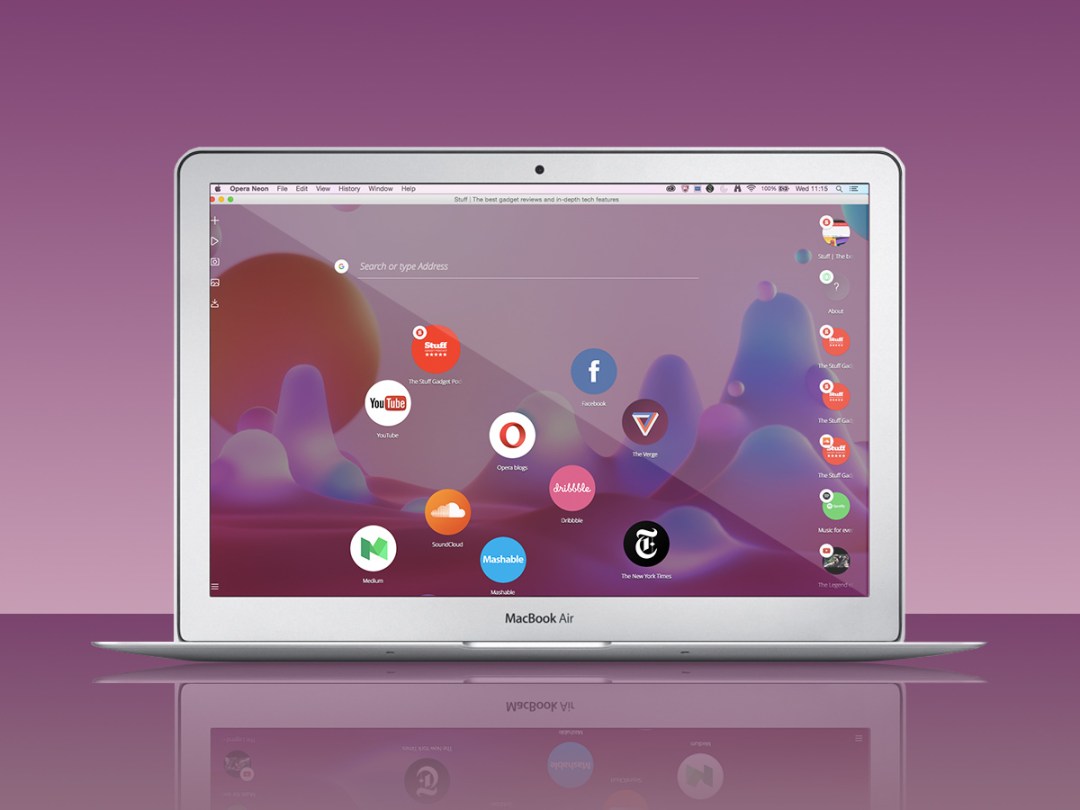
It’s a funny old thing, the internet browser.
Like smartphones, pets and the curious array of inexplicable knick knacks found in most kitchen drawers, most people are pretty attached to their browser of choice.
If you’re a Chrome fan – and, if you like speed, you probably should be – it’s unlikely that you’d go anywhere near Safari. Likewise with Firefox.
What we have here, though, is something that could change it all: meet Opera. Or, rather, a rebooted Opera known as Neon.
Released as a ‘concept browser’ – possibly to hedge bets in case no-one actually downloads it – it takes a properly fresh approach to making content king. And we love it.
What does it do?
It makes the web fun again: your favourite sites appear as bubbles on the home screen – which, by the way, has a background all of its own – and browsing tabs, similarly, lineup as circles down the left side of the screen.
In fact, they’re more than just circles. Neon is built on a physics engine (because why not?) that’s meant to make virtual bits such as tabs act like real objects when you drag them around, with wobbles and gravity. Does it work? Well, it’s certainly more interesting than sliding your average grey bar around at the top of the screen – and it makes site logos much clearer.
Actually, just about everything is clearer with Neon. URLs and searches aren’t stuffed into a little bar, they’re celebrated with big, clear font. Similarly, there are no borders or bookmark bars cluttering the edge of pages: websites are put front and centre, making the whole browsing experience feel that much slicker.
Before you go thinking that it’s just about visual trickery, though, Opera Neon also packs some smart content display tricks that actually make using the web easier.
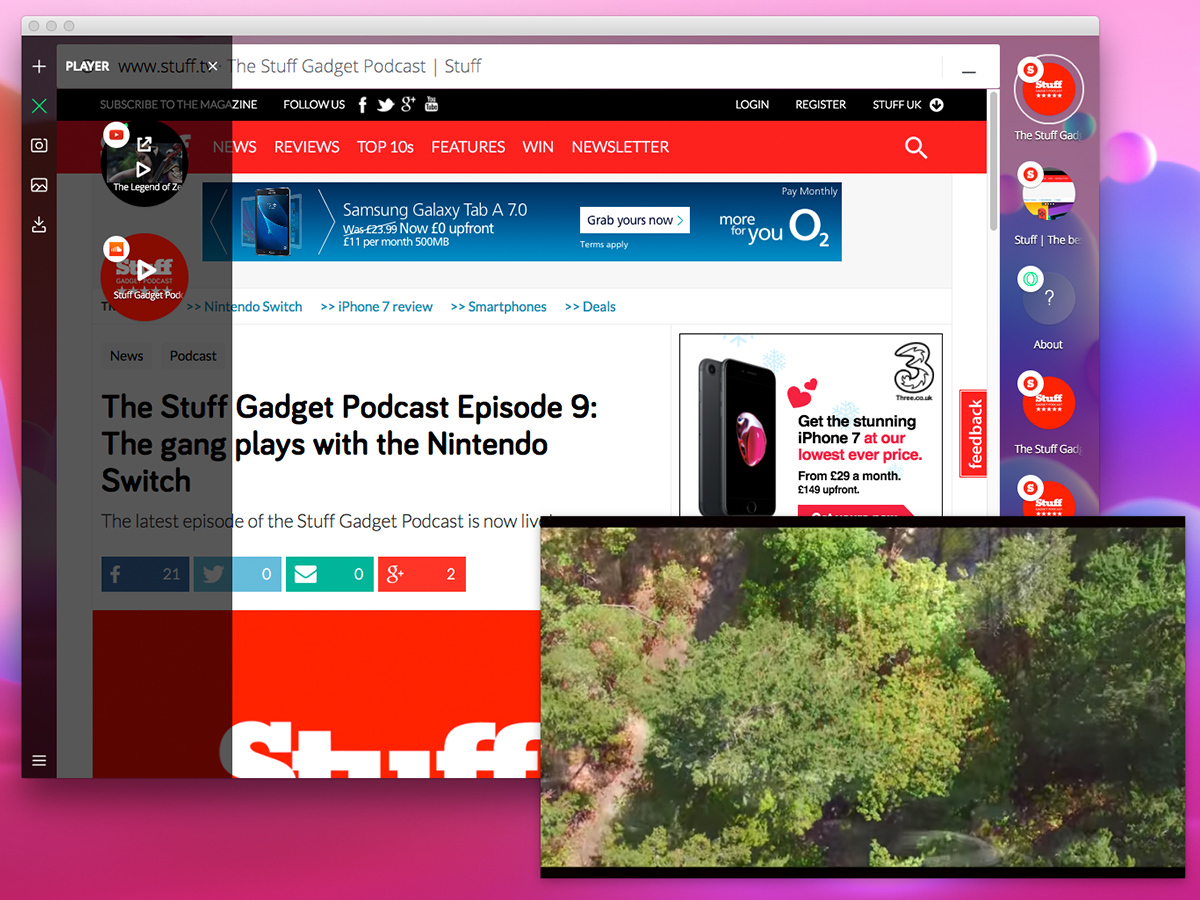
There’s a sidebar on the left, for example, that can do a host of media-related things, including playing and managing content from any tab. Say you’ve got YouTube, Spotify and SoundCloud open in different tabs: head to the Player panel and you can control each from the same place. If you’re a serial tab-opener, this one’s really nifty.
Videos can be popped out, too, into standalone, floating panels that stirp away the distraction of comments sections. It makes media feel more intuitive and takes away the frustration of endlessly resizing multiple browser windows.
Neon can do split-screen in its own window, too, simply by dragging and dropping tab bubbles up to the top left or right, while images and screenshots can be straightforwardly snapped and saved to the gallery where they’ll actually be useful – not least because they’re labelled with their web address, for future reference.
Any downsides?
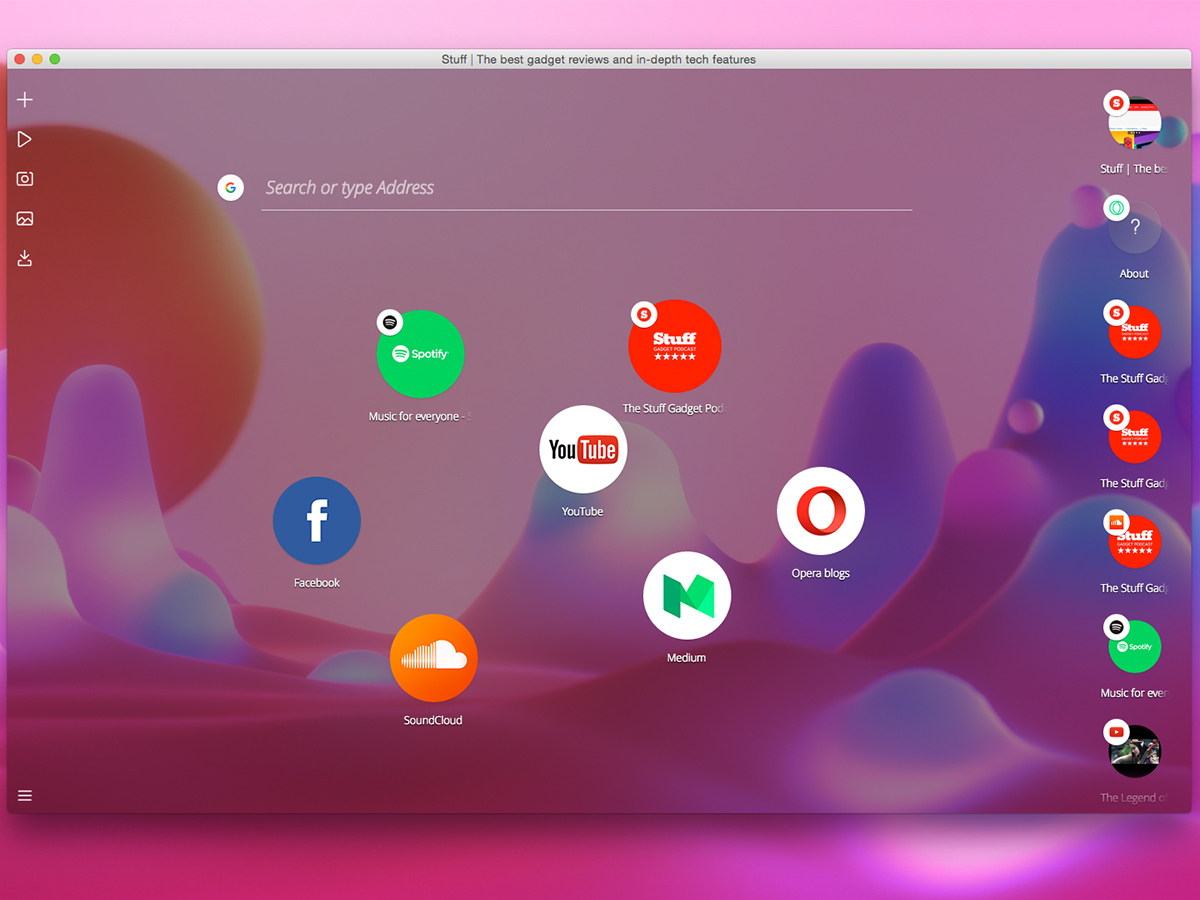
There’s quite a steep learning curve if you’ve been using the same system for years. For example, the usual keyboard shortcuts won’t all correspond to the same actions in Opera Neon, and creating bookmarks means dragging bubbles onto the Speed Dial, rather than using an folder system.
Equally, while the media management trickery is clever indeed, it won’t come naturally if you’re used to surfing through countless tabs and windows.
Really, then, the biggest downsides are the same things that make Opera Neon such a neat browser to play with. It’s very different to anything out there and that’ll take quite a bit of adjusting. It handles content – like videos and pictures – in a unique way, which means you’ll probably spend a few days forgetting to use the Gallery instead of the downloads folder.
Where can I get it?
Opera Neon is available right now from the Opera website. It’ll play nice with both Mac and Windows, so no-one needs to get all superior about their fancy concept browser.
The download is just less than 70MB, so giving Neon a go shouldn’t break your broadband. Oh, and it’s free, too – so if you really can’t hack it’s bright approach to browsing, you won’t have wasted any pennies.



