Unlock your iOS 5 auto-suggestion keyboard
Secrets are bubbling to the surface of iOS 5, and here's how to unlock your keyboard's auto-suggestion function without jailbreaking
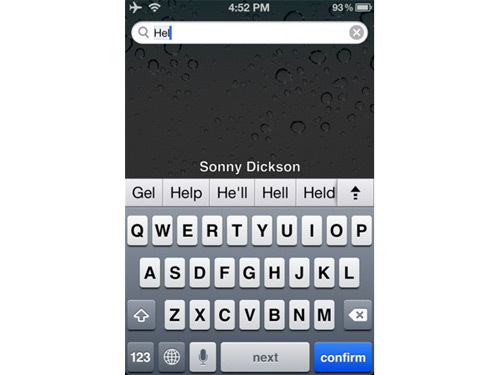
Apple has always been secretive, but after the iOS 5 panoramic camera mode was found hidden in code last week we didn’t expect any more suprises. Now (according to 9to5Mac) the same developer, Sonny Dickson, has found an auto-suggestion keyboard hidden in the iOS 5 code.
To activate (no jailbreak necessary) you simply need to use iBackupBot to tick Yes to Library/Prefernces/com.apple.keyboard.plist, and the Android style auto-correction is yours to enjoy.
Could the similarity to Android be the reason Apple bottled using it on initial release? Whatever the reason, it looks great and is yours to use now. Enjoy.
You may also like
Micrsoft’s Xbox 720 codenamed ‘Loop’
RIM’s BBX smartphones take design cues from PlayBook
Energica is Italy’s first electric street superbike


