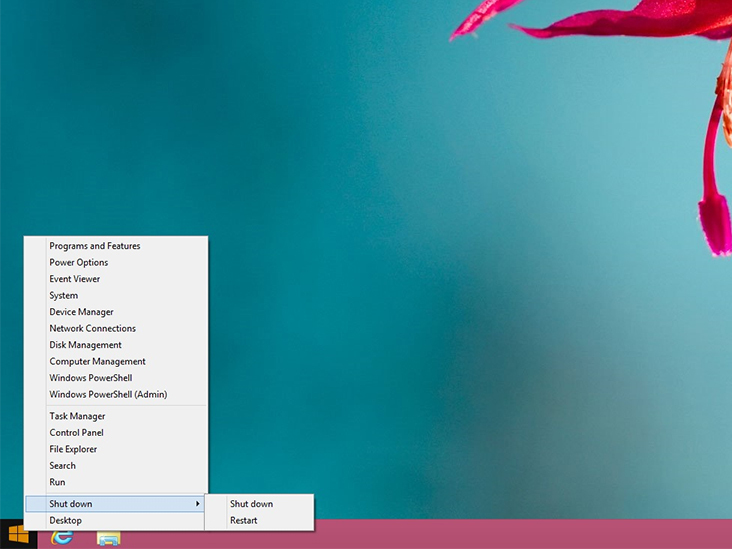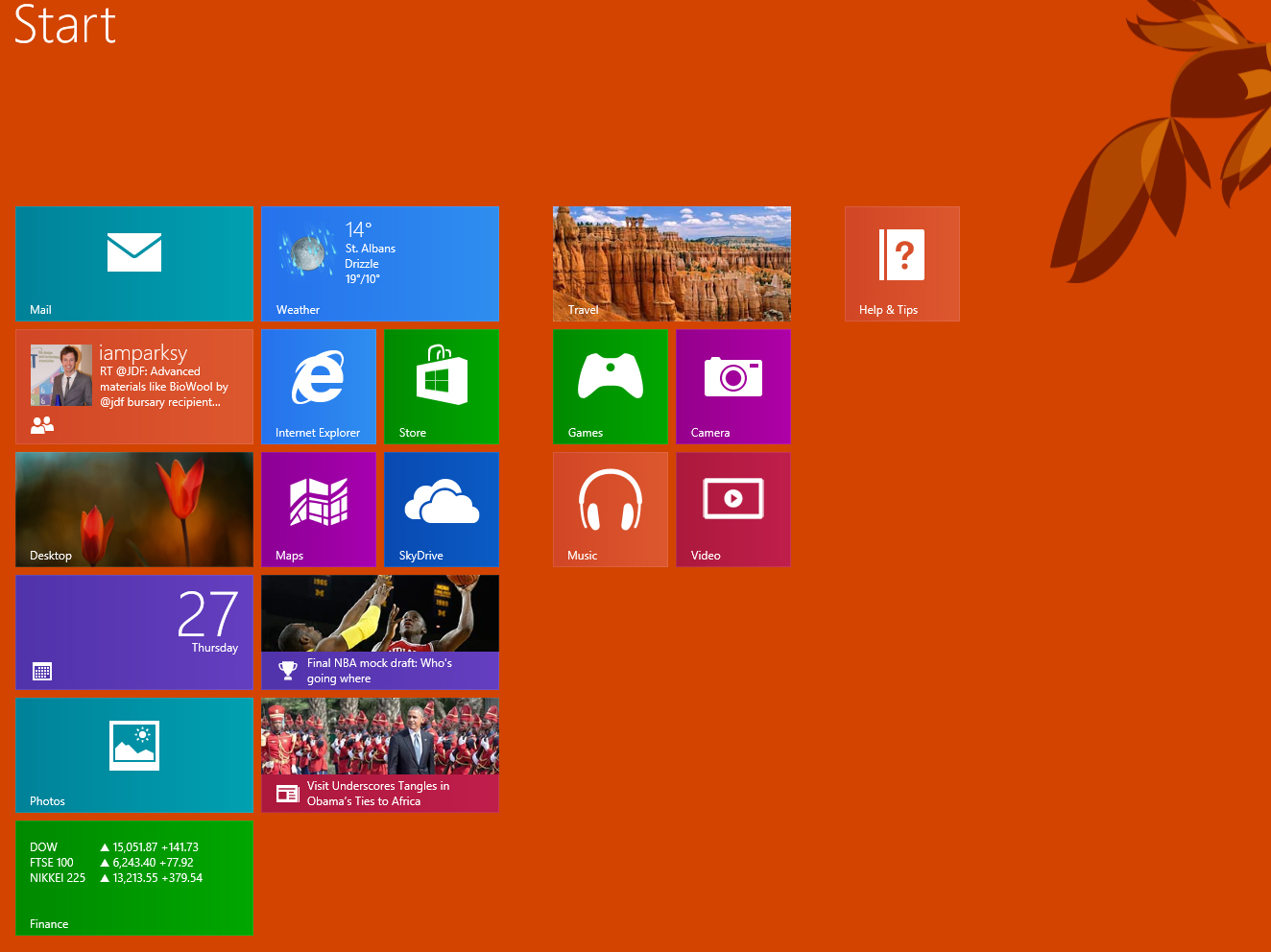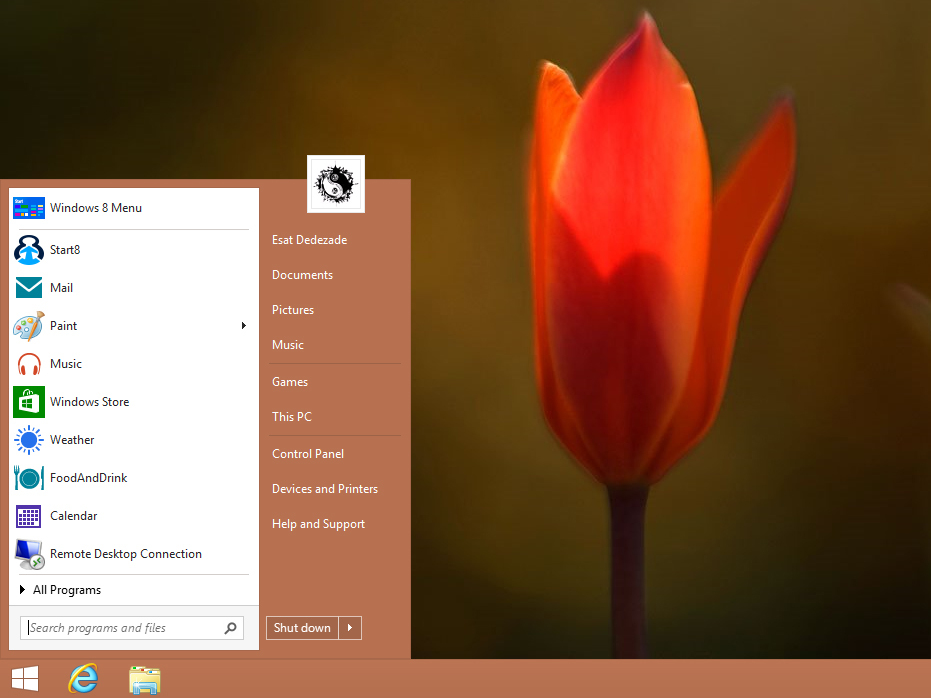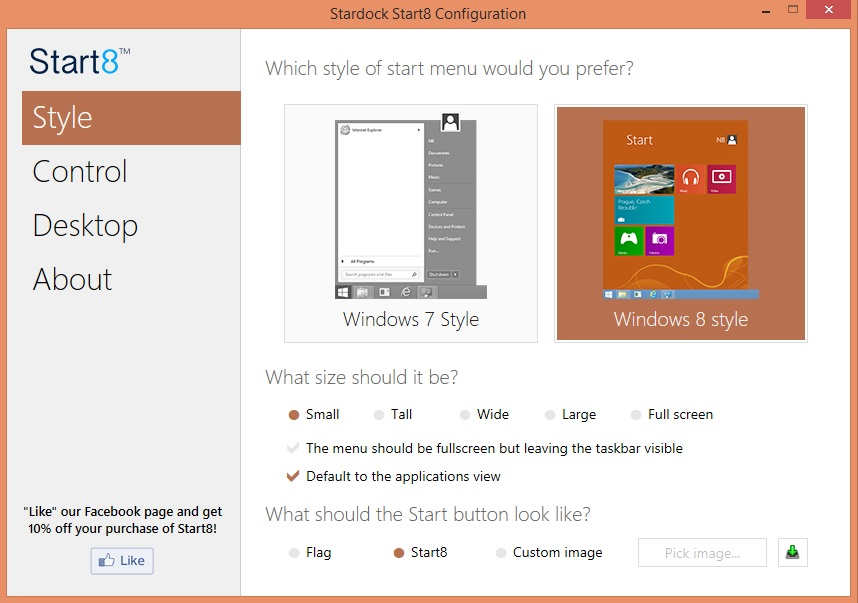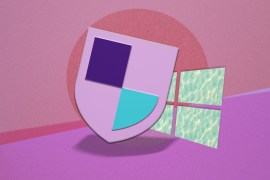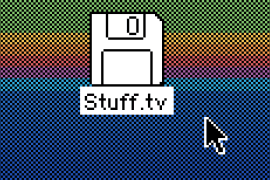The Windows 8.1 Start button is a LIE. Here’s how to make it real
New Start button letting you down? Fear not. Here's the solution to reunite you with your trusty do-it-all pal

We’ve ripped the virtual wrapping off our shiny new Windows 8.1 preview update, and the first thing we embraced was the long-awaited and sorely missed Start button, whose return earned our praise during Microsoft’s Build announcement.
It wasn’t quite the joyous reunion we were expecting however…
The problem
It’s quite simple really. The news Windows 8.1 Start button isn’t really a Start button at all. It’s just a shortcut to the brightly coloured, tile-filled Start Menu.
That’s all well and good, but it’s hardly what we’ve been crying out for. Where’s our glorious one-click-portal-to-everything of old, the Start button which we used to launch all our programmes instantly?
Sure you can type and launch programmes from the new Start Menu, but for those of us that spend the majority of our time at the business end of Windows 8 – the Desktop Mode – it’s a real pain having to jump back in and out of candyland just to launch a programme.
It’s not all bad news though. You can now right click on the ‘Start button’ to access useful tools like the Power Options, which is a godsend for those who hated hunting them down in Windows 8.
But enough negativity. There is hope. And it comes in the form of a heroic bit of software called…
Start8
Start8 by Stardock is a US$5 programme which brings back the beloved Start button and traditional Start Menu, seamlessly integrating it with Windows 8.1. It’s blended in so well, you won’t notice a difference. Until you press the Windows key on your keyboard.
And there it is. The traditional Start Menu with instant easy access to almost everything you’d ever want. Programmes, Control Panel and Power Options – it’s all there.
It’s a breeze to install and cutomise and takes less than 5 minutes to get up and running. Clicking it with the mouse instead of using the Windows key takes you back to the colourful new Start Menu for example, but you can customise these actions with a few clicks in the Start8 options.
Hybrid start menu
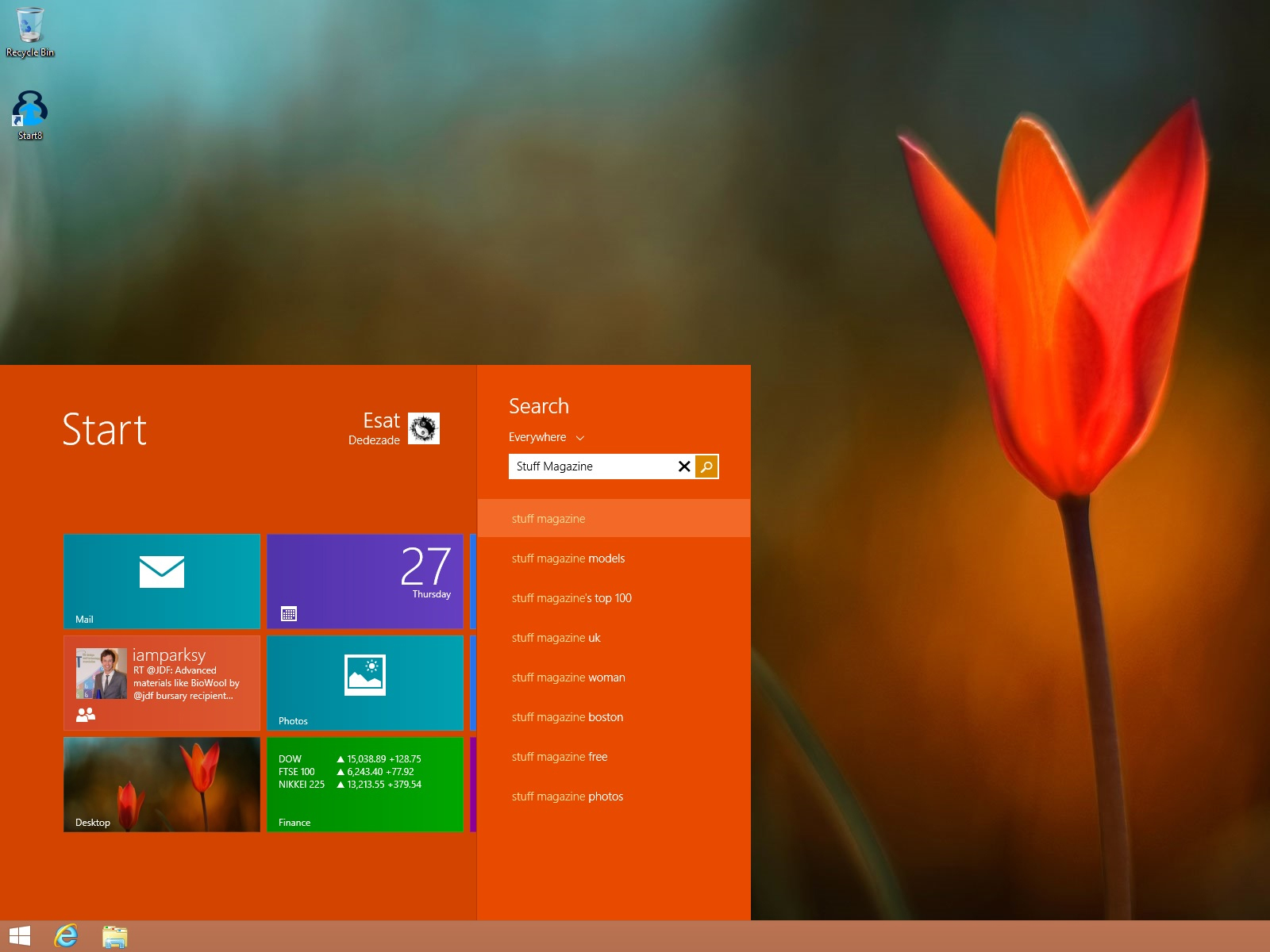
You can even opt for a Windows 8-style Start button menu which serves up a miniature version of the new Start Menu without unceremoniously booting you out of the Desktop. You can still search for programmes that you want to open but you do lose the Power Options.
Still, you can right click on the Start button for those, and this hybrid view lets you instantly make use of Windows 8.1’s powerful new universal search without leaving the Desktop, appearing to offer the best of both worlds for most users.
Try it yourself

If you’ve visited Microsoft’s Windows 8.1 preview site and are running a copy of Windows 8.1 just hit up stardock.com to try Start8 our for free. After thirty days you can send off those well-deserved US$5 or go back to the Start button dark ages. Your choice.
While you’re here, why not check out 5 ways WIndows 8.1 will put Microsoft back on the map. You know you want to.