Smart Money: 10 of the best online shopping apps
How to become an online shopping wizard, without even trying

There are more benefits to shopping online than simply avoiding rain, wind, and interaction with other human beings.
Take this smattering of online shopping tools for example. They can save you bundles of cash and send you bargain alerts, all with minimum effort on your part.
Lazy shoppers rejoice:
1. Paperclip (Android, iOS)
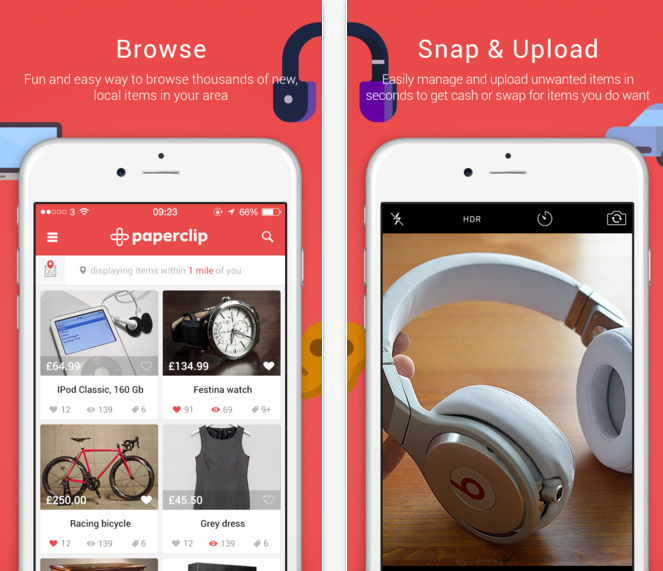
eBay might be a behemoth, but that doesn’t mean there aren’t alternatives for second-hand bargains. Paperclip’s clever trick is that its Pinterest-style gallery of used stuff is listed in order of how close the seller is to you. The listings are a bit of a mixed bag, but we’ve spotted a few decent bargains.
2. Quidco (Android, iOS, Chrome)
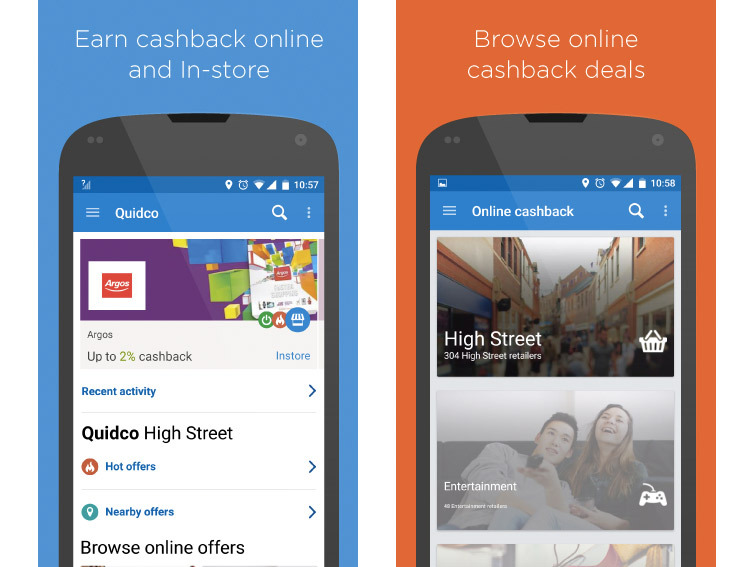
The old cliché ‘You have to spend money to make money’ might be a boardroom classic, but this cashback site brings the idea to online shopping. All you have to do is use one of Quidco’s links before buying and it’ll give you a cut of the commission it gets for sending you there.
3. Swagbucks (Android, iOS, Chrome)
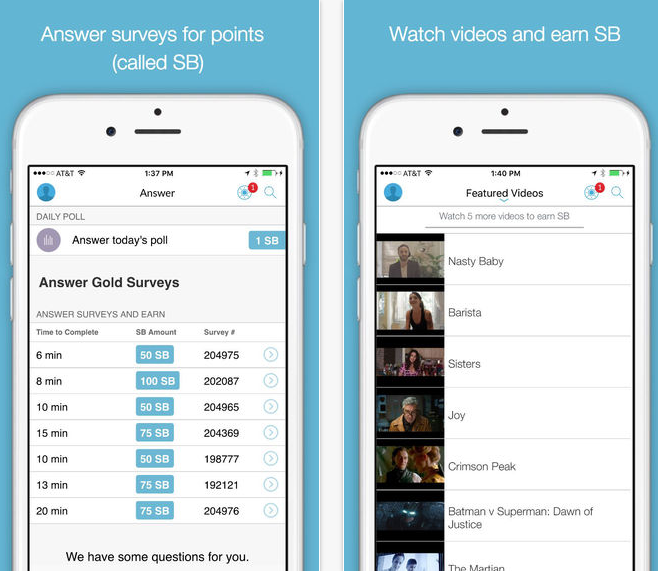
It might sound like a scam that promises to earn you thousands for working from home, but Swagbucks really can snag you vouchers for your Christmas goodies. All you have to do is, wait for it, watch ads or trailers on your phone. A lot. Tip: you don’t actually have to be watching them.
4. Flubit (Chrome)
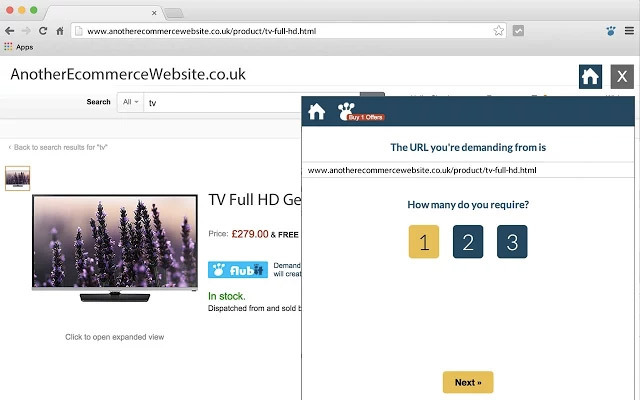
Try bartering in a real shop and you’re more likely to get asked to leave than wangle a discount. But Flubit loves nothing more than haggling on your behalf – simply paste the thing you’re after in its interface; it will approach retailers to get you a lower price. Too good to be true? Sounds it, but this actually works.
5. Wisher (Android, iOS, Chrome)
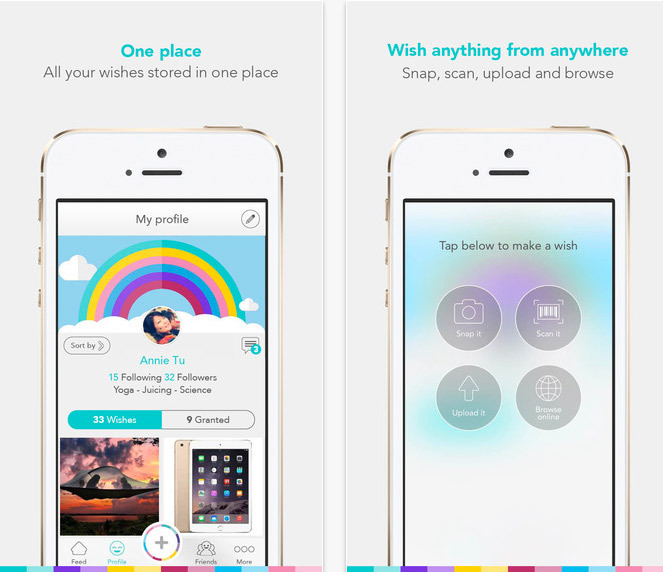
Cross Twitter with a wish list and you end up with this. Wisher is a social network app where you set up a list of gift requests and can check out the lists of people you follow. You can then buy gifts and see what has been bought, so they don’t get three pairs of the same trainers.
6. The Camelizer (Chrome, Firefox)
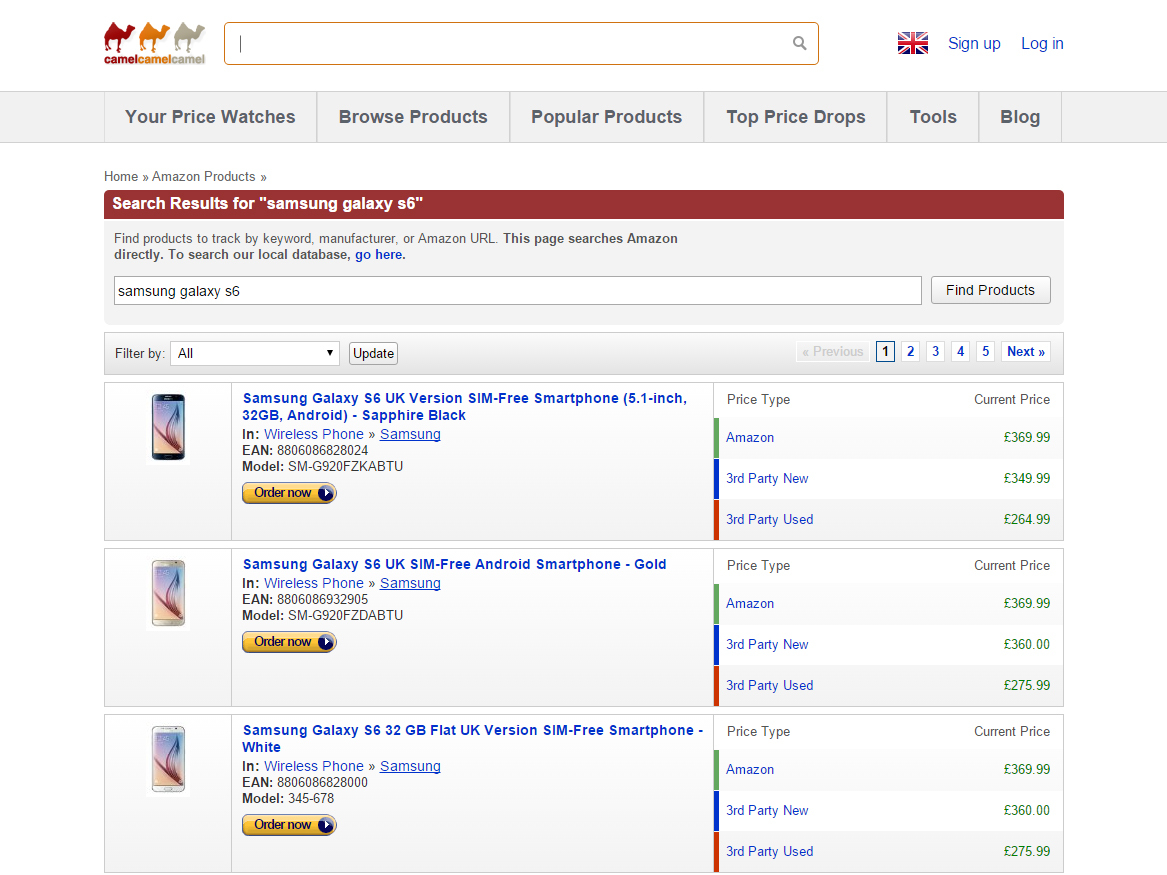
If you want to do all of your shopping in just an hour or two rather than dragging it out, Amazon is the way forward. Its prices change all the time, though. To check you’re not on the cusp of a radical price drop, you can use the Camelizer plugin to check the entire price history of products.
7. Zeek (Android, iOS)
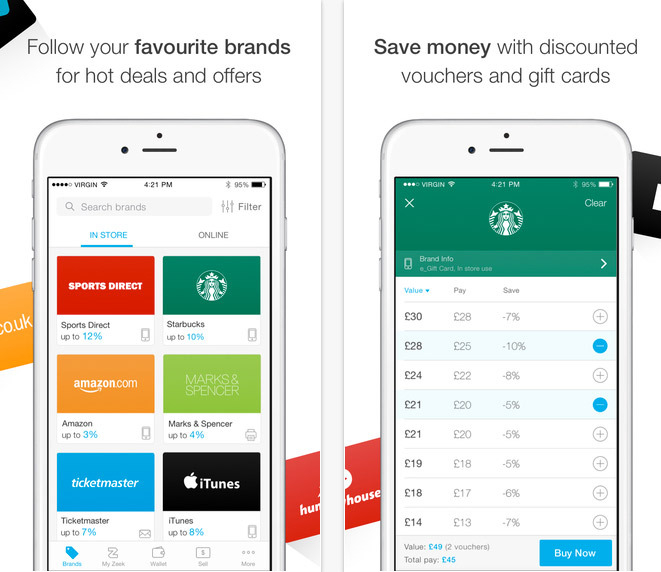
Money may not feel real unless it has the Queen stamped on it, but a digital voucher will still buy presents. Zeek is an app that lets you buy digital gift cards for all sorts of retailers at a discount, including Amazon, Starbucks and Topman. You can save up to 25%, though usually it’s just a few quid off.
8. Honey (Chrome, Firefox)
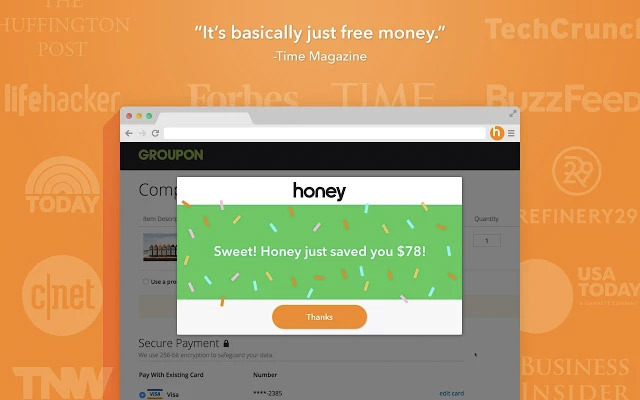
No-one wants to be that person at the checkout fumbling with tatty coupons and causing a grumpy pile-up. This plugin helps you find voucher codes for reams of retailers without doing the digging yourself. For some retailers it’ll even try out all of the available codes for you.
9. HotUKDeals (Android, iOS, Chrome, Firefox)
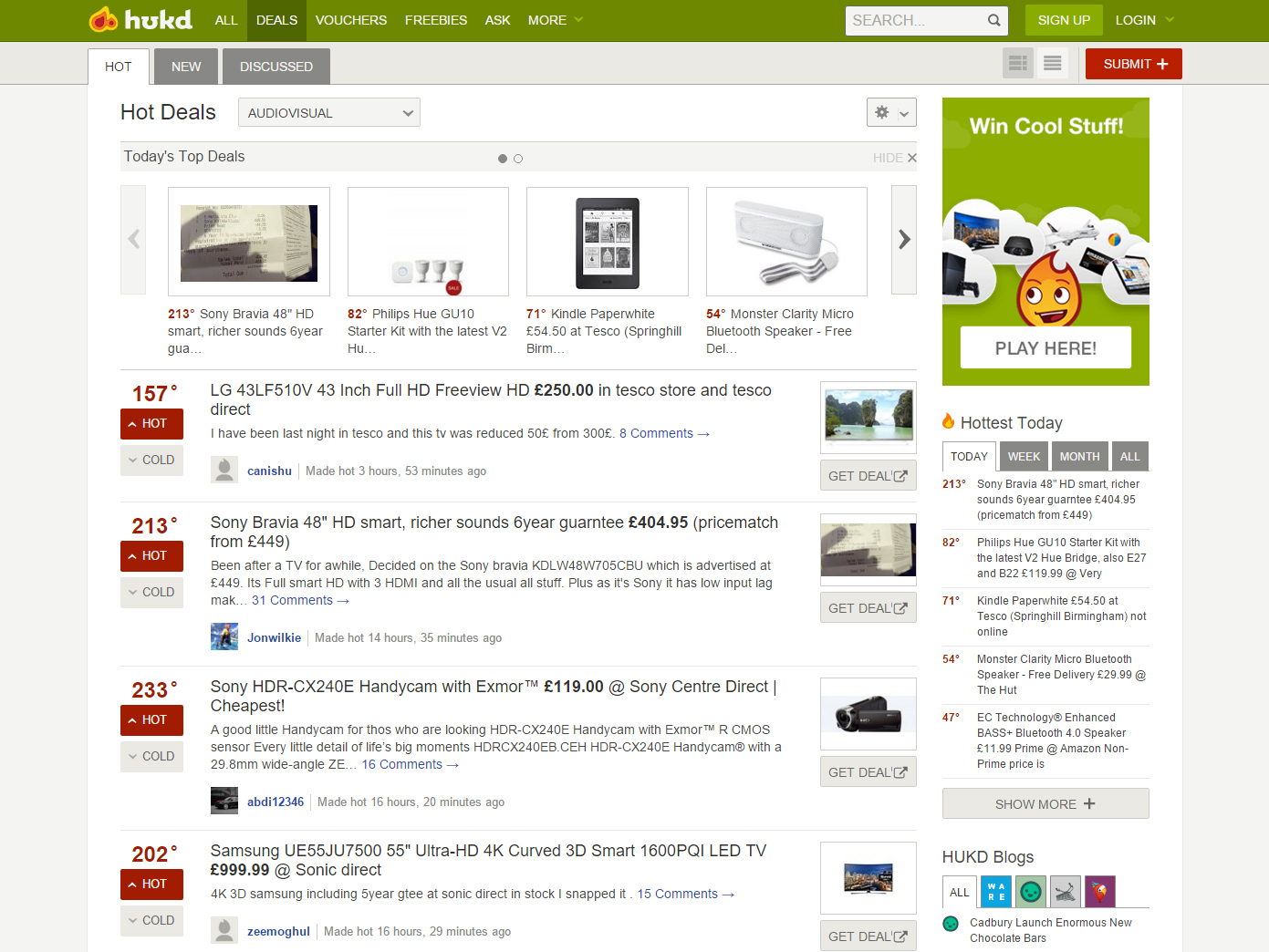
The best way to bag a bargain is to get someone else to do the legwork for you. This is a UK forum where rabid bargain hunters post online and high-street deals. You can end up saving hundreds with it, but it’s more likely you’ll just end up buying lots more stuff. You have been warned.
10. PriceSpy (Android, iOS)
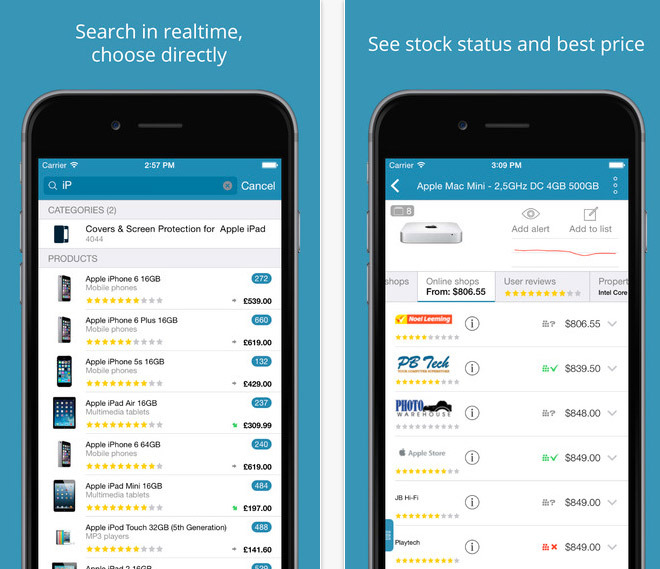
One sure way to waste your life is to spend hours online looking for price drops. Comparison apps give you the results without the soul-draining effort. PriceSpy goes beyond most by letting you track products and get emails or push notifications when their prices go down.



