The Big Question: what’s the best life organiser?
Get your Christmas running like sparkly clockwork with these apps and nifty notebooks...

Feeling ready to get productive? Of course you aren’t – playing Google ‘Quick, Draw!’ is way more fun and you’re not an assembly line robot.
Still, it’s hard to beat smug satisfaction of sailing through life’s trickier levels (read: Christmas) with a top score and some power-ups (read: reward cookies) because of your enviable organisational skills.
That’s why we closed our Reddit tabs and turned off Westworld in order to immersive ourselves in the best digital and paper-based ways to, well, get stuff done. In our case, quite literally.
Read on to discover our favourite organisers, from simple ‘to do’ apps to customisable, physical notebooks. Then reward yourself with a gold star cookie…
Best for: simplicity (Wunderlist)
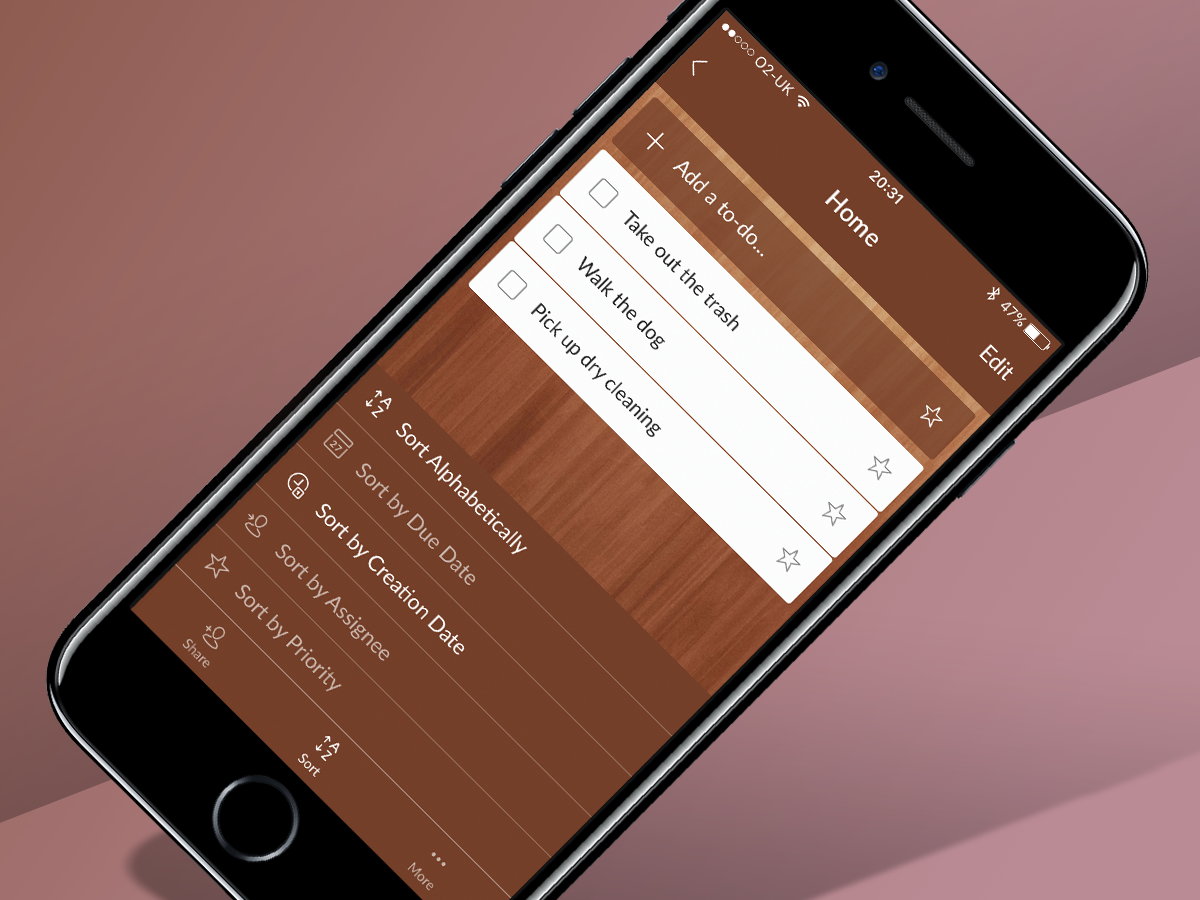
Wunderlist (iOS, Android, Windows Phone, Windows, macOS)
Given that the simplest to-do option is to ignore your phone and scribble on a scrap of paper (see the sidebar for great ways to do that), apps often try a bit too hard to impress. Also, quite a lot of them are fine for one person wedded to a single device, but less useful when you want to get at your lists anywhere, and bring other people along for the ride.
Wunderlist is the antithesis of such products, being available in app form for Windows, Mac, Android, iOS and Windows Phone, and online for people lumbered with a BlackBerry or who enjoy fiddling around with Chromebooks.
The base app is smart, simple and approachable. You can create straightforward to-do lists, or quite complex task management structures involving dates, sub-tasks and multiple people.
Unrestricted versions of the office-like features require a £3.99/month pro upgrade, but the free version should do for most Stuff readers – unless you regularly delegate more than 25 items from any one list, presumably then demanding everyone call you ‘boss’.
Download Wunderlist for Android
Special skill: Add files
Wunderlist gives you the means to add more than dates, reminders and notes – each task can also have a file attached. These can be grabbed from local storage on your smartphone or from Dropbox. Note that skinflints are restricted to 5 MB per file; go pro and attachments can be any size.
Best for: realists (Proud)

Proud (iOS)
There’s quite a learning curve with Proud, which initially comes across a bit like yet another minimal to-do app, but in fact has depth and clever ideas lurking beneath the surface.
The app is broadly split into three tabs: lists, reminders and history. In the first, you define your tasks, breaking them down into manageable chunks. Anything assigned a time abruptly makes a break for the reminders tab. Completed tasks go for a permanent snooze in history.
This is all fairly standard Get Things Done-lite, but what sets Proud apart from its contemporaries is in how it wants to help you make better use of your time. Reminders are defined using human points of reference (‘afternoon’, ‘next week’) rather than cold, clinical hours and minutes.
Fancy taking a break to watch a movie? Go for it – Proud will bump your deadlines accordingly. There are also mini-apps within each tab. The de-stress breathing tool is useful for those without an Apple Watch – and the cycling timer is perfect for anyone lacking in discipline.
Special skill: Pomodoro
Tap the clock icon to access a cycling Pomodoro-like timer. Set ‘focus’ and ‘relax’ durations (50 and 10 by default, but 25 and 5 are commonly recommended). You then work and avoid faffing when ‘focus’ is shown and do whatever when ‘relax’ appears. And you know what? It actually works.
Best for: habit builders (Productive)

Productive (iOS)
Organising your life isn’t just about getting things done – it’s often about getting things done repeatedly. Going for regular walks might boost your mood, for example; or you might need to perform certain tasks in order to not come to harm, such as taking medication.
Although typical to-do apps can provide the means to set up recurring events of this sort, Productive is focussed purely on maintaining positive life-changing habits and tracking daily goals.
Habits can be chosen from existing categories, such as Health, Home and Social, or you can define your own. You choose how often an event repeats, and through your schedule the app builds a simple routine that’s easy to stick to.
Productive’s log then keeps an eye on how you’re doing, listing your perfect days and your current streak. That the interface is gorgeous – all vivid colours on a deep grey background – doesn’t hurt any either.
It’s iPhone-only, sadly, though. Android owners should check out HabitBull, which isn’t nearly as good-looking, but has a broadly similar feature set.
Special skill: Icontastic
One of the key elements in Productive is its icons, which are designed to make each task easy to spot. When creating a task, you can select your own, so ensure your choice stands out from existing ones. Also, be mindful to not add too many tasks – keep things simple.
Best for: Gaming the system (Habitica)

Habitica (iOS, Android)
For some people, the bold, simple streaks and scores shown in the likes of Productive (see above) are nice, but not really enough motivation to knuckle down and do what needs doing.
That’s why apps like Habitica exist, turning life into a game of sorts, by transforming task-management into an RPG. Although the app (available on Android, iOS and the web) includes the usual lists and completion bars, everything’s reimagined as a game world populated by little NES-like heroes and horrors.
Habits and tasks are monsters you duff up. And if you slip up in the real world (and have the honesty to admit that to Habitica), your pixelated mini-you gets a kicking. It’s all very silly indeed, but tweaks that bit of the brain that gets excited when you do well in an actual game.
And, indeed, there’s even levelling up here, with you unlocking weapons, armour and quests. Do well enough and you’ll acquire gold, which you can spend on real-world treats, without fear of your little character losing some virtual-world health.
Special skill: Social smarts
While other life-management apps enable you to rope in friends, that’s usually for a combination of support and bragging rights. In Habitica, you keep your chums honest, but can also issue challenges and go on quests together, for example eating healthily to chop up an 8-bit sea demon.
Paper trail: the offline alternatives
No room in your digital life for another app? Have a scribble on one of these 21st century notebooks…
Bullet Journal ($24.95)

Described as an ‘analogue system for a digital age’, Bullet Journal is all about efficiently tracking the past, organising the present and planning the future.
You don’t need the official journals to work with the system – any notepad will do – but they’re solid, open flat, and handily contain all the frameworks you need.
Self Journal (£26)
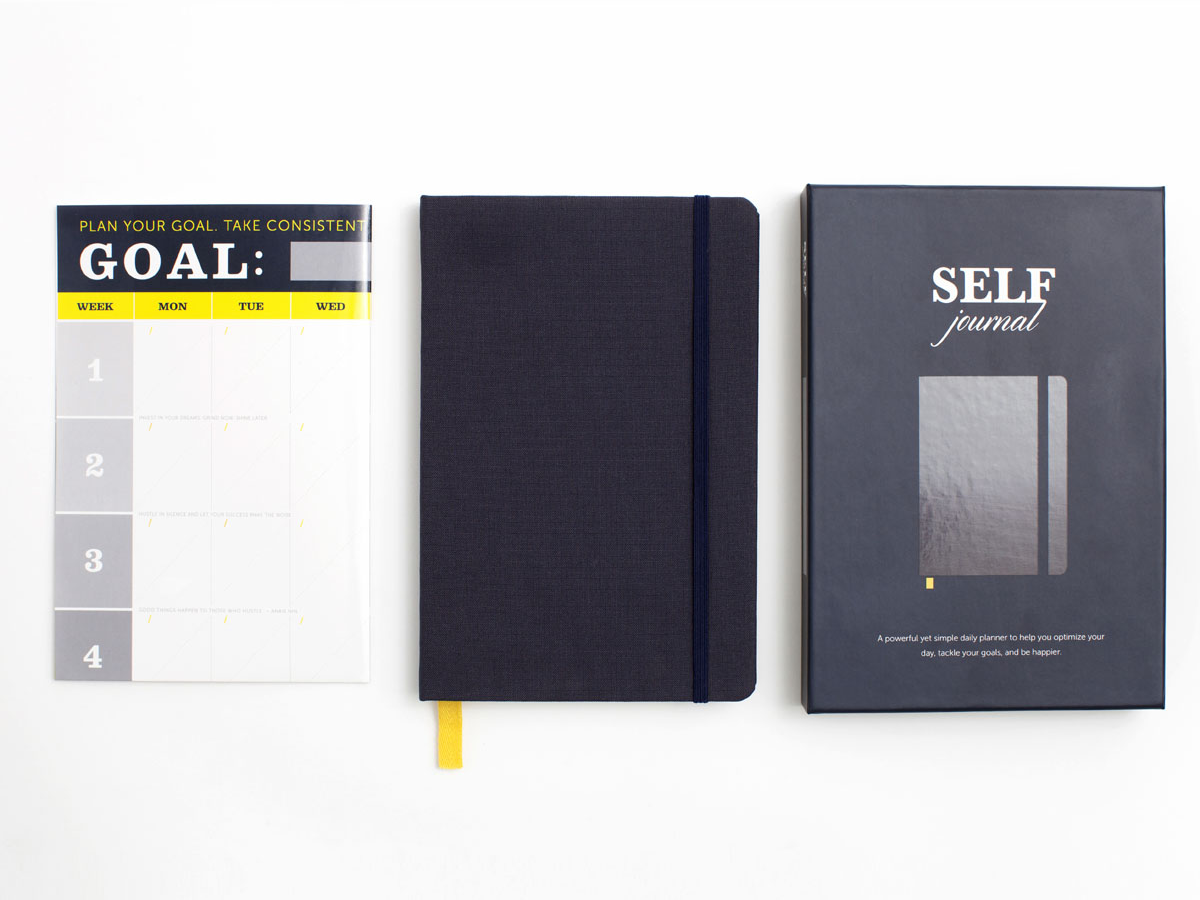
This one’s all about balancing day-to-day tasks and larger life goals. You plan goals for the following three months, breaking them down into manageable chunks, and then create a daily action plan.
Throughout, pre-defined page sections enable you to track habits, note and remember lessons and big wins, and doodle when feeling creative.
Wrights Notes (£17.49)
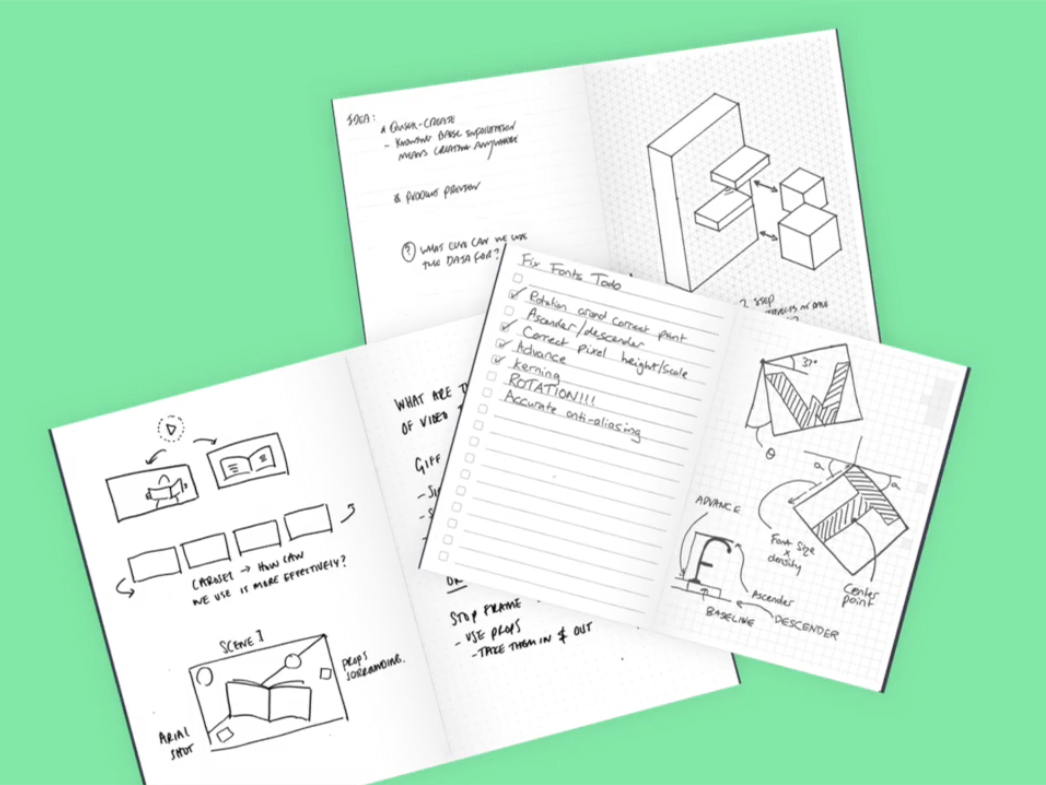
Rather than being prescriptive, Wrights Notes has you customise the pages within. Reasoning that there are ‘two sides to every notebook’, facing pages can have different designs, including lines, dots, device wireframes, calendars, and to-dos.
Want to vary what you get throughout? No problem – just create your books in sections.



