17 of the most entertaining distractions hidden in Google Chrome
It's okay to waste time, as long as you're having fun - said no boss, ever
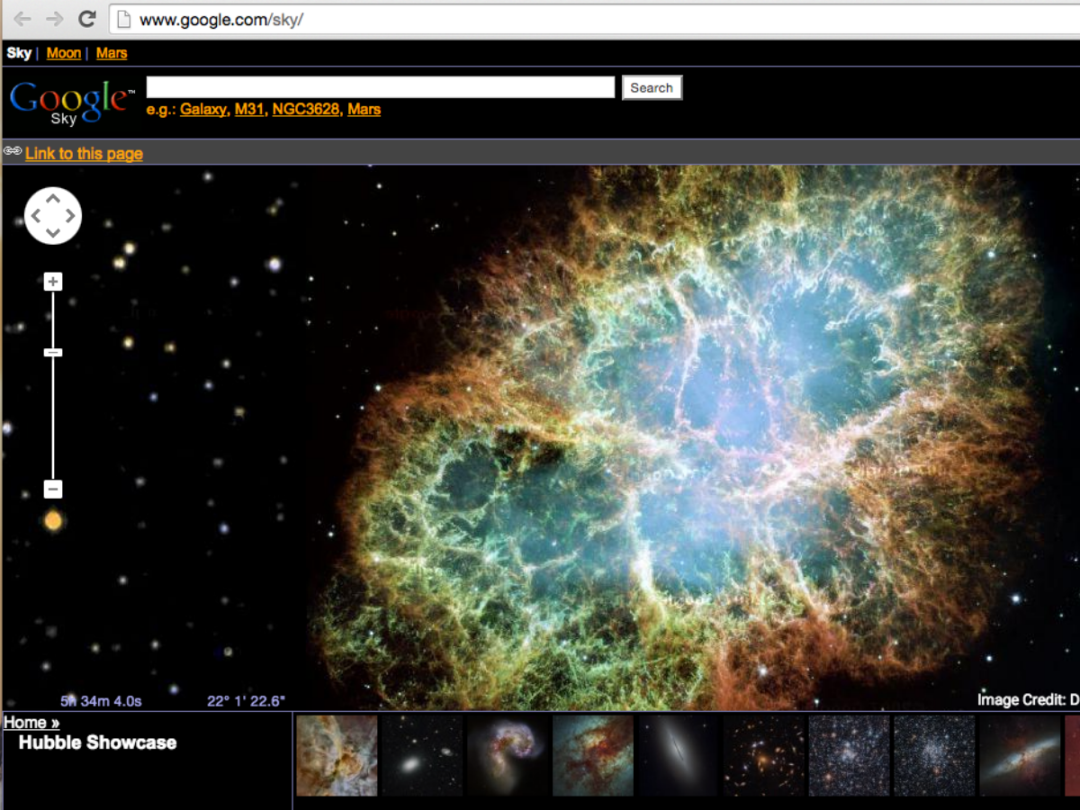
Google Chrome isn’t just a place for you to research the history of the kettle, stalk co-workers or check up on current humidity levels. It can also be a lot of fun – if you know where to look.
We’ve hunted out all the best things you can do while browsing the internet using Chrome, including classic hidden games, snazzy search tricks, and a whole collection of strange settings you probably never knew existed. So go on, take a break, and give your brain a rest with these fun features. You deserve it. Probably.
But before we rush in, go to Settings and disable Google Instant predictions to make sure everything works out beautifully.
Note: while other browsers will support most of these features, we recommend using Chrome for the best results.
Play a little Pac-Man
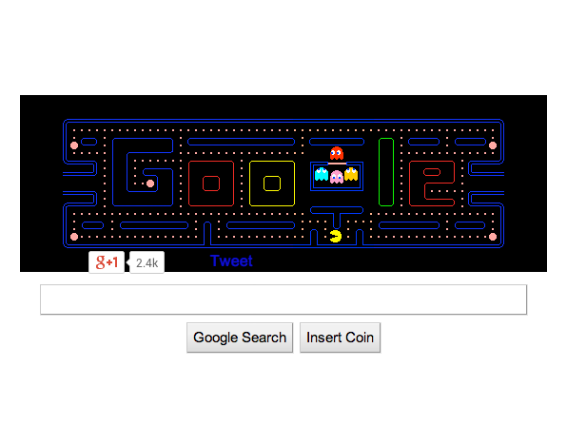
What: Originally a Google Doodle created to commemorate the classic arcade game’s 30th birthday, this slice of pixellated art has since found a permanent, secret home on Google.
Make it happen: Click here for (d)oodles of fun. Warning: you’ll get nothing else done for the rest of the day. But you’re going to click on it anyway, aren’t you? Thought so.
Test your geographical knowledge
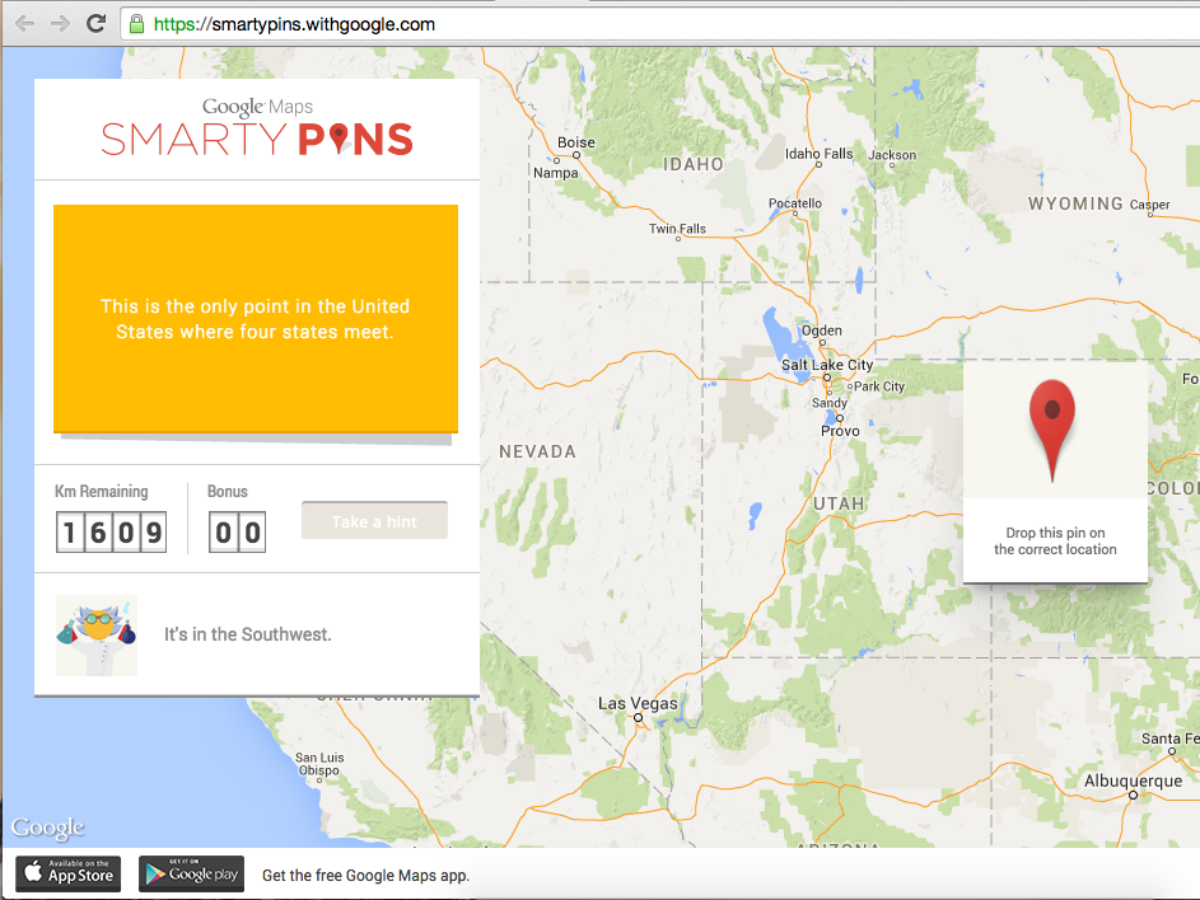
What: There’s a fun little game hidden within Google called Smarty Pins. Answer trivia questions by dropping pins on the map, and how far off you are from the actual answer will be deducted from your total bank of available kilometres.
Make it happen: Put your geographical knowledge to the test with right herem. It’s mostly US-centric, but the true trivia master is not hindered by geographical limits. At least that’s what the back of our Penguin wrapper told us once.
Journey through Middle-Earth
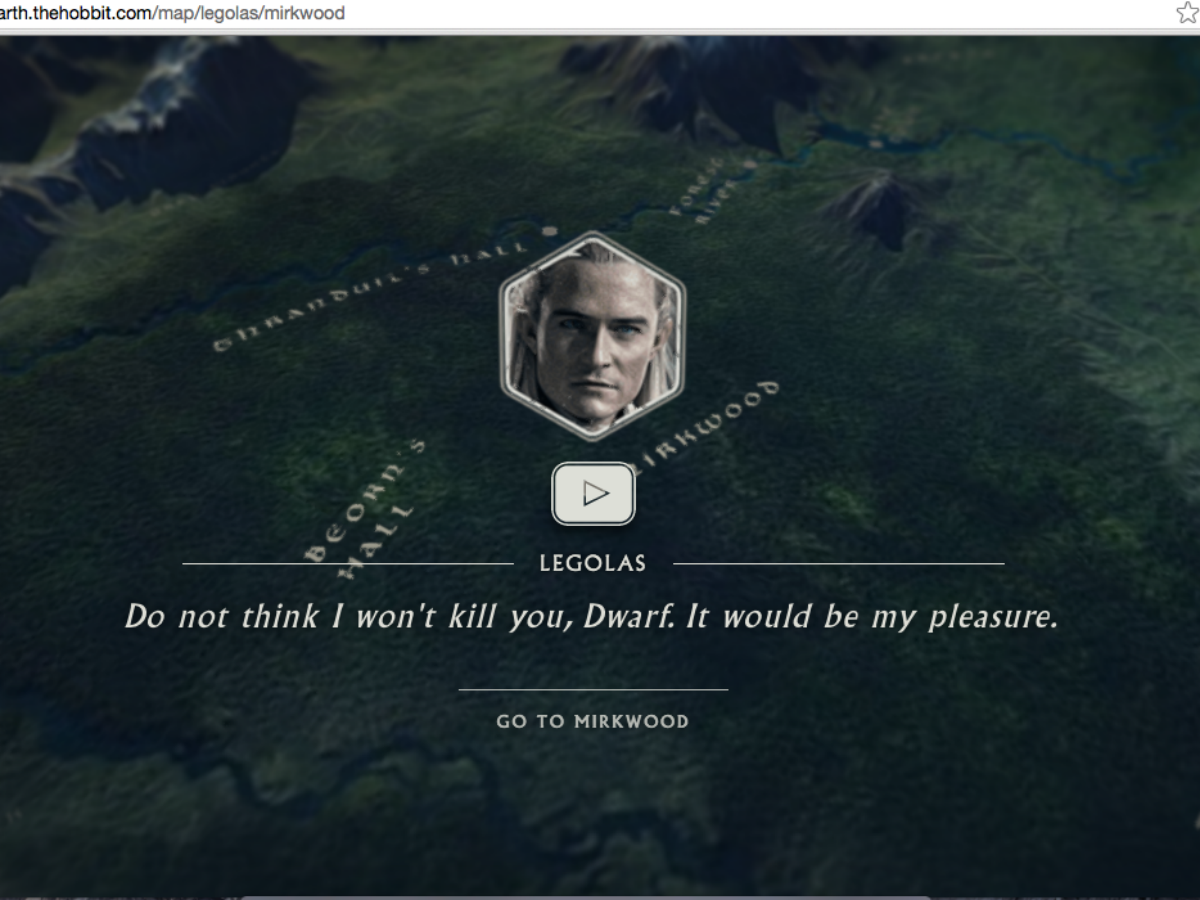
What: Relive the magic of the cinematic Tolkien adaptations via a quick battle, trace one of the chosen heroes’ footsteps, or explore Middle-Earth on your own. Yes it was created to promote the questionable Peter Jackson adaptation (why Orlando Bloom, why were you in it, just why), but don’t let that put you off.
Make it happen: Head over to virtual Middle-Earth, and choose your destination, be it Isengard or Minas Tirith, and enjoy. Don’t forget to pack your hankerchief.
Build with Lego
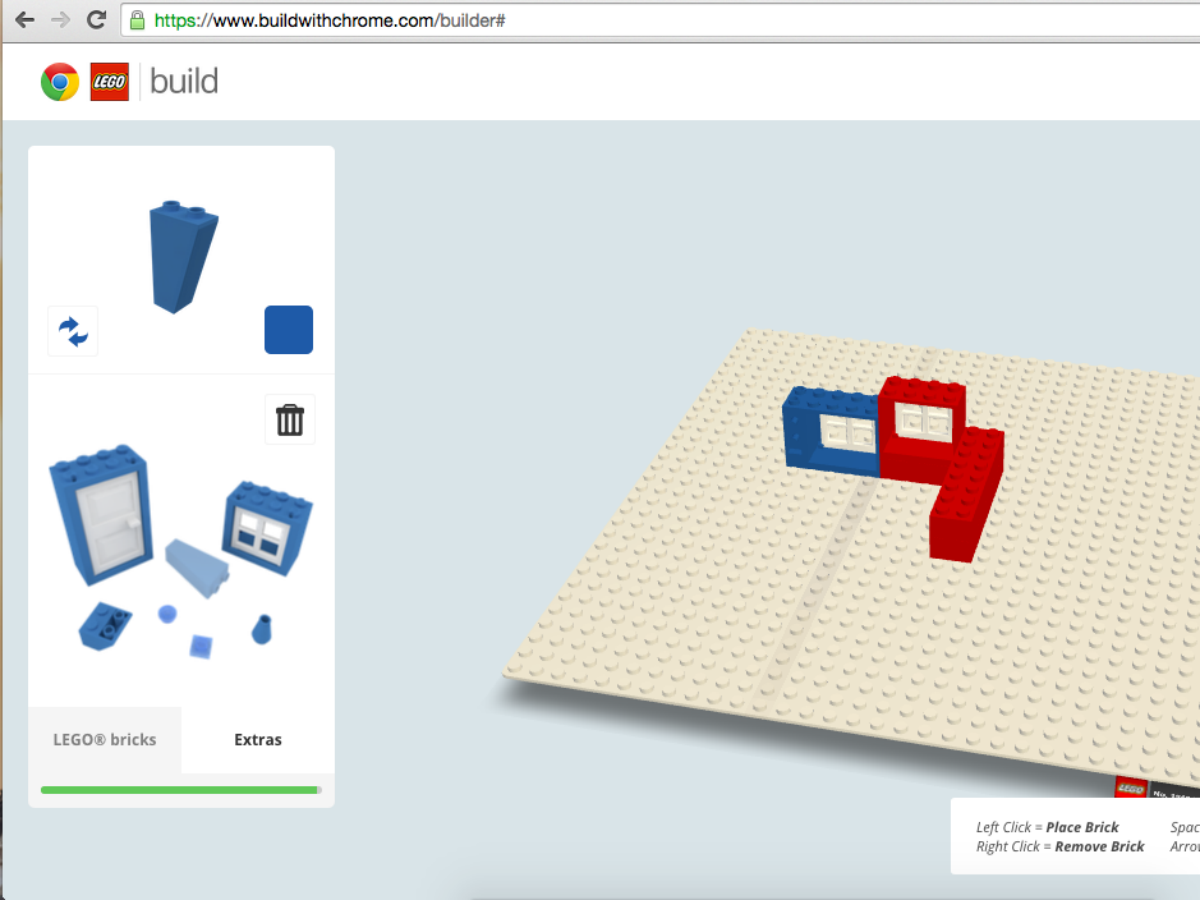
What: Get all the fun of Lego without the pain of stepping on a stray brick and cursing evolution for putting so many nerves in the bottom of your feet. This digital build platform is only limited by your imagination (and your skill).
Make it happen: Just go to Build with Chrome and start constructing your Lego brick empire. You can either freestyle it, or level up with Build Academy. Either way, you can place your brick creations on the world map and let everyone admire your masterpiece when you’re done.
Alternative language search
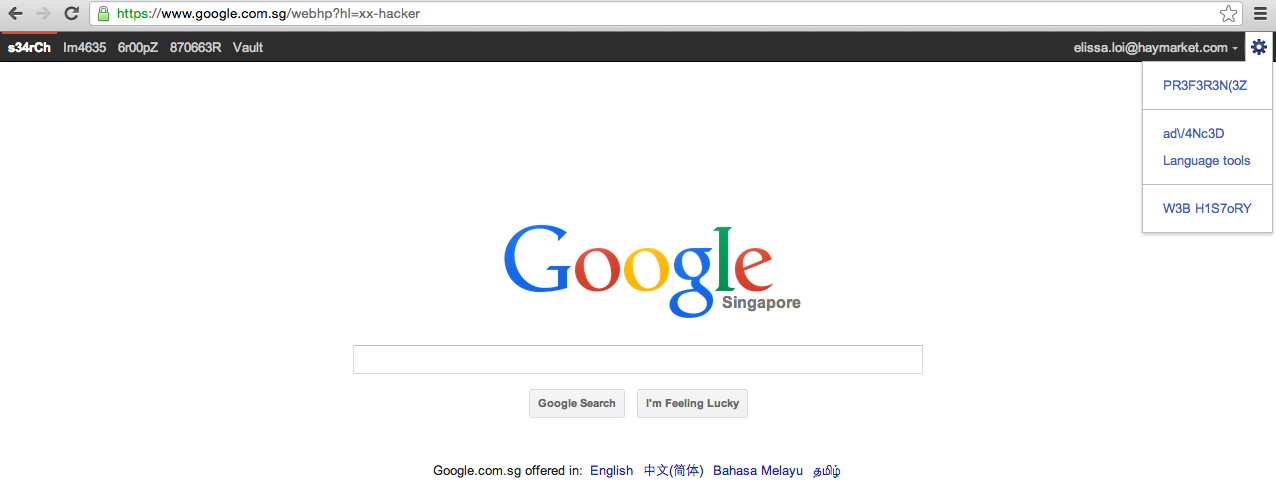
What is it?: If you’re a master of an alternative language like Klingon, Pirate, Elmer Fudd, or Hacker, specific search bars exist just for you. So, you know, feel special.
Make it happen: Go to Settings, under Languages, click “Show more” and have fun exploring the less mainstream options. Just don’t get lost in all that gibberish and lose the way back to plain English.
Zerg Rush
What is it?: If you like video games/StarCraft, you’ll get this reference. If not, then try it out anyway. The method of attacking in waves is a well-documented one in gaming history, also commonly referred to as Zerging, rushing, or Zerg Rush in StarCraft.
Make it happen: Type “Zerg Rush”, hit Enter, and defend your search results against a swarm of invading letters by clicking maniacally on every single one. Upon total annihilation, celebrate silently, lest you face the wrath of your boss.
View Google Doodles of yesteryear
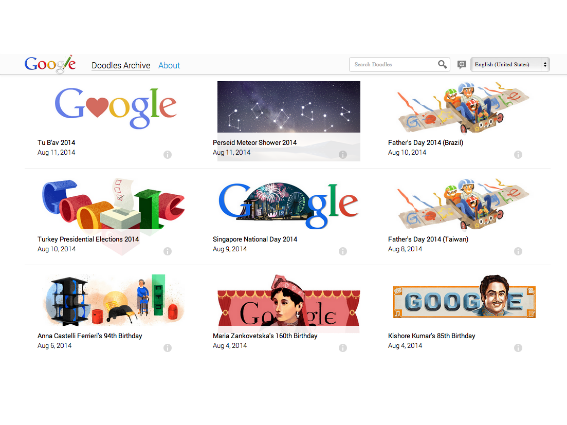
What is it?: Want to go through every Google Doodle that ever existed? There’s a little shortcut in search to get to them…
Make it happen: Leave the search bar empty and just hit “I’m Feeling Lucky” to access the archive of every Google Doodle ever doodled. Easy eh?
Find Chuck Norris
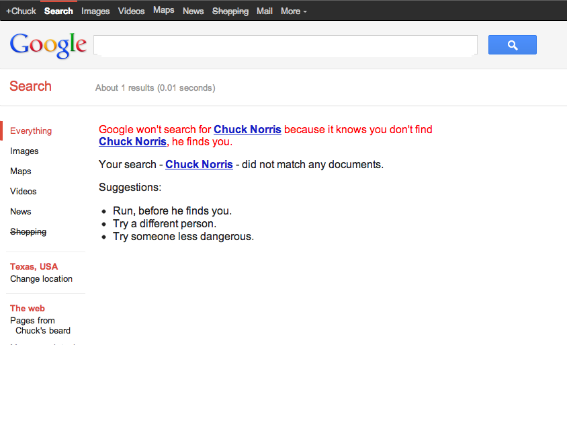
What is it?: If for some reason you wanted to know where Chuck Norris’ current location is then Google can help. But not really.
Make it happen: Type “Find Chuck Norris” and you’ll get surprisingly unsurprising results (and rather useless) results. Ideal it you want to bask in the reassuring glow of a burnt out meme from the early noughties.
Google Gravity
What is it?: If you’d like to see Google in shambles, this is probably as close as you’ll ever get.
Make it happen: Type “Google gravity” into the search bar, and tap I’m Feeling Lucky. Watch the world (well, Google’s world) crumble around you. You can drag the pieces around, and it’ll come in handy for convincing your mum that she broke the internet. You monster you.
Alternatively, click here.
Record a pretty little ditty
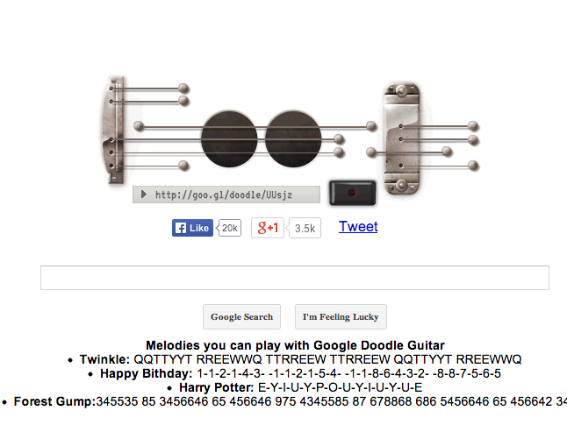
What is it?: Did you know you can compose and also record your own little Google Doodle tune? Well, you totally can.
Make it happen: Click here to strum up a storm, hit the little black rectangle to record, and share the resulting URL of your musical genius.
Find out if everyone in Hollywood knows Kevin Bacon
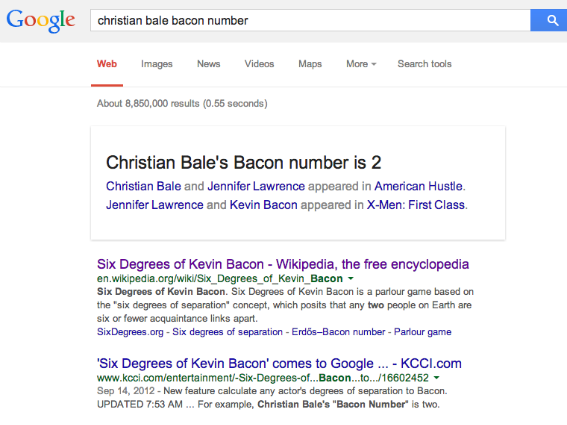
What is it?: Kevin Bacon has claimed that every actor is somehow connected to him in a totally scientific phenomenon known as Six Degrees of Kevin Bacon.
Make it happen: Not convinced? You can try to prove otherwise by entering a “bacon number (name of actor/actress)” to see their degrees removed and how a certain celebrity is connected to him.
Atari Breakout
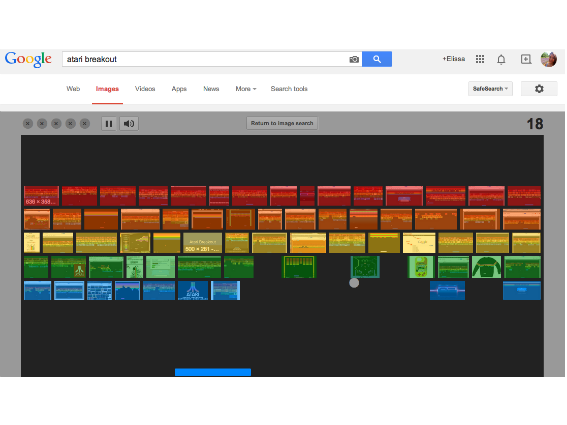
What is it?: The classic arcade game by Atari also has Steve Jobs’ and Steve Wozniak’s fingerprints all over it. It’s now playable on Google for a bit of retro gaming.
Make it happen: Feeling especially nostalgic on Throwback Thursday? Type “Atari Breakout” into Search and switch over to the Images tab. Watch as the initial search results dissolve into a thoroughly engaging classic. They don’t make ‘em like this anymore.
Search like it’s 1998
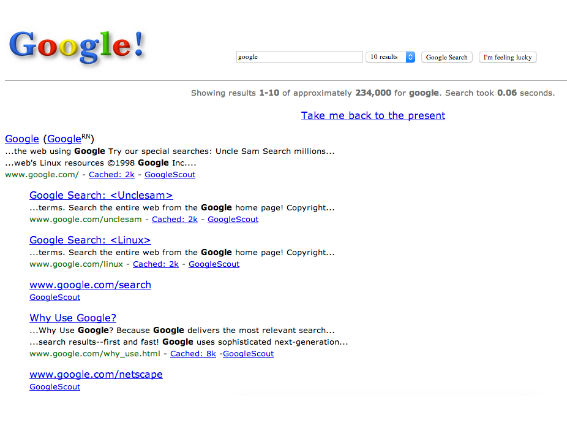
What is it?: To celebrate the search giant’s 15th birthday, Google shared its baby photos – what it originally looked like back in 1998.
Make it happen: Type “Google in 1998” to travel back in time, and, well, Google like it’s 1998.
Wordplay
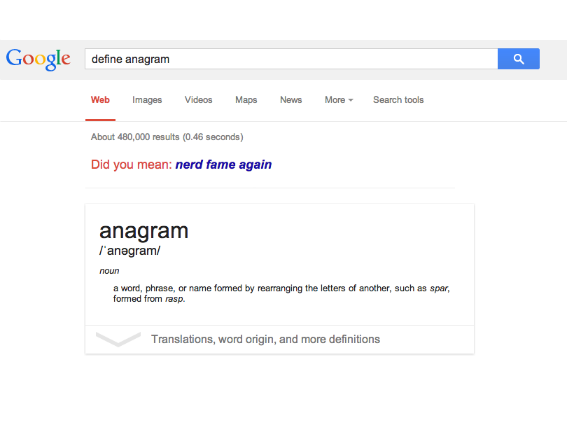
What is it?: Google indulges in a little wordplay now and then. You just have to find the right words to turn it on.
Make it happen: Type “recursion”, “anagram” or “define anagram” to get a tiny taste of Google’s sass. The first will turn up neverending suggestions, the second, “nag a ram”, and the third “nerd fame again”, which in a way answers your question. Just not directly.
Show a little mathematical love
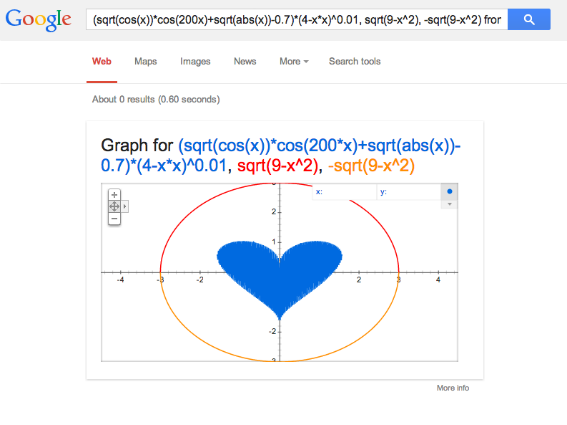
What is it?: This is probably one of the best ways to woo a mathematician.
Make it happen: Copy and paste “(sqrt(cos(x))*cos(200x)+sqrt(abs(x))-0.7)*(4-x*x)^0.01, sqrt(9-x^2), -sqrt(9-x^2) from -4.5 to 4.5” into the search field and hit Enter.
No, we have no idea what’s going on either, but it’s cool, right?
Do a Barrel roll
What is it?: Make Google flip for you. Or convince someone that there’s something wrong with their display.
Make it happen: Type “Do a barrel roll”, hit Enter, and then try not to blink when Google complies with your request and executes a perfect 10 10 10 barrel roll.
Trip through space
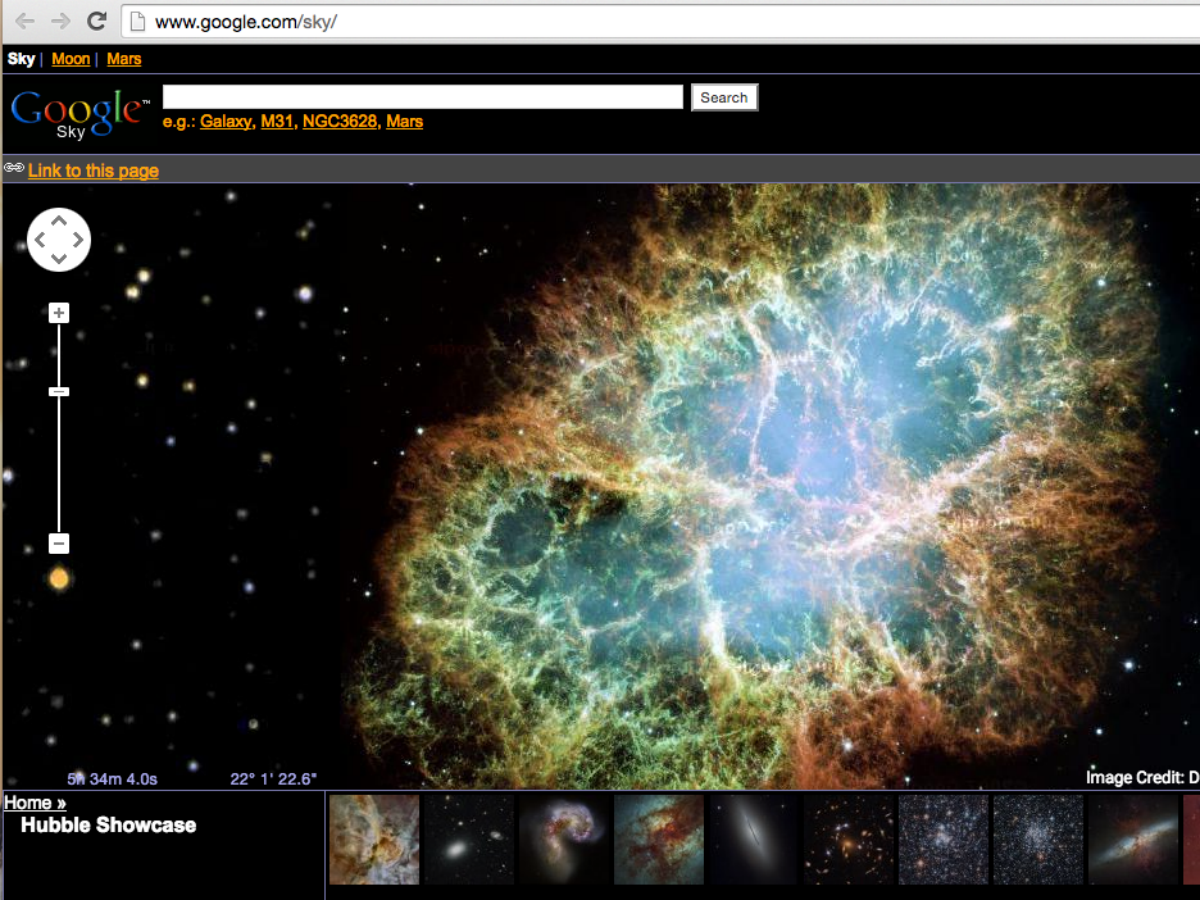
What: If you’ve always been fascinated by the stars, there’s a great space resource hidden within Google Chrome – Google Sky.
Make it happen: Stargaze using Google Sky. You can navigate through galaxies, learn more about the Crab Nebula through the Hubble Telescope, and marvel at how small we are in the grand scheme of space.
Read more › All the hottest gadgets, on one scorching page



