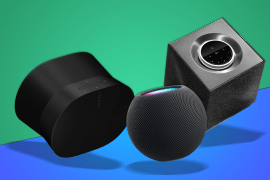10 reasons to update to iOS 9 right now – and 10 reasons you might want to wait
We help you to not make up your mind about iOS 9 by pointing out its pros and its cons

Apple’s latest mobile OS has landed, and we’ve been using it a lot. Mostly, we’re very happy with it. And, be honest, you’re probably going to upgrade anyway, assuming your iOS kit is compatible.
We’re now going to say why we think that’s a very good idea, highlighting some of the gems we’ve found while using iOS 9. And then we’ll contradict ourselves by having a good old moan about its bad bits. That section at least should keep the Android mob happy. Onwards!
The Lovely Bits of iOS 9
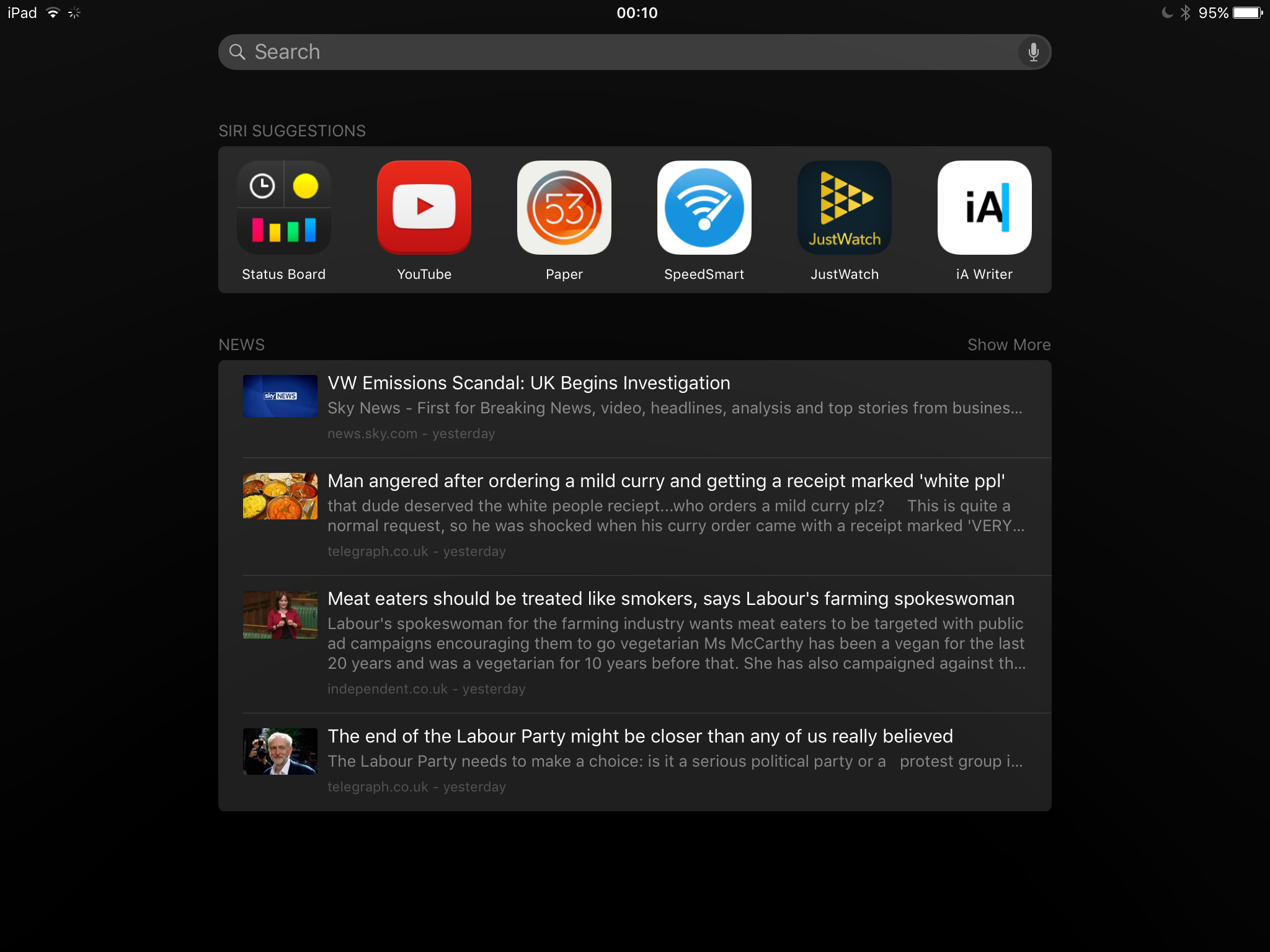
1. The Spotlight/Siri double act is fab
Drag down on a Home screen and Siri suggests apps to launch — and it gets smarter the more you use your device. But swipe left of the first Home screen and you get all sorts of wide-ranging results for searches, which can now delve into third-party apps. A touch more intelligence wouldn’t go amiss (‘curry’ returning Indian restaurants rather than just electrical retailer locations, for example), but it’s a great start.
Read more › iOS 9 Review

2. No more Newsstand
How we cheered after upgrading on seeing Newsstand was a normal folder. Finally, we could put our magazine apps wherever we wanted. Which means we might actually remember to read the things now.
You might like › Apple iPhone 6s review
3. The download isn’t insanely huge
As noted in our handy making room article, iOS 9 only needs 1.3 GB of space to install, rather than the gargantuan 4.6 GB its predecessor demanded. This is a very good thing and means way more people will actually get to use iOS 9, rather than their iPhone or iPad complaining they need to delete a bunch of stuff first.
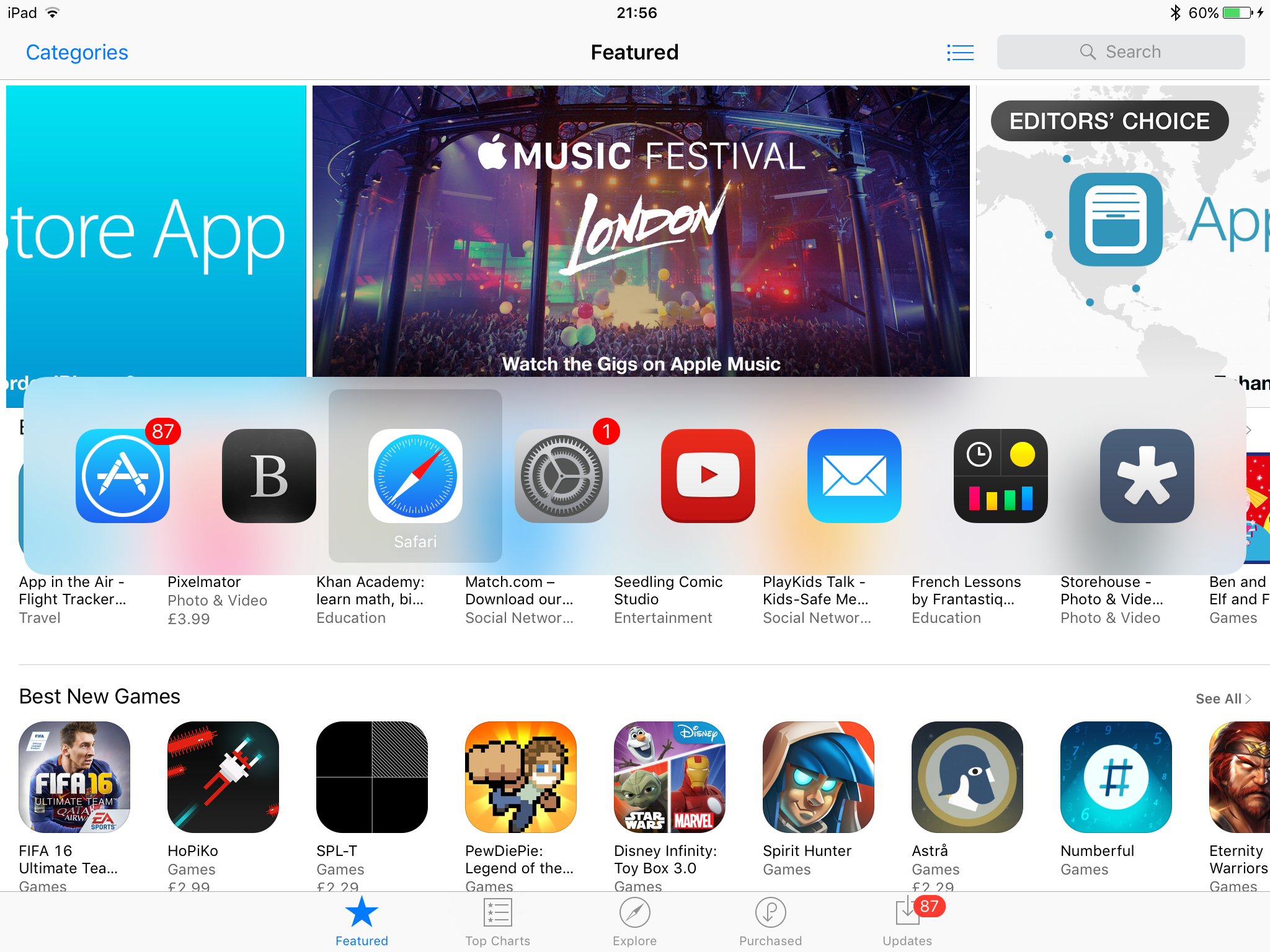
4. The keyboard’s pretty great
Just like on Android, iOS’s keyboard keys now display in lower- or upper-case, depending on what you’re typing. Even better, two-finger drags on the iPad keyboard turn it into a trackpad. Better still, connect a physical keyboard and a long-press on Command brings up shortcuts for the app you’re using, and Command-Tab gives you a Mac-like app switcher.
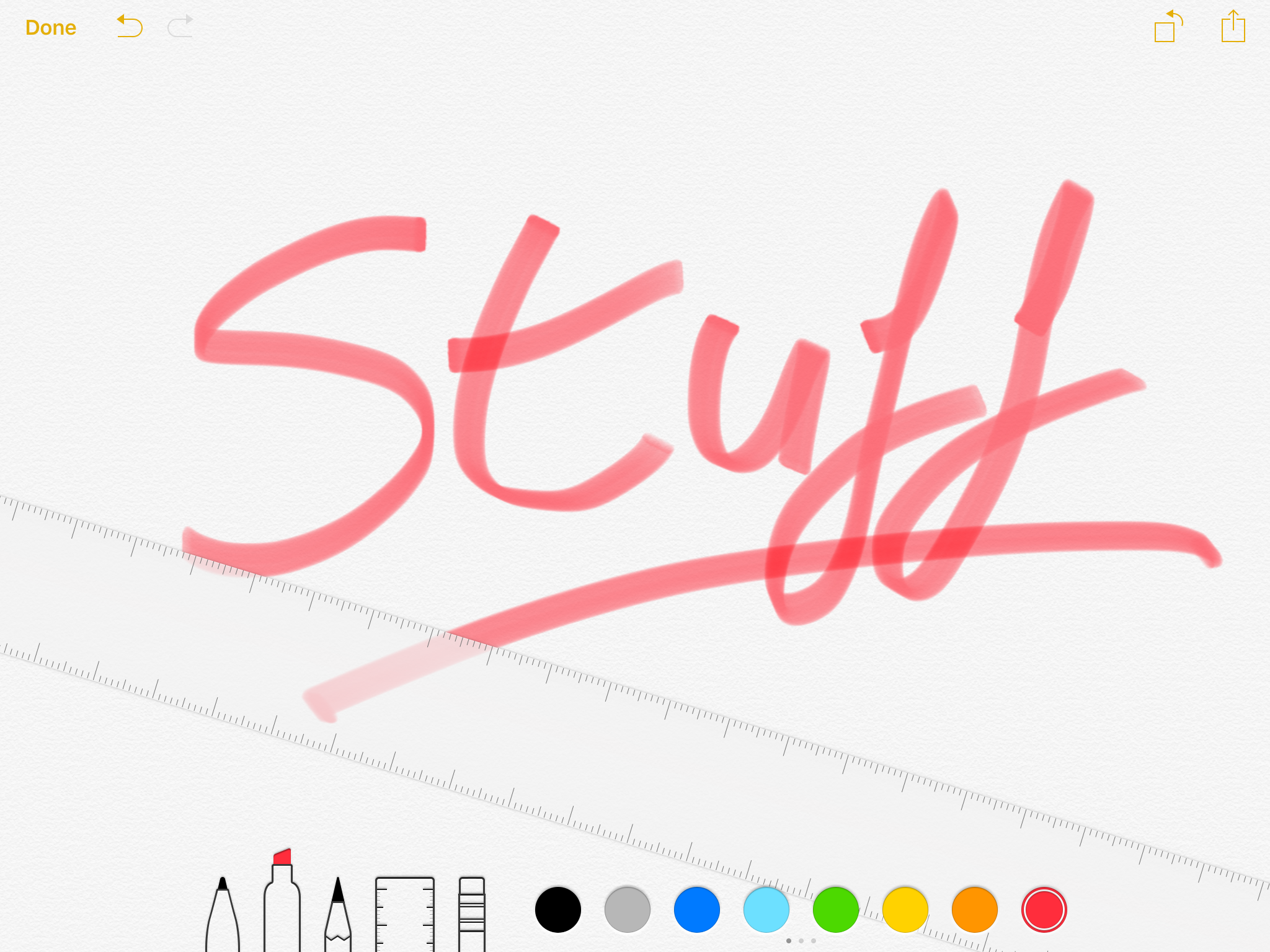
5. Notes is actually worth using
In iOS 8, Notes was rubbish. In iOS 9, it comes across like a cheap knock-off of Paper. Still, that’s a big improvement, and we rather like the way in which you can add doodles, checklists, formatting and lovely tappable links.
6. Siri’s got a lot smarter
Your iOS device isn’t quite the robot from Ex Machina just yet, but Siri now has extra smarts. It can dig out photos by date and location, set reminders based on where you are, remind you at a time of your choosing about content you’re currently reading, make conversions and serve up sports results.
7. App thinning is already a boon
We’re not going to stop complaining about Apple selling 16 GB devices, but at least it’s doing something about app bloat. We’ve already seen a couple of apps utilising app thinning and shaving hundreds of megabytes off of their binaries. The full release of thinning has been delayed, but it should make a big difference (especially to smaller devices) when it arrives. Perhaps we didn’t need to order that new 128GB iPhone after all…
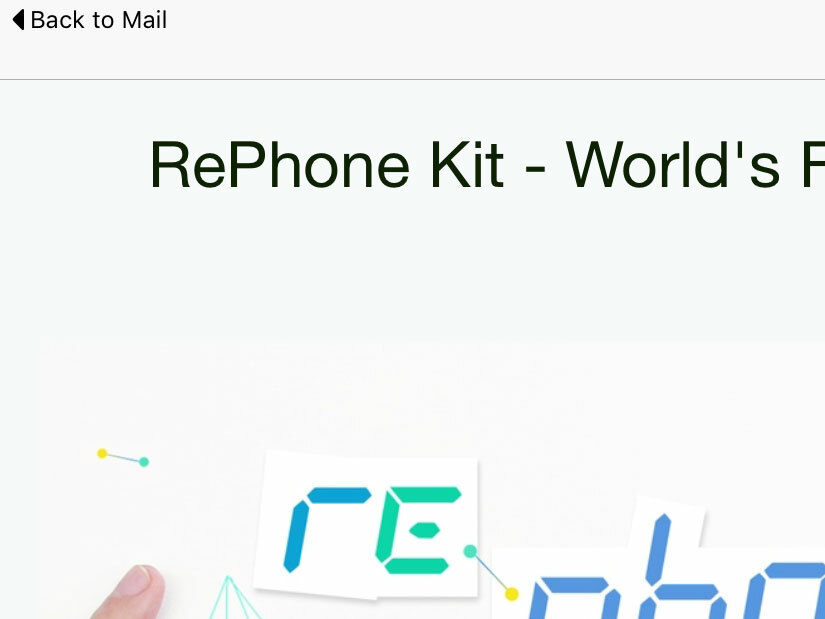
8. The back button is bliss
If you’re in an app, tap a link, and suddenly find yourself in Safari, the carrier info at the top-left of the display is now replaced by a back button. It’s fiddly to press, but nonetheless a speedier way to return to where you started than faffing about with the task switcher.
9. Multitasking is mostly fab
From picture-in-picture to two-up displays on iPads, Apple’s finally recognising that not everyone always wants to focus on only a single app. We like being distracted from what we’re supposed to be doing, dammit.
10. Little improvements are everywhere
Everywhere you look, refinements are apparent: notifications are now chronological; menu buttons are bigger and have rounded edges; there’s an ‘unplayed’ tab in Podcasts; you get widgets for Find Your Friends and Batteries; and you can search Settings.
The bad bits of iOS 9
1. It’s sluggish on older kit
On newer hardware, iOS 9 may fly. On an iPhone 5s? Not so much. Even our iPad Air’s juddering whenever we access the app search from a Home screen.
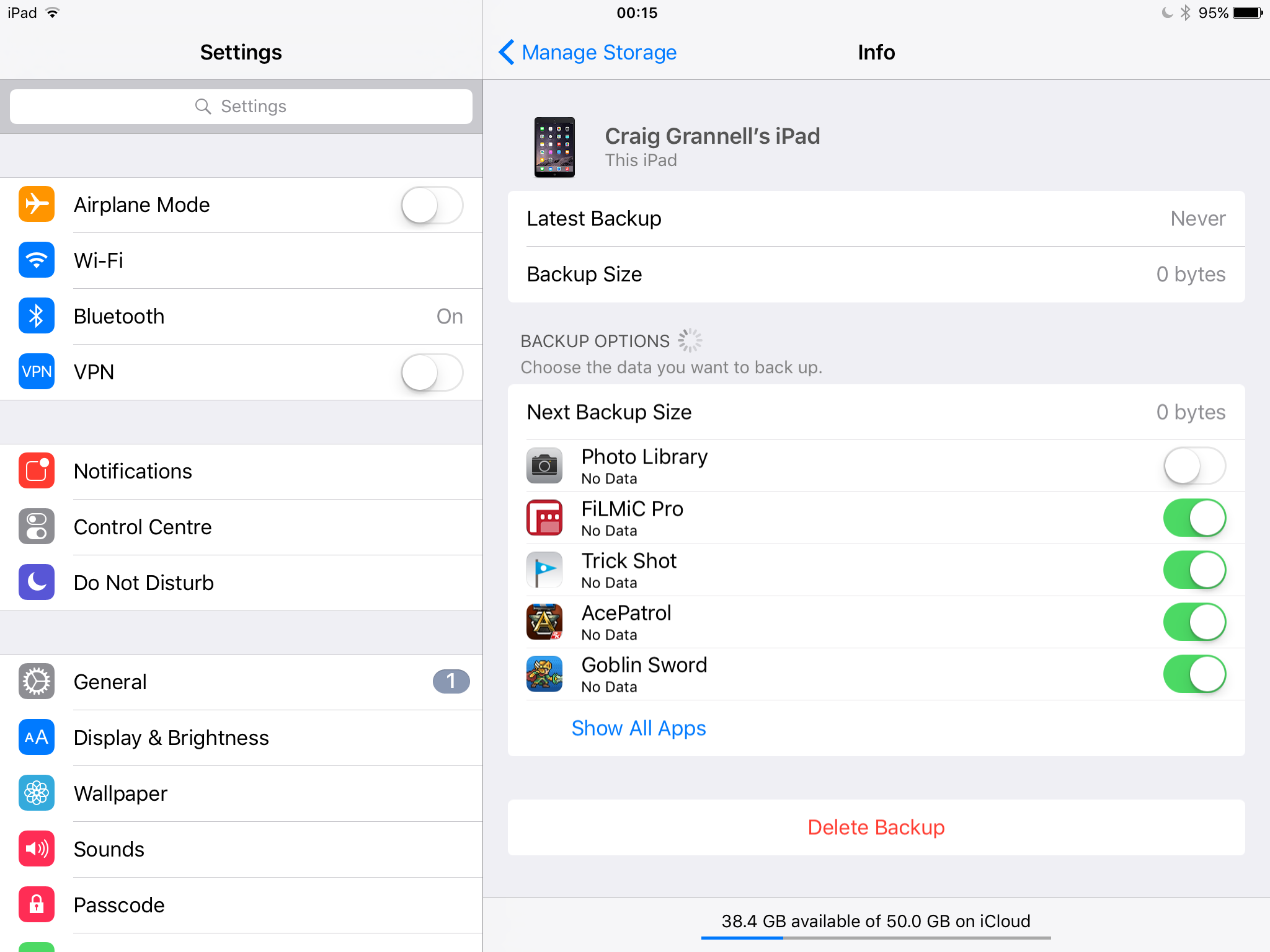
2. Your iCloud back-ups might break
Apple’s forums are awash with people who can no longer back-up to iCloud after installing iOS 9. All of this writer’s devices are affected. iOS seemingly backs up but then states a back-up has never occurred. Apple support helpfully suggests repeatedly restoring the device until the heat death of the universe occurs. Hrm.
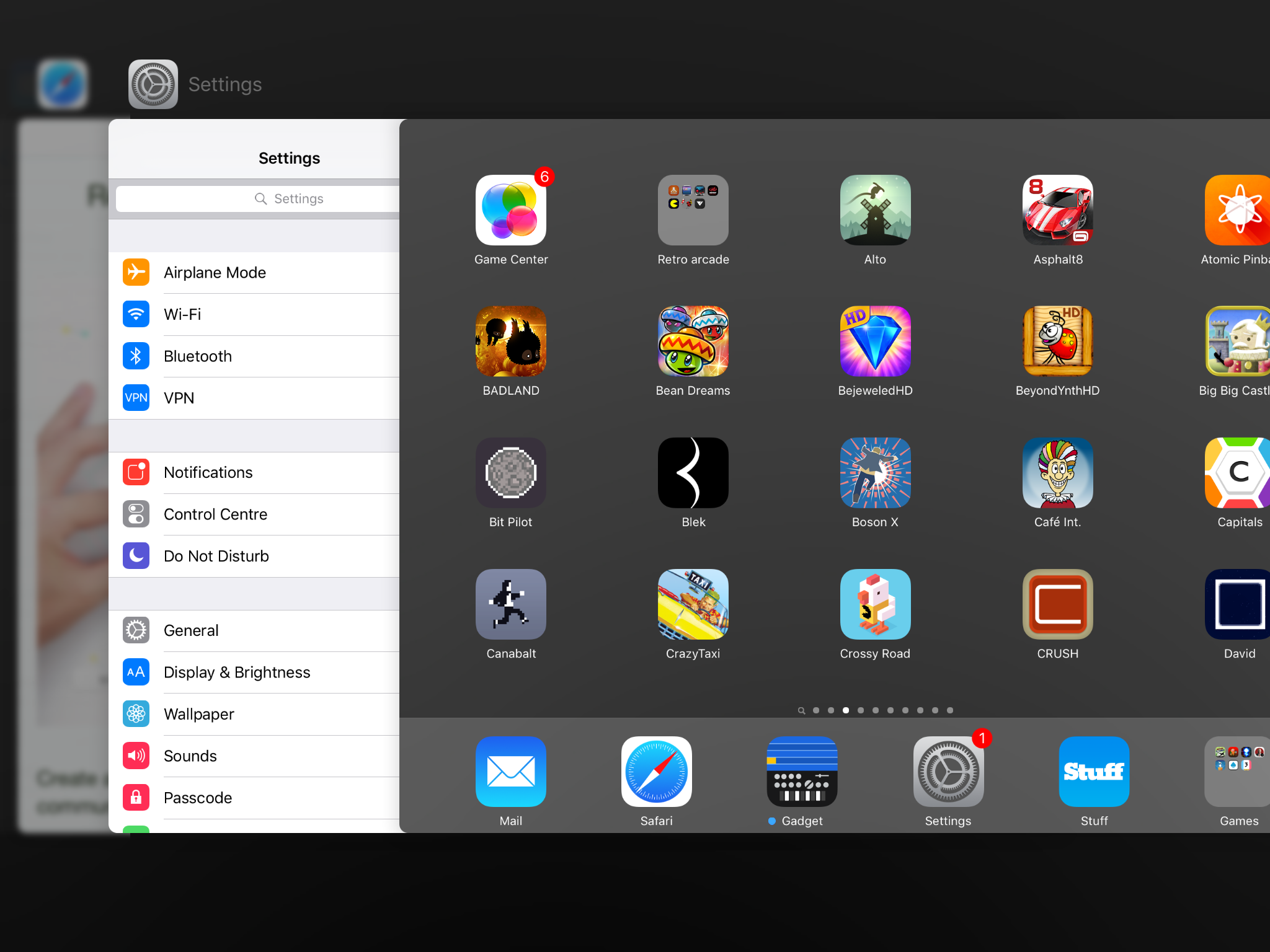
3. The task switcher is horrible
We’ll admit some people are fans of the new app switcher, but we’re not. It brings back parallax motion-sickness triggers for one thing; but also it’s fiddly to use. We like the full-screen previews, but otherwise: urgh.
4. iPad folder icons are now hilariously tiny
Unlike on the iPhone, iPad folders now display apps in a four-by-four grid. This makes better use of screen space when they’re opened, but results in the icons being insanely tiny when they’re closed, especially on an iPad Mini.
5. Multitasking needs work
We earlier said iOS 9’s multitasking was ‘mostly’ fab. On the iPad Air, picture-in-picture often stutters. Worse, on all hardware selecting the second app is a pain. The list is seemingly randomly ordered, includes every supported app, and can’t be filtered or searched. That’ll be fun when you’ve dozens installed a year down the line. (And presumably in response to us writing this, Slide Over just stopped working at all on our iPad Air, and we can’t coax it back into life.)
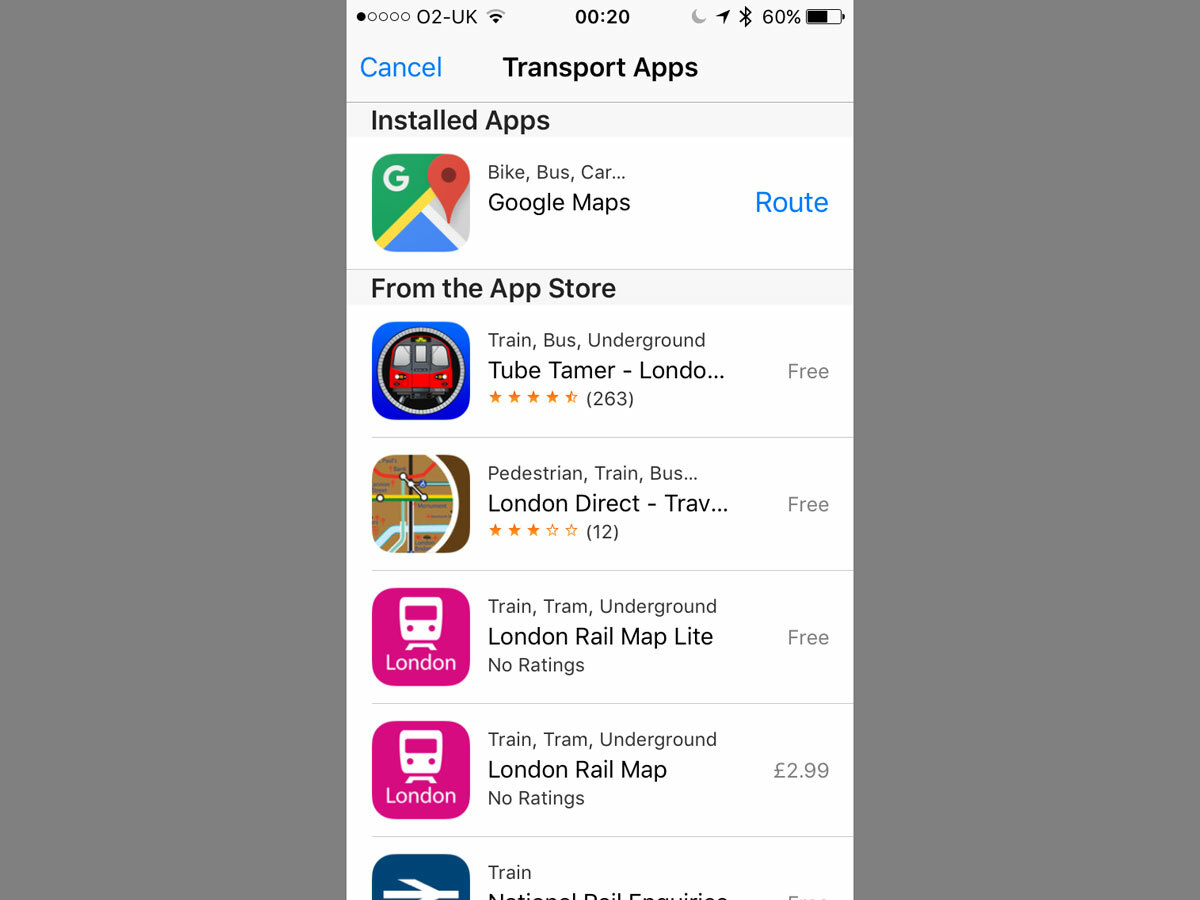
6. Transit is a bit of a joke
If you live in one of the handful of supported cities, Transit in Maps is pretty good. Stray outside them and Apple no longer cares about your journey. Actually, that’s not entirely true: it just suggested we open Google Maps. No, really.
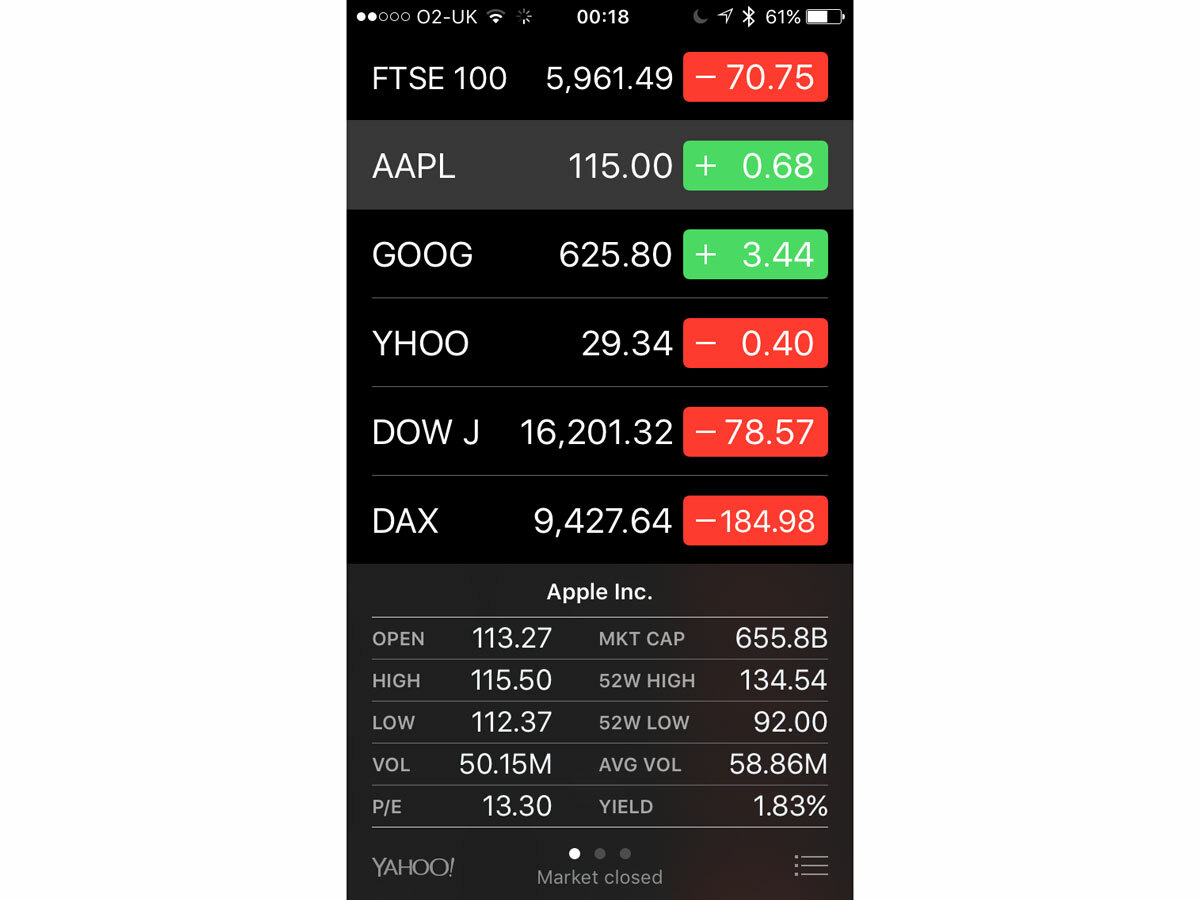
7. You still can’t delete Stocks
Seriously — although Tim Cook’s apparently said Apple’s looking into people being able to remove some of the stock apps, which is about time. Bizarrely, an actually useful new app — iCloud Drive — starts out hidden in iOS 9. Go figure.
8. The Notes upgrade messes with syncing
In order to use all the fancy new Notes features, your notes must all be upgraded. The new sync system naturally only works on iOS 9 and El Capitan — the latter of which isn’t out until the 30th. So you can’t sync notes with your Mac just yet. It’s iCloud Drive all over again…
9. The News app has issues
The News app was supposed to launch in the UK as well as the USA, but it hasn’t. We’re reliably informed it’ll show up with iOS 9.1. You can, however, pretend to be in the US and get it. But then you’ll discover it’s little more than a reheated Flipboard. Ho-hum.
10. App access is never coming back
In iOS 8.3, Apple locked up access to third-party app content, blocking PC and Mac apps from helping you safeguard your data. We’d hoped Apple might change its mind about this in iOS 9. It didn’t. Bah. So if you rely on this feature and are still running iOS 8.2, don’t upgrade. Ever.